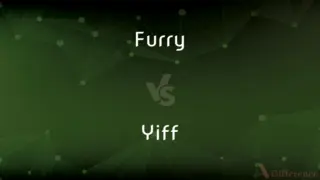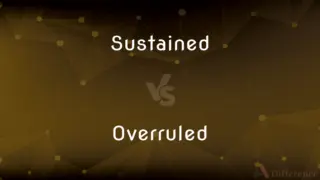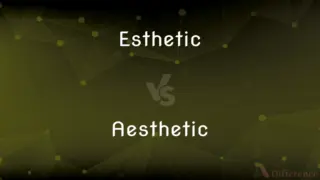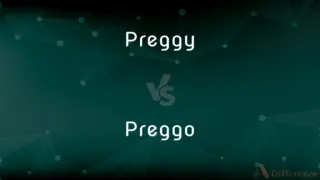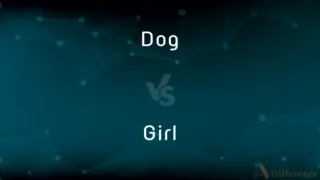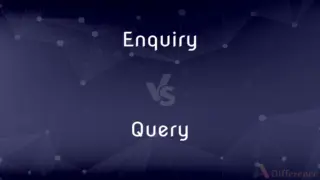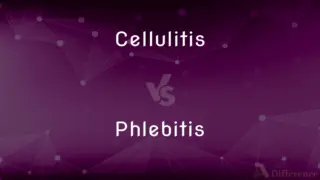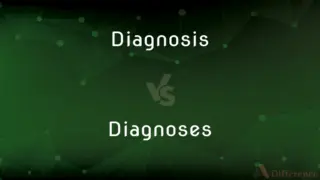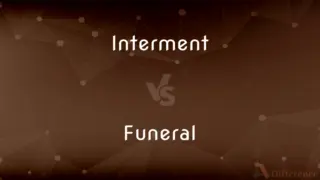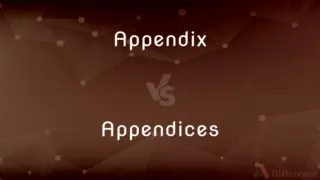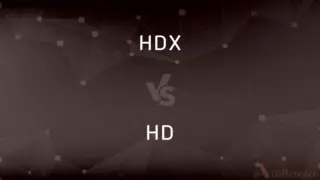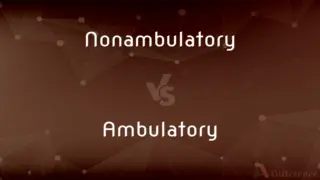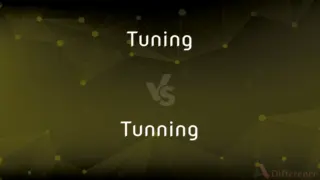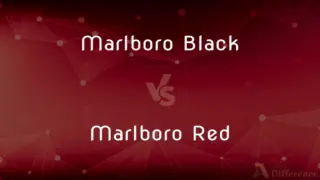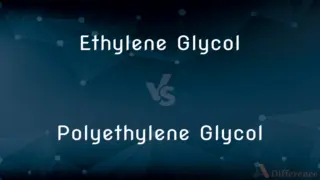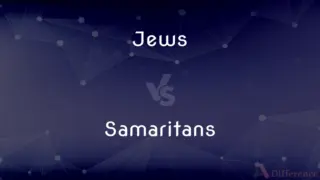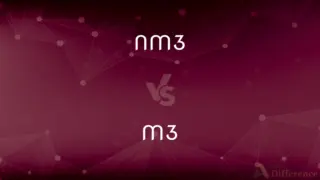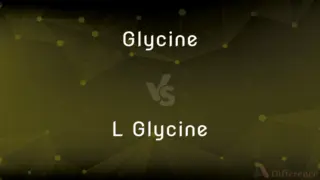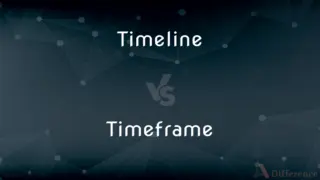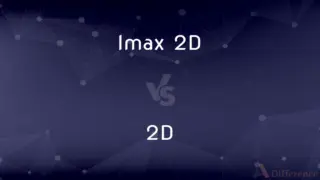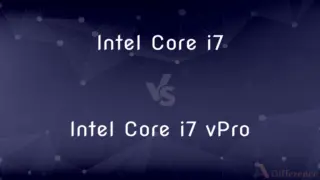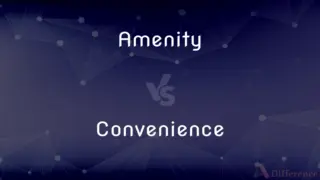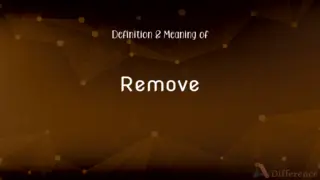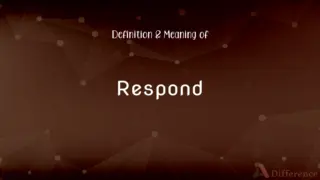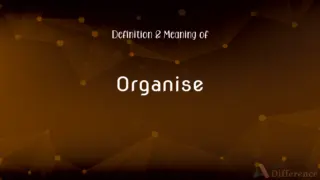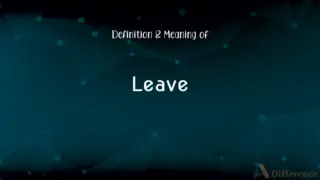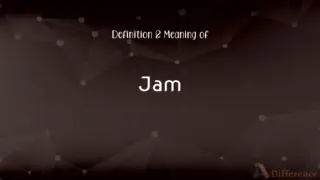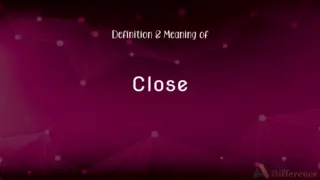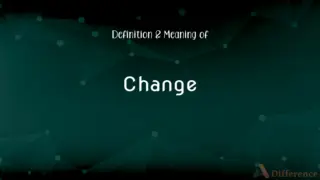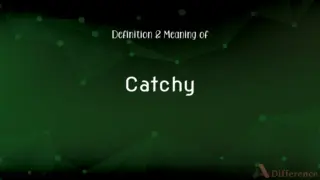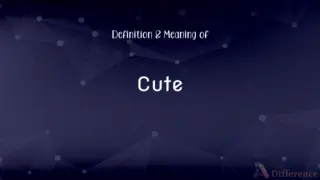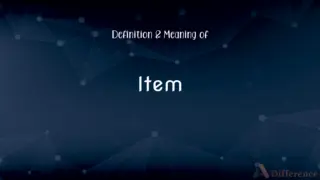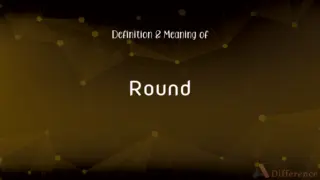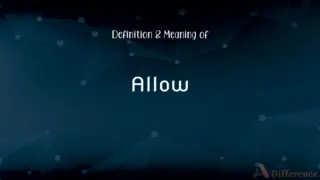Flexbox vs. Bootstrap — What's the Difference?
Edited by Tayyaba Rehman — By Maham Liaqat — Updated on April 23, 2024
Flexbox is a CSS layout module designed for one-dimensional layouts, optimizing the arrangement of elements in a row or column. Bootstrap, a broader CSS framework, includes pre-built components and utilities, supporting responsive designs.

Difference Between Flexbox and Bootstrap
Table of Contents
ADVERTISEMENT
Key Differences
Flexbox provides a way to arrange elements in a linear fashion, either as a row or a column, making it ideal for aligning items within a container. Whereas Bootstrap, incorporating Flexbox as part of its grid system, offers a more comprehensive solution including components like buttons, navbars, and modals, facilitating faster web development.
Flexbox's strength lies in its simplicity and direct control over the layout of individual elements, allowing precise alignment and spacing. On the other hand, Bootstrap utilizes a grid system based on Flexbox but adds responsive classes and an extensive set of components that can be customized through themes and additional CSS.
Flexbox is purely a CSS module without any JavaScript dependencies, focusing solely on layout design. Bootstrap, however, includes jQuery and JavaScript plugins to enhance components with dynamic behavior like modals, dropdowns, and carousels.
While Flexbox is part of standard CSS3, requiring developers to write CSS code to achieve the desired layout, Bootstrap provides a ready-to-use framework that minimizes the need for custom CSS by using a variety of utility classes that handle most common layout challenges.
Flexbox is best suited for applications where complex layouts are not required, and control over the alignment and order of items is crucial. Bootstrap, however, is ideal for rapid prototyping and building applications that require a consistent layout across various devices and browsers, leveraging its responsive design capabilities.
ADVERTISEMENT
Comparison Chart
Main Function
CSS layout module for 1D layouts
CSS framework with components for responsive design
Layout Direction
Horizontal or vertical
Multi-directional with responsive grid system
Components
None (pure layout control)
Includes buttons, navbars, forms, etc.
Dependencies
CSS3 only
Depends on CSS, JavaScript, and optionally jQuery
Use Case
Ideal for simple, controlled layouts
Best for comprehensive, responsive web projects
Compare with Definitions
Flexbox
A CSS3 layout mode that offers an efficient way to layout, align, and distribute space among items in a container.
Flexbox can vertically center elements in a container without using padding or margins.
Bootstrap
A front-end framework used for developing responsive and mobile-first websites.
Bootstrap’s grid system adapts your website layout to mobiles, tablets, and desktops.
Flexbox
Enables designers to create complex layouts with simpler and cleaner code.
Flexbox eliminates the need for floating elements, which simplifies the CSS.
Bootstrap
Built on top of Flexbox, ensuring fluid and flexible layout capabilities.
Bootstrap 4 uses Flexbox in its core grid system, enhancing alignment capabilities.
Flexbox
Used primarily for small-scale layouts.
Flexbox is perfect for aligning items in headers and footers.
Bootstrap
Widely supported across all modern browsers.
Bootstrap ensures that your site looks consistent across Chrome, Firefox, and Safari.
Flexbox
Highly responsive to screen sizes and changes in content size.
Flexbox adjusts the size of items in a navbar dynamically as the viewport changes.
Bootstrap
Includes ready-to-use components which are customizable and reusable.
Use Bootstrap's modal component to add dialogs to your site with minimal JavaScript.
Flexbox
Controls the spacing between items with properties like justify-content and align-items.
Space-between; in Flexbox to evenly space items across the container.
Bootstrap
Facilitates rapid web development with its extensive component library.
Quickly create a responsive navbar with Bootstrap's predefined classes.
Flexbox
A CSS3 layout model that allows elements on a web page to be arranged in certain ways within a one-dimensional container.
Internet Explorer 9 does not support flexbox.
Bootstrap
A loop of leather, cloth, or synthetic material that is sewn at the side or the top rear of a boot to help in pulling the boot on.
Flexbox
An HTML element that utilizes this model.
Bootstrap
An instance of starting of a computer; a boot.
Bootstrap
(Statistics) A method of estimating a population's characteristics (such as its mean) by repeatedly subsampling from a given initial sample, thereby avoiding the use of theoretical probability distributions.
Bootstrap
To promote and develop by use of one's own initiative and work without reliance on outside help
"We've bootstrapped our way back with aggressive tourism and recruiting high tech industries" (John Corrigan).
Bootstrap
(Statistics) To gather information about a population from a single sample, using repeated samples drawn with replacement.
Bootstrap
(Computers) To boot (a computer).
Bootstrap
Undertaken or accomplished with minimal outside help.
Bootstrap
Being or relating to a process that is self-initiating or self-sustaining.
Bootstrap
A loop (leather or other material) sewn at the side or top rear of a boot to help in pulling the boot on.
Bootstrap
A means of advancing oneself or accomplishing something without aid.
He used his business experience as a bootstrap to win voters.
Bootstrap
(computing) The process by which the operating system of a computer is loaded into its memory.
Bootstrap
(computing) The process necessary to compile the tools that will be used to compile the rest of the system or program.
Bootstrap
(statistics) Any method or instance of estimating properties of an estimator (such as its variance) by measuring those properties when sampling from an approximating distribution.
Bootstrap
To help (oneself) without the aid of others.
Sam spent years bootstrapping himself through college.
Bootstrap
(computing) To load the operating system into the memory of a computer. Usually shortened to boot.
Bootstrap
(computing) To compile the tools that will be used to compile the rest of the system or program.
Bootstrapping means building the GNU C Library, GNU Compiler Collection and several other key system programs.[http://www.gentoo.org/doc/en/handbook/handbook-x86.xml?part=1&chap=6]
Bootstrap
(statistics) To employ a bootstrap method.
Bootstrap
To expand or advance an activity or a collection based solely on previous actions, work, findings, etc.
Bootstrap
A strap that is looped and sewn to the top of a boot for pulling it on
Bootstrap
Help oneself, often through improvised means
Common Curiosities
Do I need to know Flexbox to use Bootstrap?
Basic knowledge of Flexbox can enhance understanding Bootstrap's grid system, but it's not mandatory.
Can Bootstrap be used without Flexbox?
While Bootstrap 4 and newer versions are built with Flexbox, it also provides the flexibility to use other layout methods.
Is Flexbox a replacement for Bootstrap?
No, Flexbox is a CSS tool for layouts, while Bootstrap is a comprehensive framework that includes Flexbox among other tools.
What is Flexbox primarily used for?
Flexbox is used for designing one-dimensional layouts, focusing on the alignment and distribution of elements within a container.
What makes Bootstrap preferable over plain CSS frameworks?
Bootstrap provides a vast array of pre-designed components and utilities, speeding up development time and ensuring consistency.
Which is better for responsive design, Flexbox or Bootstrap?
Bootstrap is generally better for comprehensive responsive design as it combines Flexbox with other responsive utilities.
How do Flexbox and Bootstrap differ in browser support?
Flexbox is supported by most modern browsers, as is Bootstrap; however, older browser versions may require prefixes or not support Flexbox fully.
Can Flexbox handle two-dimensional layouts?
No, Flexbox is intended for one-dimensional layouts. For two-dimensional layouts, CSS Grid is more appropriate.
Is it easier to learn Flexbox or Bootstrap?
Flexbox tends to have a smaller learning curve for basic layouts compared to learning the full suite of Bootstrap’s components.
Can I use Bootstrap components without the Bootstrap grid system?
Yes, Bootstrap components can be used independently of its grid system, though the grid offers enhanced responsiveness.
What are the core differences in mobile responsiveness between Flexbox and Bootstrap?
Bootstrap's framework includes specific classes for mobile responsiveness, while Flexbox requires manual adjustments for responsive design.
Which is more customizable, Flexbox or Bootstrap?
Flexbox is more customizable at the element level, while Bootstrap offers high-level customizations through theming and classes.
Does using Bootstrap require additional software?
No additional software is required, but it may require jQuery or JavaScript for full functionality of components.
How do the performance aspects of Flexbox and Bootstrap compare?
Flexbox is lighter and may perform better in scenarios that don't require complex designs, while Bootstrap’s larger file size could impact load times but offers more features.
Are there any accessibility concerns with Flexbox or Bootstrap?
Both support accessible web design, though Bootstrap provides more built-in features to enhance accessibility.
Share Your Discovery

Previous Comparison
Energy vs. Force
Next Comparison
Art vs. LiteratureAuthor Spotlight
Written by
Maham LiaqatEdited by
Tayyaba RehmanTayyaba Rehman is a distinguished writer, currently serving as a primary contributor to askdifference.com. As a researcher in semantics and etymology, Tayyaba's passion for the complexity of languages and their distinctions has found a perfect home on the platform. Tayyaba delves into the intricacies of language, distinguishing between commonly confused words and phrases, thereby providing clarity for readers worldwide.