16 bit Color vs. 32 bit Color — What's the Difference?
By Tayyaba Rehman — Published on November 28, 2023
16-bit color represents 65,536 colors, while 32-bit color can depict over 16.7 million colors, often including an alpha channel for transparency.

Difference Between 16 bit Color and 32 bit Color
Table of Contents
ADVERTISEMENT
Key Differences
The term 16-bit color and 32-bit color represent two different color depths used in computer graphics. Both offer varying degrees of color precision which affects image quality and file size.
In 16-bit color mode, images are represented using 65,536 distinct colors. This is usually adequate for many basic tasks, however, it might not deliver the highest color precision, especially when dealing with high-definition visuals.
In contrast, 32-bit color provides a vast palette of over 16.7 million colors. This depth allows images to appear more vibrant and true to life, capturing subtle color variations which might be lost in 16-bit mode.
Another critical distinction between 16-bit color and 32-bit color is the inclusion of an alpha channel in the latter. This channel, typically 8 bits, allows for transparency effects, adding another layer of depth and versatility to the image.
While 32-bit color offers superior quality, it also requires more memory and storage compared to 16-bit color. This trade-off between quality and file size becomes important in various graphic and media applications.
ADVERTISEMENT
Comparison Chart
Number of Colors
65,536
Over 16.7 million
Alpha Channel
Usually absent
Present (used for transparency)
Precision
Lower
Higher
Memory Requirement
Less
More
Use Case
Basic graphics tasks
High-definition visuals, advanced graphics
Compare with Definitions
16 bit Color
Common in older systems and early graphic applications.
Retro gaming enthusiasts often appreciate the aesthetic of 16-bit color graphics.
32 bit Color
Ensures optimal vibrancy and depth in high-definition graphics.
The latest video games use 32-bit color to achieve photorealistic graphics.
16 bit Color
A representation with 5 bits for red, 6 bits for green, and 5 bits for blue.
The unique distribution in 16-bit color often prioritizes green shades due to human eye sensitivity.
32 bit Color
Uses 8 bits for each of the red, green, blue channels, and an additional 8 bits for the alpha channel.
Images with 32-bit color depth can depict nuanced gradients and complex visual effects.
16 bit Color
A color depth using two bytes, resulting in 65,536 possible colors.
The old computer game graphics were often limited to 16-bit color, making them appear less vibrant.
32 bit Color
Standard for many modern graphics software and devices.
32-bit color is almost a prerequisite for graphic designers and video editors due to its wide range of color representation.
16 bit Color
Adequate for basic visuals but may lack the finesse of higher bit depths.
While 16-bit color was standard years ago, advancements in technology have shifted the norm to higher depths.
32 bit Color
A color depth with over 16.7 million colors and an additional 8-bit alpha channel for transparency.
Professional designers often work with 32-bit color for its superior depth and precision.
16 bit Color
A medium color resolution between 8-bit and 24-bit.
16-bit color images are smaller in size but might lack the depth of higher bit images.
32 bit Color
Requires more memory and storage space than lower bit depths.
Storing images in 32-bit color mode will consume more disk space compared to 16-bit.
Common Curiosities
Does 16-bit color mean 16 bits for each color channel?
No, 16-bit color typically means 5 bits for red, 6 bits for green, and 5 bits for blue.
Do all devices support 32-bit color?
Most modern devices support 32-bit color, but older devices or certain software might be limited to 16-bit or even 8-bit.
Does higher bit depth mean larger file size?
Yes, higher bit depth generally results in larger image file sizes.
What's the primary advantage of 32-bit color over 16-bit?
32-bit color offers a wider color palette and includes an alpha channel for transparency.
How does the alpha channel in 32-bit color work?
The alpha channel controls the opacity of an image, allowing for various degrees of transparency.
How visible is the difference between 16-bit and 32-bit to the naked eye?
The difference can be subtle or pronounced, depending on the image and viewing conditions.
Why is the alpha channel significant in 32-bit color?
It allows for transparency effects, useful in layered graphics and visual effects.
Why does 16-bit color allocate more bits to the green channel?
The human eye is more sensitive to green shades, so additional bits help capture its variations.
Is 32-bit color always better than 16-bit?
While 32-bit offers more colors and transparency, 16-bit might be suitable for simpler tasks and save on storage.
Why does 32-bit color use extra storage space?
More bits per pixel mean more data stored, hence requiring additional storage space.
Is 16-bit color sufficient for professional work?
It may not be preferred for professional graphic design or video editing due to its limited color range.
Can you convert a 32-bit image to 16-bit without loss?
Converting from 32-bit to 16-bit will result in a reduction of color information, potentially affecting quality.
Can I force my software to use 16-bit color for saving storage?
Some software allows you to choose the color depth when saving an image, affecting quality and size.
Does using 32-bit color slow down graphic rendering?
On older systems or low-spec devices, 32-bit color might slow down rendering due to its higher resource demand.
Can converting images between different bit depths cause issues?
Yes, converting can cause color loss or visual anomalies, especially when going from higher to lower bit depths.
Share Your Discovery
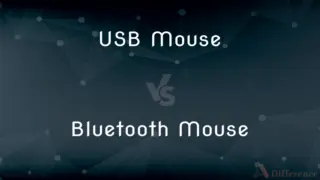
Previous Comparison
USB Mouse vs. Bluetooth Mouse
Next Comparison
Brown Sugar vs. MolassesAuthor Spotlight
Written by
Tayyaba RehmanTayyaba Rehman is a distinguished writer, currently serving as a primary contributor to askdifference.com. As a researcher in semantics and etymology, Tayyaba's passion for the complexity of languages and their distinctions has found a perfect home on the platform. Tayyaba delves into the intricacies of language, distinguishing between commonly confused words and phrases, thereby providing clarity for readers worldwide.












































