Adobe Photoshop vs. CorelDRAW — What's the Difference?
By Tayyaba Rehman — Published on January 11, 2024
Adobe Photoshop is a graphics editing software for image manipulation and design. CorelDRAW is a vector graphics editor for illustration and design.
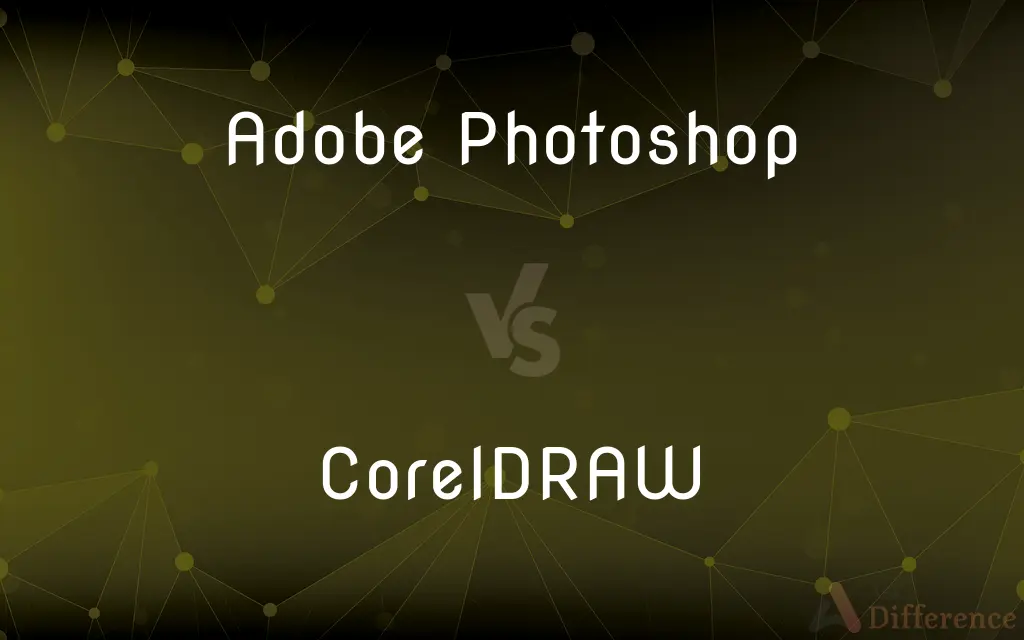
Difference Between Adobe Photoshop and CorelDRAW
Table of Contents
ADVERTISEMENT
Key Differences
Adobe Photoshop is a versatile graphics editing software developed by Adobe Inc. It is primarily used for tasks related to image editing, retouching, and manipulation. Photoshop excels in working with raster graphics, making it ideal for tasks like photo enhancement, digital painting, and creating web graphics. It offers a wide range of tools for adjusting colors, adding effects, and compositing multiple images. Photoshop is widely used in photography, advertising, web design, and digital art.
CorelDRAW, on the other hand, is a vector graphics editor created by Corel Corporation. Unlike Photoshop, CorelDRAW specializes in vector-based illustration and design. It is well-suited for tasks such as creating logos, vector illustrations, page layout, and typography. CorelDRAW allows designers to create scalable graphics that can be resized without loss of quality. It is commonly used in graphic design, sign making, and print production. CorelDRAW is known for its user-friendly interface and powerful vector editing capabilities.
The primary difference between Adobe Photoshop and CorelDRAW lies in their intended purposes. Adobe Photoshop is primarily used for raster image editing and manipulation, making it suitable for tasks involving photographs and pixel-based graphics. CorelDRAW, on the other hand, focuses on vector-based graphics, making it ideal for tasks involving logos, illustrations, and designs that require scalability.
Another distinction is in the output format. Photoshop typically produces raster images (bitmap images), which are composed of pixels. CorelDRAW generates vector graphics, which are composed of paths and shapes. This fundamental difference impacts the suitability of each software for specific design needs. Photoshop is preferred for photos and digital painting, while CorelDRAW is chosen for logos and vector art.
Comparison Chart
Purpose
Raster image editing and manipulation
Vector-based illustration and design
ADVERTISEMENT
Output Format
Raster (bitmap) images
Vector graphics (scalable without loss)
Key Applications
Photo editing, digital painting
Logo design, vector illustrations
Industry Usage
Photography, web design, advertising
Graphic design, sign making, print
Notable Features
Extensive photo editing tools
Robust vector editing capabilities
User Interface
Photoshop's interface
User-friendly interface
Compare with Definitions
Adobe Photoshop
Adobe Photoshop offers a wide range of tools for tasks like color correction, compositing, and text editing.
Web designers use Photoshop to design website layouts and optimize images for online use.
CorelDRAW
CorelDRAW's user-friendly interface appeals to both professionals and beginners in graphic design.
Small businesses use CorelDRAW to design marketing materials, from flyers to business cards.
Adobe Photoshop
Photoshop's advanced features include layering, blending modes, and filters for creative image editing.
Digital artists create intricate illustrations and concept art using Adobe Photoshop.
CorelDRAW
CorelDRAW is favored in sign making and print production for its versatile design capabilities.
Sign makers rely on CorelDRAW to design impactful signage with vector graphics.
Adobe Photoshop
Adobe Photoshop's versatility extends to creating graphics for social media, banners, and digital marketing.
Marketers use Photoshop to design eye-catching promotional materials for online campaigns.
CorelDRAW
CorelDRAW is a vector graphics editor renowned for creating logos, vector illustrations, and page layouts.
Graphic designers turn to CorelDRAW for crafting precise vector graphics and typography.
Adobe Photoshop
Adobe Photoshop is a graphics editing software used for enhancing photos and creating digital artwork.
Graphic designers often rely on Adobe Photoshop to retouch images and create stunning visual effects.
CorelDRAW
CorelDRAW provides powerful tools for creating vector shapes, curves, and custom illustrations.
Illustrators leverage CorelDRAW's precision for creating intricate vector artworks.
Adobe Photoshop
Photoshop excels in working with raster images, making it the go-to choice for photo manipulation.
Photographers use Adobe Photoshop to adjust exposure, remove imperfections, and enhance their pictures.
CorelDRAW
CorelDRAW's vector-based approach allows for scalability without loss of quality in designs.
Logo designers use CorelDRAW to create scalable logos that maintain clarity at any size.
Common Curiosities
What is Adobe Photoshop, and what are its primary uses?
Adobe Photoshop is a graphics editing software used for image enhancement, photo editing, digital painting, and design.
What distinguishes CorelDRAW from Adobe Photoshop in terms of purpose?
CorelDRAW specializes in vector-based illustration and design, while Photoshop is primarily used for raster image editing.
What are some notable features of Adobe Photoshop for graphic design?
Photoshop offers advanced tools for tasks like color correction, layering, blending modes, text editing, and filters.
What types of output formats do Adobe Photoshop and CorelDRAW produce?
Photoshop generates raster (bitmap) images, while CorelDRAW produces vector graphics that can be scaled without loss of quality.
How does CorelDRAW's user interface compare to Adobe Photoshop's?
CorelDRAW is known for its user-friendly interface, making it accessible to both professionals and beginners in graphic design.
What types of design projects are best suited for CorelDRAW?
CorelDRAW is ideal for creating logos, vector illustrations, typography, and page layouts with a focus on scalability.
How do digital artists utilize Adobe Photoshop for their work?
Digital artists use Photoshop's versatile tools to create intricate illustrations, concept art, and digital paintings.
What is the role of Adobe Photoshop in web design?
Web designers use Photoshop to create website layouts, optimize images for web use, and design web graphics.
In which industries is CorelDRAW commonly used for graphic design?
CorelDRAW is commonly used in graphic design, sign making, print production, and small business marketing.
What makes CorelDRAW suitable for logo design?
CorelDRAW's vector-based approach allows designers to create logos that can be resized without losing quality, crucial for branding.
In which industries are Adobe Photoshop commonly used?
Adobe Photoshop is widely used in photography, web design, advertising, digital art, and digital marketing.
What are the key strengths of Adobe Photoshop for photo editing?
Photoshop excels in tasks like retouching photos, adjusting exposure, removing imperfections, and applying creative effects.
Can CorelDRAW be used for marketing materials, and if so, how?
Yes, CorelDRAW is used to design marketing materials such as flyers, business cards, brochures, and banners.
What advantages does CorelDRAW offer in terms of vector graphics and typography?
CorelDRAW provides powerful tools for creating precise vector shapes, curves, and custom typography designs.
In summary, what is the main difference between Adobe Photoshop and CorelDRAW in terms of their core functions?
Adobe Photoshop specializes in raster image editing and photo manipulation, while CorelDRAW focuses on vector-based illustration, logo design, and scalability.
Share Your Discovery
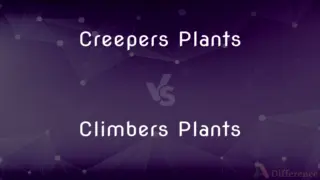
Previous Comparison
Creepers Plants vs. Climbers Plants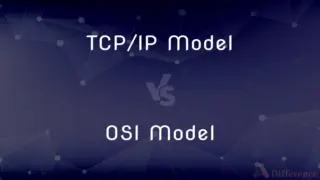
Next Comparison
TCP/IP Model vs. OSI ModelAuthor Spotlight
Written by
Tayyaba RehmanTayyaba Rehman is a distinguished writer, currently serving as a primary contributor to askdifference.com. As a researcher in semantics and etymology, Tayyaba's passion for the complexity of languages and their distinctions has found a perfect home on the platform. Tayyaba delves into the intricacies of language, distinguishing between commonly confused words and phrases, thereby providing clarity for readers worldwide.














































