AHCI vs. IDE — What's the Difference?
By Tayyaba Rehman — Published on December 7, 2023
AHCI (Advanced Host Controller Interface) is a modern mode for SATA devices that offers features like NCQ and hot-swapping, while IDE (Integrated Drive Electronics) is an older interface standard for connecting storage devices.

Difference Between AHCI and IDE
Table of Contents
ADVERTISEMENT
Key Differences
AHCI and IDE are both modes in which a storage drive communicates with a computer's system. AHCI is the newer standard designed specifically for SATA (Serial ATA) devices, while IDE is an older standard used primarily for PATA (Parallel ATA) devices.
While AHCI is designed for the modern era, boasting advanced features like Native Command Queuing (NCQ) and hot-swapping capabilities, IDE is a more basic and straightforward mode that doesn't have these sophisticated features. The modern features of AHCI optimize performance and extend the life of the drive.
IDE, also known as ATA or PATA, was the dominant interface for connecting hard drives and CD-ROM drives to a computer's motherboard in the past. On the other hand, AHCI, aligned with the SATA standard, emerged to cater to the evolving technological needs, offering speedier data transfer rates and better overall performance.
When setting up a system, users might encounter options in the BIOS or UEFI settings to choose between AHCI and IDE modes. It's often recommended to select AHCI when using SATA devices to take advantage of the enhanced features it offers. For older systems or devices, IDE might still be the preferred or only option.
While AHCI is inherently associated with SATA, IDE's compatibility is broader, working with both SATA and PATA. However, due to the advancements and benefits of SATA devices, the industry has largely transitioned away from IDE in favor of AHCI and SATA.
ADVERTISEMENT
Comparison Chart
Associated Standard
SATA
ATA/PATA
Features
Native Command Queuing, hot-swapping
Basic
Data Transfer Rates
Higher (aligned with SATA speeds)
Lower
Modern Usage
Common in current systems
Less common, seen in older systems
Flexibility
Specific to SATA devices
Compatible with both SATA and PATA devices
Compare with Definitions
AHCI
A modern interface for storage communication.
AHCI is optimized for the latest SATA SSDs.
IDE
An older standard for connecting storage devices.
The vintage computer still used an IDE hard drive.
AHCI
Enables features like hot-swapping and NCQ.
AHCI allowed us to replace the drive without shutting down the system.
IDE
Known also as ATA or PATA.
IDE hard drives were ubiquitous in the 1990s.
AHCI
Introduced to enhance SATA device capabilities.
For the new SATA drives, we ensured AHCI mode was enabled.
IDE
Compatible with both SATA and PATA devices.
Despite having a SATA drive, the system was set in IDE mode for compatibility reasons.
AHCI
A successor to the older IDE mode for SATA devices.
We transitioned from IDE to AHCI for better efficiency.
IDE
Preceded the SATA and AHCI standards.
Before the rise of SATA, IDE dominated the market.
AHCI
A mode for SATA devices offering advanced features.
Switching to AHCI improved the hard drive's performance.
IDE
A straightforward mode without advanced features.
We used the IDE mode for compatibility with the old motherboard.
Common Curiosities
Is IDE the same as PATA?
Yes, IDE is also referred to as ATA or PATA.
Can I switch from IDE to AHCI on my existing system?
Yes, but it may require changes in the BIOS/UEFI and potentially the OS.
Are AHCI and IDE compatible?
While some systems allow for either mode, they operate differently and are not directly compatible.
Does AHCI improve SSD performance?
Yes, AHCI can enhance SSD performance by enabling features like NCQ.
Can a SATA drive run in IDE mode?
Yes, but it won't leverage the advanced features offered by AHCI.
What does AHCI stand for?
AHCI stands for Advanced Host Controller Interface.
Is IDE still relevant today?
While largely phased out in favor of AHCI and SATA, IDE might still be found in older systems.
Why is AHCI preferred over IDE for SATA devices?
AHCI offers advanced features like NCQ and hot-swapping, optimizing performance.
Are the connectors different for IDE and AHCI devices?
AHCI typically uses SATA connectors, while IDE uses PATA connectors, which are different.
Why was IDE widely used in the past?
IDE was the dominant standard before the rise of SATA and AHCI, offering a straightforward connection for storage devices.
Is there a successor to AHCI?
NVMe (Non-Volatile Memory Express) is a newer interface standard designed for SSDs, surpassing AHCI in performance.
How does AHCI benefit data transfer?
AHCI supports features like NCQ, optimizing data transfer sequences for better performance.
Which mode is better for boot times, AHCI or IDE?
AHCI generally offers faster boot times due to its optimized data handling.
How do I know if my system uses AHCI or IDE?
This can be checked in the BIOS/UEFI settings or the device manager in the OS.
What's the main drawback of using IDE today?
IDE lacks the advanced features of AHCI, potentially limiting performance and capabilities.
Share Your Discovery
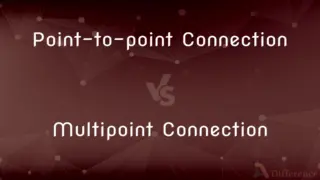
Previous Comparison
Point-to-point Connection vs. Multipoint Connection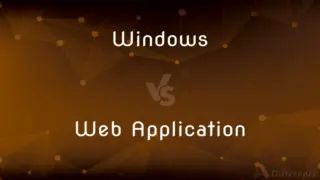
Next Comparison
Windows vs. Web ApplicationAuthor Spotlight
Written by
Tayyaba RehmanTayyaba Rehman is a distinguished writer, currently serving as a primary contributor to askdifference.com. As a researcher in semantics and etymology, Tayyaba's passion for the complexity of languages and their distinctions has found a perfect home on the platform. Tayyaba delves into the intricacies of language, distinguishing between commonly confused words and phrases, thereby providing clarity for readers worldwide.












































