ALTER Command in SQL vs. UPDATE Command in SQL — What's the Difference?
By Tayyaba Rehman — Published on January 4, 2024
ALTER Command in SQL modifies table structure by adding or dropping columns, while UPDATE Command in SQL modifies existing records' values in a table.
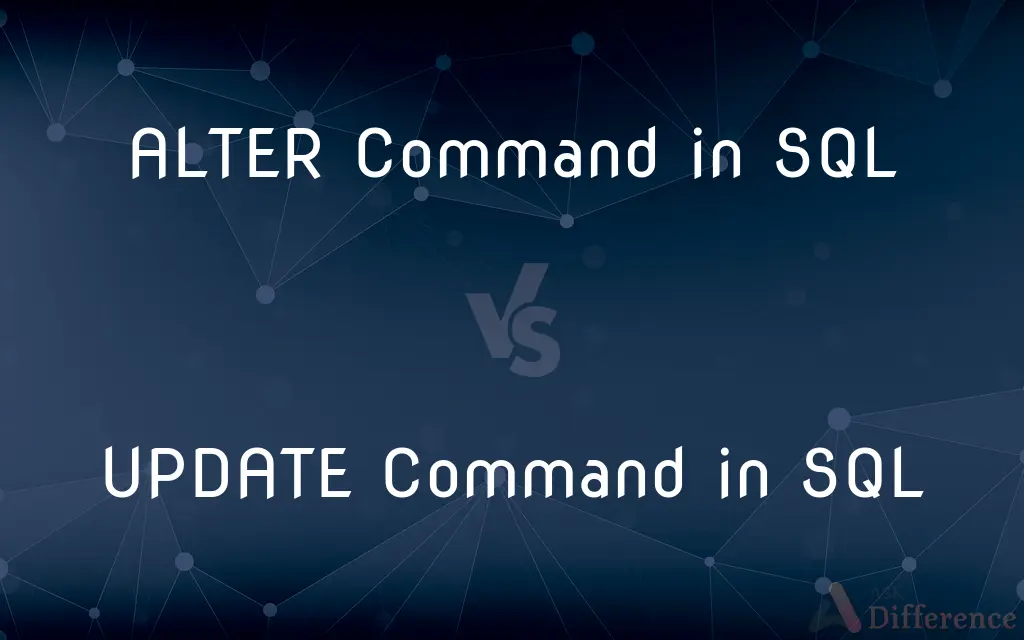
Difference Between ALTER Command in SQL and UPDATE Command in SQL
Table of Contents
ADVERTISEMENT
Key Differences
The ALTER Command in SQL changes a table's structure, allowing operations like adding or dropping columns. It modifies the table's design without affecting its data, enabling alterations in structure or constraints.
Contrarily, the UPDATE Command in SQL modifies existing records within a table. It doesn't change the table's structure but updates values in specific columns or rows, affecting the stored data without altering the table's design.
This command enables changes in a table's schema, permitting modifications to its structure or constraints. It's crucial for adapting tables to evolving data requirements without losing stored information.
Conversely, the UPDATE Command plays a role in data manipulation. It's vital for altering specific values in existing records, crucial in maintaining accurate and up-to-date information within a database.
Its primary function is to modify a table's structure, enabling operations like adding, modifying, or dropping columns or constraints.
ADVERTISEMENT
Contrastingly, its main role is to change existing data values within a table, allowing the modification of specific records without altering the table's structure.
Comparison Chart
Primary Function
Alters table structure by adding/dropping columns
Modifies existing record values in specific columns
Target
Table's structure
Data values within the table
Scope
Changes table design, not affecting stored data
Updates data in specific rows/columns, maintaining structure
Usage
Adjusts table schema or constraints
Manages existing data records within the table
Core Functionality
Modifies table structure
Updates data values within the table
Compare with Definitions
ALTER Command in SQL
Crucial for adapting tables without affecting the stored data.
The ALTER Command in SQL allows structural changes without data loss.
UPDATE Command in SQL
Crucial for maintaining up-to-date data by altering existing records.
The UPDATE Command in SQL ensures records reflect the most recent data.
ALTER Command in SQL
Permits alterations in table constraints or overall structure.
ALTER Command in SQL assists in changing table constraints seamlessly.
UPDATE Command in SQL
Essential for changing values in specific rows or columns.
With UPDATE Command in SQL, I updated values in a specific column.
ALTER Command in SQL
Modifies table structure without affecting stored data.
The ALTER Command in SQL added a new column to the existing table.
UPDATE Command in SQL
Alters stored data values without modifying the table's design.
Using UPDATE Command in SQL, we adjusted values without changing the table layout.
ALTER Command in SQL
Enables changes in table design, allowing addition or removal of columns.
Using ALTER Command in SQL, I modified the table's structure by dropping a column.
UPDATE Command in SQL
Modifies existing record values without altering table structure.
Using UPDATE Command in SQL, I changed specific values within the table.
ALTER Command in SQL
Essential for adjusting tables to evolving data needs without data loss.
With ALTER Command in SQL, tables can adapt to changing data requirements.
UPDATE Command in SQL
Focuses on data manipulation without impacting table structure.
UPDATE Command in SQL helps modify specific data entries.
Common Curiosities
How does it handle data modification within the table?
It updates specific values in rows or columns, maintaining the table's structure.
Is it crucial for adapting tables to evolving data needs?
Yes, it helps modify the table structure without data loss.
What changes can it make to a table's structure?
It allows additions, modifications, or deletions of columns or constraints.
Can it change the table's structure?
No, it focuses on modifying existing data values, not the table's design.
Is it suitable for large-scale data changes?
Yes, it efficiently manages data modifications in tables.
How does it assist in table customization?
It helps customize tables by adjusting their structure or constraints.
How does it impact table integrity?
It maintains table integrity while updating specific data entries.
Does it affect the stored data within the table?
No, it modifies the table's structure without altering stored data.
Is it applicable for real-time data updates?
Yes, it can update data in real-time, ensuring accuracy.
Does it affect the table's constraints or design?
No, it focuses on altering data values without changing the table's structure.
Can it remove existing table columns?
Yes, it permits the deletion of columns from a table's structure.
Does it allow changes in specific rows or columns only?
Yes, it's designed to modify particular data entries within the table.
Does it handle data addition to a table?
Yes, it facilitates the addition of new columns to accommodate new data.
Can it add new columns to an existing table without data loss?
Yes, it allows adding columns without affecting stored data.
Is it reversible once executed?
Some alterations might be reversible, but careful execution is necessary.
Share Your Discovery

Previous Comparison
SIMM vs. DIMM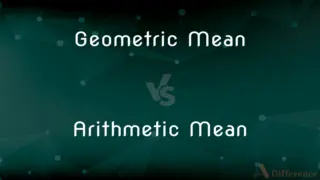
Next Comparison
Geometric Mean vs. Arithmetic MeanAuthor Spotlight
Written by
Tayyaba RehmanTayyaba Rehman is a distinguished writer, currently serving as a primary contributor to askdifference.com. As a researcher in semantics and etymology, Tayyaba's passion for the complexity of languages and their distinctions has found a perfect home on the platform. Tayyaba delves into the intricacies of language, distinguishing between commonly confused words and phrases, thereby providing clarity for readers worldwide.












































