Android OS vs. Chrome OS — What's the Difference?
By Maham Liaqat & Fiza Rafique — Published on April 10, 2024
Android OS is designed for mobile devices with a focus on touchscreen interfaces, while Chrome OS is optimized for laptops and desktops with an emphasis on cloud computing.
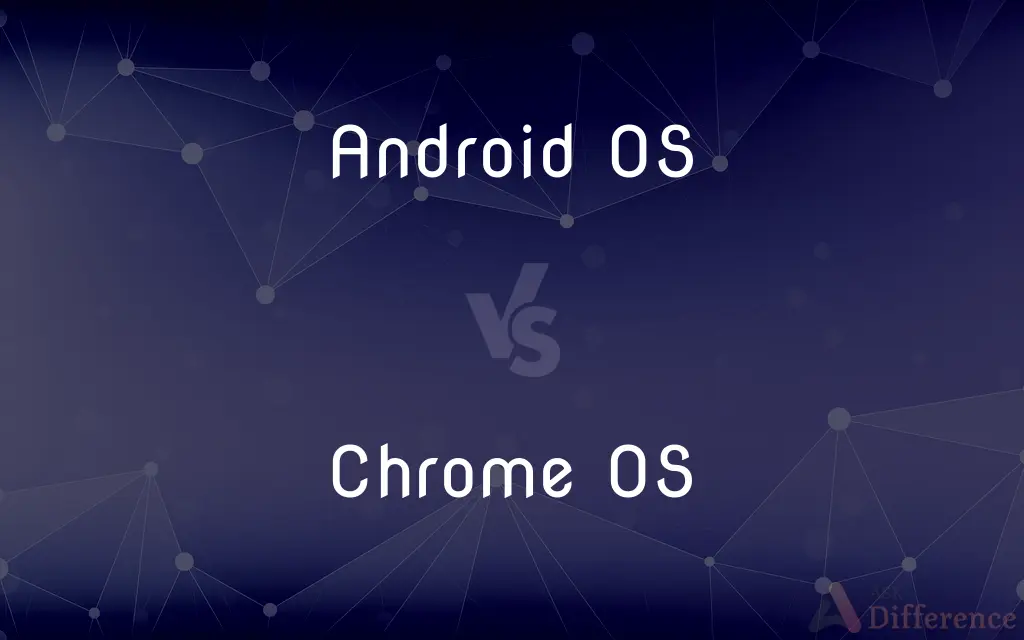
Difference Between Android OS and Chrome OS
Table of Contents
ADVERTISEMENT
Key Differences
Android OS, developed by Google, is primarily used in smartphones, tablets, and a range of other touch-based devices. It offers a vast app ecosystem through the Google Play Store, allowing users to access millions of apps for various purposes. On the other hand, Chrome OS is a lightweight operating system based on the Chrome browser. It's designed for laptops, desktops, and some tablet configurations, focusing on users who spend most of their computer time on the internet.
Android is known for its customization options, enabling users to personalize their devices extensively. It supports multitasking and multi-window views, making it versatile for various mobile computing needs. Chrome OS supports web applications and recently, Android apps via the Google Play Store, although its main emphasis remains on cloud-based computing.
Android OS features a more traditional operating system layout with a home screen, app drawer, and notification system, catering to a wide range of tasks from mobile gaming to productivity. Whereas Chrome OS has a minimalist design that revolves around the Chrome web browser, with web apps and extensions forming the core of its user experience. It's optimized for internet use and cloud services, making it ideal for users who rely on Google's suite of applications and services.
Android OS allows for deeper integration with Google's services and a broader range of hardware sensors, enabling features like GPS navigation, biometric security, and augmented reality in devices. While Chrome OS is designed with simplicity and speed in mind, booting up quickly and offering a secure environment with automatic updates and sandboxing for web apps. It's particularly suited for educational institutions and businesses looking for a cost-effective, easy-to-manage platform.
Comparison Chart
Primary Use
Smartphones, tablets, wearables
Laptops, desktops, some tablets
ADVERTISEMENT
App Ecosystem
Google Play Store, vast app selection
Google Play Store (selected models), web apps
Customization
High (widgets, launchers)
Limited (mostly via web apps and extensions)
Design Focus
Touchscreen interfaces
Keyboard and mouse interaction, web-centric
Multitasking
Advanced (multi-window, split-screen)
Basic (limited by web apps, better with Android app support)
Compare with Definitions
Android OS
Known for its vast app ecosystem.
Android OS users can choose from millions of apps for any purpose imaginable.
Chrome OS
A lightweight operating system designed by Google that is based on the Linux kernel and uses the Chrome web browser as its principal user interface.
Chromebooks, which run Chrome OS, are popular in schools due to their simplicity and ease of use.
Android OS
Supports a wide range of hardware sensors.
Android smartphones can include features like heart rate monitors and IR blasters.
Chrome OS
Optimized for cloud computing.
Chrome OS seamlessly integrates with Google Drive for cloud storage.
Android OS
Emphasizes security with regular updates.
Android OS devices receive frequent security patches to protect against new vulnerabilities.
Chrome OS
Supports Android apps on certain models.
Newer Chromebooks can run Android apps alongside Chrome web apps.
Android OS
Offers extensive customization options.
Android OS allows users to install custom ROMs and themes to personalize their devices.
Chrome OS
Focuses on speed and security.
Chrome OS boots up quickly and updates automatically to keep the system secure.
Android OS
A mobile operating system based on a modified version of the Linux kernel and other open source software, designed primarily for touchscreen mobile devices.
Most smartphones run on Android OS, making it the most popular mobile OS globally.
Chrome OS
Ideal for users heavily invested in Google's ecosystem.
Chrome OS provides a smooth experience for those who use Gmail, Google Docs, and other Google services extensively.
Common Curiosities
Is Android OS or Chrome OS better for productivity?
Depends on the nature of your work; Android OS is versatile for mobile tasks, while Chrome OS is streamlined for web-based productivity.
What is Android OS best used for?
Best for mobile computing on smartphones and tablets, offering a wide range of apps and customization options.
Can I use Microsoft Office on these OSes?
Yes, both Android OS and Chrome OS support Microsoft Office applications, either as mobile apps or via the web.
Can Android OS be used on desktops?
Not natively, but there are emulators and projects like Android-x86 that allow Android to run on PCs.
Which OS is more secure?
Both offer robust security features, but Chrome OS's simplicity and automatic updates give it a slight edge in security.
Which OS is faster?
Chrome OS is generally faster and more responsive, especially on boot up, due to its lightweight design.
Is Android OS open source?
Yes, Android OS is based on the Android Open Source Project (AOSP), though many devices come with proprietary modifications.
Can Chrome OS run Android apps?
Yes, newer Chrome OS devices can run Android apps, though availability may vary.
Can I customize Chrome OS like Android OS?
Chrome OS offers limited customization compared to Android's extensive personalization capabilities.
Is it possible to install Chrome OS on an Android tablet?
Officially, no. Chrome OS is designed for devices specifically built to support it, although there are unofficial ways to run it or similar experiences.
Which OS receives more frequent updates?
Chrome OS typically receives more frequent automatic updates compared to Android OS.
Which OS is more popular?
Android OS has a larger user base globally, mainly due to its dominance in the smartphone market.
Is gaming better on Android OS or Chrome OS?
Android OS, due to its larger selection of games and better support for touch and sensor-based controls.
Can I use a Chromebook as my only computer?
Yes, if your computing needs are web-based or can be fulfilled with Android and web apps, a Chromebook can be your only computer.
Can Chrome OS work offline?
Yes, while it's optimized for online use, many apps and features work offline.
Share Your Discovery
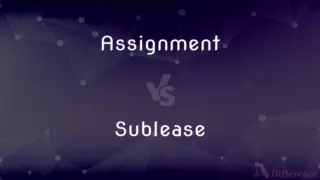
Previous Comparison
Assignment vs. Sublease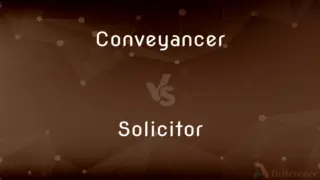
Next Comparison
Conveyancer vs. SolicitorAuthor Spotlight
Written by
Maham LiaqatCo-written by
Fiza RafiqueFiza Rafique is a skilled content writer at AskDifference.com, where she meticulously refines and enhances written pieces. Drawing from her vast editorial expertise, Fiza ensures clarity, accuracy, and precision in every article. Passionate about language, she continually seeks to elevate the quality of content for readers worldwide.












































