ATX vs. ITX — What's the Difference?
By Tayyaba Rehman — Published on January 26, 2024
ATX (Advanced Technology Extended) is a motherboard and power supply configuration standard that is larger and offers more expansion slots. ITX (Information Technology eXtended) is smaller, designed for compact and low-power systems.

Difference Between ATX and ITX
Table of Contents
ADVERTISEMENT
Key Differences
ATX motherboards are a standard size (305mm x 244mm) for PCs, offering multiple expansion slots for components like GPUs and sound cards. They support a greater number of ports and connectors. ITX refers to a smaller form factor (typically 170mm x 170mm for Mini-ITX) designed for compact systems. While offering fewer expansion options, ITX is ideal for small, efficient builds.
ATX power supplies are larger and provide more power, suitable for high-performance systems with multiple components. They offer better cooling options due to their size. ITX systems usually use smaller, less powerful power supplies, focusing on efficiency and compactness, making them less suitable for high-end gaming or professional tasks that require extensive processing power.
The ATX design allows for more RAM slots and multiple PCIe slots, supporting extensive customization and upgrades. This makes ATX ideal for gamers, designers, and professionals who need powerful machines. ITX, with limited space, typically supports fewer RAM slots and a single PCIe slot, focusing on basic computing needs and media center applications.
In terms of cooling, ATX cases have more room for fans and liquid cooling systems, which is crucial for high-performance parts. ITX cases, with their compact design, have limited space for cooling solutions, which can be a challenge for heat management in more powerful ITX builds.
ATX is the go-to choice for users who require a powerful, expandable computer system. It's preferred in gaming, content creation, and professional workstations. ITX appeals to users who prioritize space efficiency and have moderate computing needs, like for home theaters or everyday computing.
ADVERTISEMENT
Comparison Chart
Size
Larger (305mm x 244mm for standard ATX)
Smaller (170mm x 170mm for Mini-ITX)
Expansion Slots
Multiple PCIe slots, more RAM slots
Usually one PCIe slot, fewer RAM slots
Power Supply
Larger, more powerful
Smaller, focuses on efficiency
Cooling Options
More room for fans and liquid cooling
Limited space for cooling systems
Ideal Use
High-performance computing, gaming
Compact systems, basic computing
Compare with Definitions
ATX
ATX is a motherboard standard offering multiple expansion slots.
My ATX motherboard allows me to add multiple GPUs.
ATX
ATX power supplies are larger and provide more power.
I chose an ATX power supply for my high-end gaming PC.
ATX
ATX cases have space for advanced cooling solutions.
I installed liquid cooling in my ATX case.
ATX
ATX is ideal for powerful, expandable computer systems.
ATX is the preferred choice for my professional workstation.
ATX
ATX supports extensive customization and upgrades.
My ATX system has room for additional RAM and storage.
Common Curiosities
Is ATX suitable for gaming PCs?
Yes, ATX is often preferred for gaming due to its customization capabilities.
What does ITX stand for?
ITX stands for Information Technology eXtended, indicating a small form factor motherboard.
What are the main advantages of ATX?
ATX offers more expansion slots and better cooling options, ideal for high-performance builds.
Can ATX motherboards fit in any computer case?
They require cases specifically designed for ATX dimensions.
What is the primary use of ITX motherboards?
ITX is used in compact and efficient builds, like home theaters or small office PCs.
What does ATX stand for?
ATX stands for Advanced Technology Extended, a motherboard standard.
Do ATX and ITX use the same power connectors?
Yes, they typically use standard power connectors, though ITX PSUs are smaller.
Are ITX builds more expensive than ATX?
Sometimes, due to the specialized compact components required.
Is cooling a bigger issue in ITX builds?
Yes, due to the compact nature of ITX builds, efficient cooling can be more challenging.
Do ITX motherboards fit in ATX cases?
Technically yes, but it's not optimal due to the size mismatch.
Are ITX motherboards less powerful than ATX?
Not necessarily less powerful, but they offer fewer expansion and customization options.
Can you upgrade ITX motherboards easily?
Upgrades are more limited compared to ATX due to fewer slots and space constraints.
Can ITX motherboards support high-end gaming?
While possible, ITX’s limited expansion slots can be a constraint for high-end gaming setups.
Which is more popular, ATX or ITX?
ATX is more popular for its versatility and upgrade options.
Can ITX be used for professional workstations?
It can, but ATX is generally preferred for more demanding professional tasks.
Share Your Discovery
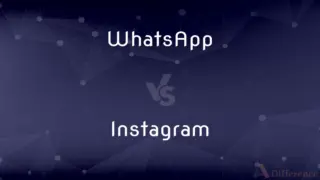
Previous Comparison
WhatsApp vs. Instagram
Next Comparison
Seasonale vs. SeasoniqueAuthor Spotlight
Written by
Tayyaba RehmanTayyaba Rehman is a distinguished writer, currently serving as a primary contributor to askdifference.com. As a researcher in semantics and etymology, Tayyaba's passion for the complexity of languages and their distinctions has found a perfect home on the platform. Tayyaba delves into the intricacies of language, distinguishing between commonly confused words and phrases, thereby providing clarity for readers worldwide.














































