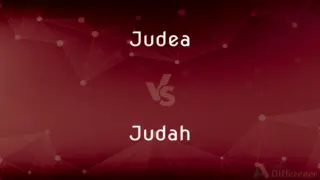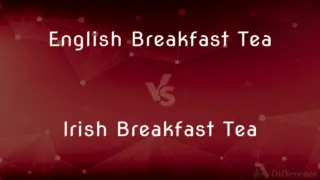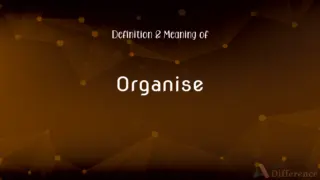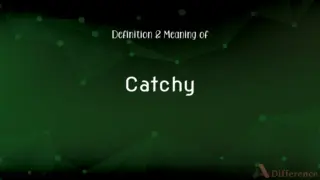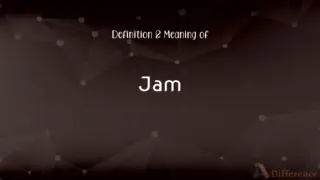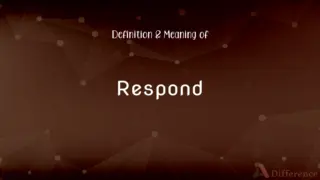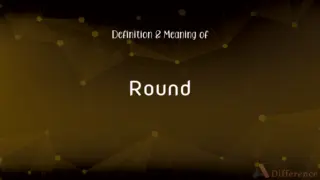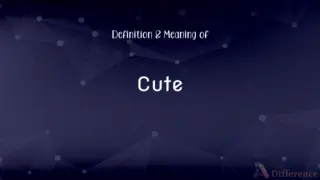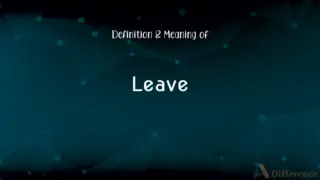Branch vs. Fork — What's the Difference?
By Maham Liaqat & Urooj Arif — Updated on March 2, 2024
A branch is a copy of a codebase within a repository that allows for parallel development without affecting the main code, while a fork is a complete copy of a repository that allows developers to make changes independently of the original project.

Difference Between Branch and Fork
Table of Contents
ADVERTISEMENT
Key Differences
Branching and forking are both practices used in software development to facilitate parallel development, but they serve different purposes and are used in different contexts. A branch is essentially a divergent version of the code within the same repository, created to work on new features, fix bugs, or experiment without disturbing the main codebase, often referred to as the 'master' or 'main' branch. Forking, on the other hand, involves creating a completely separate copy of a repository, including all its code, history, and branches. This is often done to either propose changes to someone else's project (with the intention of those changes eventually being merged back into the original repository) or to start a new project based on the original codebase without intending to merge the changes back.
Branches are temporary and usually merged back into the main codebase after the development work is completed and reviewed. Forking gives the developer full control over the forked repository, allowing them to make changes, add features, or fix bugs independently of the original project.
While branches are used for concurrent development within a team or project, fostering collaboration and streamlining the integration of different features or fixes, forks are used for more independent development or when wanting to take a project in a new direction. Branches are managed through pull requests and merges within the same project, ensuring that all changes are vetted and approved before they affect the main codebase. Forks may contribute back to the original project through pull requests, but they also allow the forked project to evolve separately, serving different goals or communities.
The choice between branching and forking depends on the developer's goals. If the objective is to contribute to an existing project or manage feature development within a project, branching is the preferred approach. If the goal is to create a new project based on the existing code or to contribute significant changes without immediate coordination with the original project, forking is more appropriate.
Comparison Chart
Definition
A copy of the codebase within the same repository for parallel development.
A complete copy of a repository for independent development.
ADVERTISEMENT
Purpose
To develop features, fix bugs, or experiment without affecting the main codebase.
To propose changes to a project or start a new project based on the original code.
Scope
Within the same project/repository.
Creates a new, independent project/repository.
Collaboration
Facilitates concurrent development and easy integration within a team.
Allows independent development or contributions back to the original project.
Control
Controlled by the project’s maintainers, with changes reviewed and merged.
Full control over the forked repository, with no requirement to merge changes back.
Compare with Definitions
Branch
A parallel version of a codebase for specific feature development.
The developer created a branch to work on a new login feature.
Fork
Allows proposing changes to another’s project.
He forked the repository to contribute a new feature.
Branch
Facilitates experimentation in coding without risk.
The team used a branch to experiment with a new framework.
Fork
A complete, independent copy of a repository.
She forked the project to start her version of the application.
Branch
Temporary, often merged back into the main codebase.
After review, the feature branch was merged into the master branch.
Fork
Provides full control over development direction.
With the fork, they could radically change the project's direction.
Branch
Used for bug fixing without disturbing the main code.
A hotfix branch was created to quickly address a critical bug.
Fork
Enables starting a new project based on existing code.
The team forked an open-source project to customize it for their needs.
Branch
Managed through pull requests for collaboration.
The developer submitted a pull request to merge their branch with the main code.
Fork
Can evolve separately or contribute back through pull requests.
They occasionally submit pull requests to the original project with improvements.
Branch
A branch (UK: or UK: , US: ) or tree branch (sometimes referred to in botany as a ramus) is a woody structural member connected to but not part of the central trunk of a tree (or sometimes a shrub). Large branches are known as boughs and small branches are known as twigs.
Branch
A part of a tree which grows out from the trunk or from a bough
Sophie was in the branches of a tree eating an apple
Branch
A stream or river connected to a larger one
Branch
Grow and send out branches or branch-like structures;
These plants ramify early and get to be very large
Branch
Divide into two or more branches so as to form a fork;
The road forks
Common Curiosities
Can changes from a fork be merged back into the original repository?
Yes, changes from a fork can be proposed back to the original repository through pull requests, though it's up to the original project's maintainers to accept those changes.
Why would a developer choose to fork a project?
Developers fork projects to either contribute changes to a project without immediate coordination or to create a new project based on the existing code with the freedom to take it in a new direction.
Do branches affect the main codebase immediately?
No, changes made in branches do not affect the main codebase until they are reviewed and merged into the main branch, ensuring stability and continuity.
How can a developer decide whether to create a branch or fork a repository?
The decision depends on the developer's intention: if aiming to contribute directly to the project or work on something that will be merged back, a branch is appropriate. If intending to develop independently or experiment with significant changes, forking is better.
What happens to a branch after its changes are merged?
After a branch's changes are merged into the main codebase, it is often deleted to keep the project clean and manageable, though this practice can vary depending on the project's workflow.
Is forking a project ethical?
Forking is widely accepted in open-source development as long as it adheres to the original project's license terms. It promotes innovation and diversification of projects.
How do changes made in a fork get recognized by the original repository?
Changes in a fork can be recognized by the original repository when the fork's maintainer submits a pull request to the original project. The original project's maintainers then review the proposed changes and decide whether to merge them.
What is the main difference between a branch and a fork?
A branch is a divergent version of the code within the same repository for parallel development, while a fork is a complete copy of a repository for independent development.
How do branches facilitate collaboration in software development?
Branches allow multiple developers to work on different features or fixes concurrently, with changes reviewed through pull requests before being merged, ensuring code quality and integration.
Can a fork become more popular than the original project?
Yes, it's possible for a fork to surpass the original project in popularity if it diverges significantly in features, performance, or community engagement.
What are the implications of forking a project for the original developers?
Forking can have varied implications: it can spread the project's influence and encourage innovation but can also lead to fragmentation of the community and dilution of contributions if the fork takes a substantially different direction.
Is it necessary to have permission to fork a public repository?
No, permission is not typically required to fork a public repository on platforms like GitHub, GitLab, or Bitbucket, as forking is a supported feature intended to foster collaboration and innovation within the open-source community.
Can branches be used for team collaboration on a forked project?
Yes, within a forked project, branches can be utilized just like in any other repository, allowing team members to collaboratively develop features, fix bugs, or make improvements before possibly proposing changes back to the original project.
Share Your Discovery

Previous Comparison
Adamant vs. Vehement
Next Comparison
Sad vs. SapAuthor Spotlight
Written by
Maham LiaqatCo-written by
Urooj ArifUrooj is a skilled content writer at Ask Difference, known for her exceptional ability to simplify complex topics into engaging and informative content. With a passion for research and a flair for clear, concise writing, she consistently delivers articles that resonate with our diverse audience.