Checkbox vs. Tickbox — What's the Difference?
Edited by Tayyaba Rehman — By Fiza Rafique — Published on August 12, 2024
Checkbox is a square box in interfaces for options selection, while tickbox, often interchangeable with checkbox, specifically denotes a box ticked for choice indication.
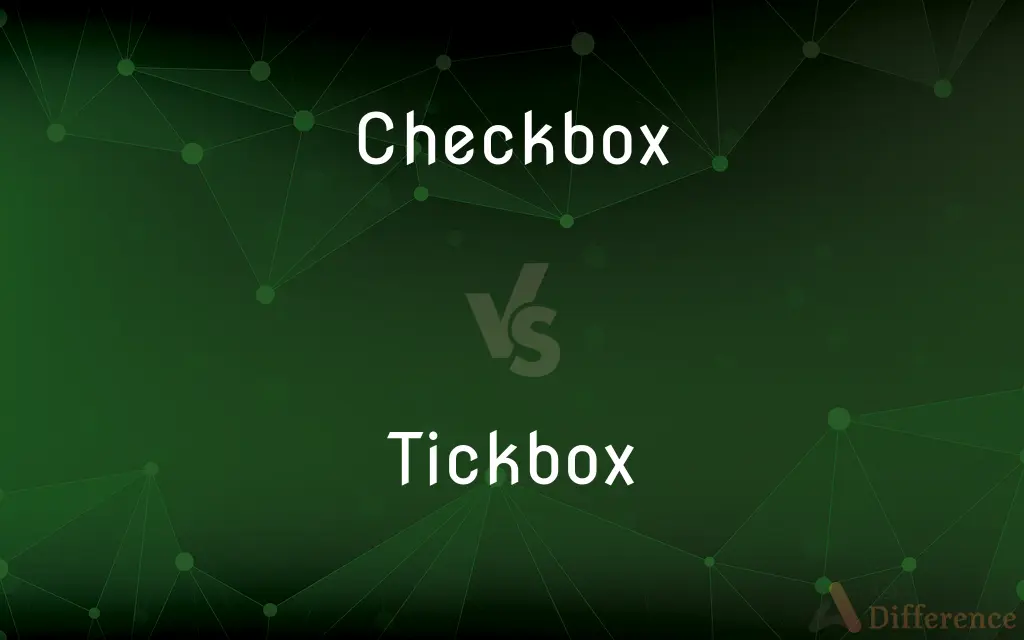
Difference Between Checkbox and Tickbox
Table of Contents
ADVERTISEMENT
Key Differences
The terms "checkbox" and "tickbox" often refer to the same user interface element, especially in the context of computer software and web forms. Both involve a small, square box that a user can click to select or deselect an option. The primary function of both is to facilitate multiple selections from a set of options, allowing users to indicate their choices or preferences.
The term "checkbox" is widely used in software design and user interface (UI) terminology to describe this element. It is a standard component in graphical user interfaces (GUIs), enabling users to make binary choices – that is, a choice between two opposite states, such as yes/no, true/false, or on/off. When a checkbox is clicked, it typically displays a checkmark (✓) to indicate selection.
"Tickbox," on the other hand, is a term that is used less frequently but conveys a similar meaning. It emphasizes the action of placing a tick (another term for a checkmark) in the box as a means of selection. While "tickbox" might be more commonly used in certain regions or contexts, its function and implementation are identical to that of a checkbox.
The difference between the two terms is largely semantic and does not imply any functional discrepancy. Both checkboxes and tickboxes serve the same purpose in user interfaces: to offer users a straightforward way to make selections. They are a fundamental element in forms, settings menus, and anywhere user choices are required.
Comparison Chart
Definition
A box in a user interface that can be clicked to select or deselect an option.
Often synonymous with checkbox, emphasizing the action of ticking for selection.
ADVERTISEMENT
Usage
Widely used in software and web design.
Less commonly used term, but identical in function to a checkbox.
Visual Cue
Displays a checkmark when selected.
Also displays a checkmark or tick when selected.
Function
Enables binary choices and multiple selections from a set of options.
Identical to checkbox, used for selections and indicating preferences.
Semantic Origin
Derived from the visual representation of a box that can be checked.
Highlights the act of ticking as a means of selection.
Compare with Definitions
Checkbox
Can be used to enable multiple selections from a set of options.
The survey used checkboxes to allow respondents to select all applicable answers.
Tickbox
Serves the same purpose as checkboxes in user interfaces for making selections.
The online quiz provided tickboxes for answers, allowing multiple choices.
Checkbox
A standard component in digital forms, settings, and applications.
The application settings included checkboxes for various configuration options.
Tickbox
Utilized in forms, surveys, and digital interfaces for binary choices.
The feedback form featured tickboxes for users to rate their satisfaction levels.
Checkbox
A graphical user interface element that allows users to make binary choices.
The form included a checkbox for users to opt-in to email newsletters.
Tickbox
A term often interchangeable with checkbox, emphasizing the tick mark used for selection.
Users ticked the tickbox to agree to the privacy policy on the website.
Checkbox
Displays a checkmark (✓) when selected to indicate a positive choice.
After reading the terms and conditions, users must click the checkbox to proceed.
Tickbox
Visual representation includes a tick or checkmark when an option is chosen.
To subscribe to the newsletter, customers filled in their email and ticked the appropriate tickbox.
Checkbox
Facilitates straightforward user interactions for selections.
To customize their experience, users selected their interests via checkboxes.
Tickbox
Aids in clear and efficient user decision-making processes.
The registration form used tickboxes for attendees to select their sessions of interest.
Checkbox
A space on a paper form that can be optionally filled with a check mark.
Tickbox
Alternative spelling of tick box
Checkbox
(graphical user interface) An on-screen box that can be optionally filled with a check mark, to enable or disable a setting.
Common Curiosities
Why are checkboxes important in user interfaces?
They are important because they provide a simple and efficient way for users to make choices, especially when multiple selections are allowed.
Is there a functional difference between a checkbox and a tickbox?
No, there is no functional difference. Both terms refer to the same user interface element designed for making selections.
Can a checkbox be used for single selections?
While checkboxes are typically used for multiple selections, they can be used for single selections in contexts where binary choices are presented.
Can the appearance of checkboxes and tickboxes be customized?
Yes, the visual appearance of checkboxes and tickboxes can be customized using CSS or other styling options in web and software development to match the design of the user interface.
Are checkboxes and tickboxes used only in digital forms?
No, they are used in various digital interfaces, including forms, settings menus, and applications, wherever user choices are required.
What happens if a checkbox or tickbox is not selected?
If not selected, the checkbox or tickbox remains empty, indicating that the user has not chosen that option or prefers to leave the selection blank.
Are checkboxes accessible to users with disabilities?
Yes, when properly implemented with accessibility in mind, including appropriate labels and ARIA (Accessible Rich Internet Applications) attributes, checkboxes can be accessible to users with disabilities.
How do checkboxes and tickboxes differ from radio buttons?
Checkboxes and tickboxes allow for multiple selections from a set of options, while radio buttons are used for making a single selection from a set of mutually exclusive options.
What is the best practice for labeling checkboxes and tickboxes?
Best practice involves placing a clear and concise label next to the checkbox or tickbox that accurately describes the action or choice it represents, ensuring it is easily understandable by the user.
Is it possible to pre-select a checkbox or tickbox for the user?
Yes, checkboxes and tickboxes can be pre-selected or pre-checked when the form loads, often used to suggest a default option or to reflect previously saved user preferences.
How do users interact with tickboxes or checkboxes?
Users click or tap on the box to toggle the selection on or off, with a visual indicator such as a checkmark showing the current state.
How do developers test the functionality of checkboxes and tickboxes?
Developers test the functionality by ensuring that the selection states (selected, not selected, indeterminate) are correctly captured and processed by the form or application, often using automated testing tools and manual testing procedures.
Can the state of a checkbox or tickbox be indeterminate?
Yes, a checkbox can have an indeterminate state, which is used to represent a mixed selection state in hierarchical or grouped selections, but this is not commonly applied to tickboxes in user terminology.
How do you ensure the user's selection is saved or recorded?
In web forms, selections made using checkboxes or tickboxes are typically saved or recorded when the user submits the form, which is processed by the server-side script or client-side JavaScript.
What role do checkboxes and tickboxes play in user data privacy?
They are crucial in obtaining explicit consent from users for data processing activities, such as agreeing to privacy policies or opting into newsletters, in compliance with data protection regulations like GDPR.
Share Your Discovery
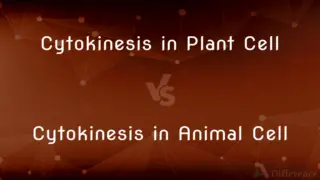
Previous Comparison
Cytokinesis in Plant Cell vs. Cytokinesis in Animal Cell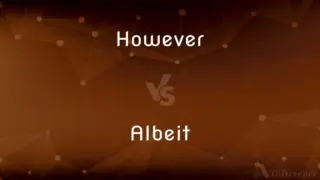
Next Comparison
However vs. AlbeitAuthor Spotlight
Written by
Fiza RafiqueFiza Rafique is a skilled content writer at AskDifference.com, where she meticulously refines and enhances written pieces. Drawing from her vast editorial expertise, Fiza ensures clarity, accuracy, and precision in every article. Passionate about language, she continually seeks to elevate the quality of content for readers worldwide.
Edited by
Tayyaba RehmanTayyaba Rehman is a distinguished writer, currently serving as a primary contributor to askdifference.com. As a researcher in semantics and etymology, Tayyaba's passion for the complexity of languages and their distinctions has found a perfect home on the platform. Tayyaba delves into the intricacies of language, distinguishing between commonly confused words and phrases, thereby providing clarity for readers worldwide.











































