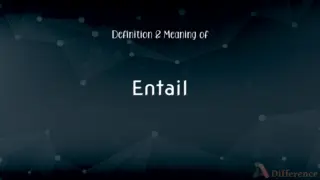Chromium vs. Firefox — What's the Difference?
By Urooj Arif & Maham Liaqat — Published on September 2, 2024
Chromium is an open-source web browser project that serves as the foundation for several browsers, focusing on speed and minimalism. Firefox is a free, open-source browser developed by Mozilla, known for its privacy features and customization options.
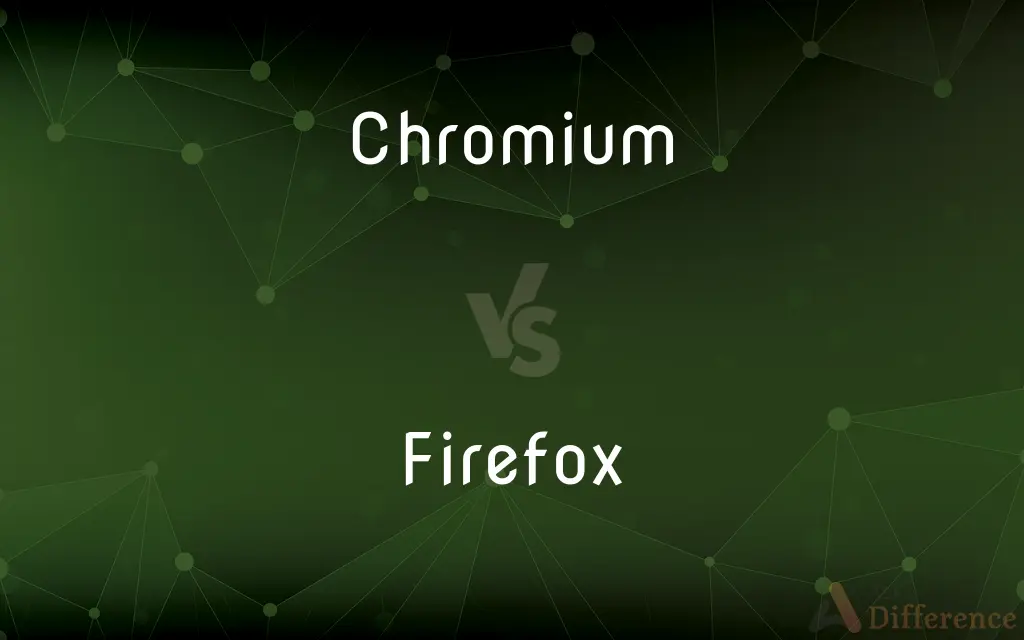
Difference Between Chromium and Firefox
Table of Contents
ADVERTISEMENT
Key Differences
Chromium, the open-source project initiated by Google, is primarily a web browser technology base that powers Google Chrome, emphasizing speed, simplicity, and security. Developers and users interested in a lightweight, yet powerful browser foundation often choose Chromium. On the other hand, Firefox, developed by the Mozilla Foundation, is a standalone browser that prioritizes user privacy, security, and extensive customization through add-ons and themes.
Chromium offers a bleeding-edge browser experience with frequent updates, which can be appealing to developers and tech enthusiasts. However, these updates may sometimes introduce instability or security vulnerabilities. Firefox, in contrast, provides a more balanced update approach, focusing on stability, performance enhancements, and security fixes, making it suitable for everyday users who value a reliable browsing experience.
Privacy is a significant differentiator between the two. Firefox has built a reputation for incorporating strong privacy protections by default, including blocking third-party tracking cookies and fingerprinting. Chromium, while offering various privacy settings, may not be as stringent by default, given its association with Google and its business model centered around data.
Customization is another area where Firefox stands out. It offers a wide range of options for personalizing the browser interface and functionality, supported by a robust library of extensions and themes. Chromium's customization options are more limited, focusing on simplicity and speed, though it still supports extensions, primarily through the Chrome Web Store.
Community support and development philosophy also differentiate these browsers. Firefox benefits from Mozilla's transparent, community-driven development process, emphasizing user benefits and open web standards. Chromium's development is more centralized around Google's priorities, although it remains open-source, allowing for community contributions and transparency in its development process.
ADVERTISEMENT
Comparison Chart
Base
Open-source project
Standalone open-source browser
Privacy
Basic by default, adjustable
Strong privacy features by default
Customization
Limited customization options
Extensive customization options
Updates
Frequent, cutting-edge
Balanced, focusing on stability and security
Development
Led by Google, open to community contributions
Community-driven, led by Mozilla
Primary Use
Technology base for other browsers
Independent, user-centric browsing experience
Extension Support
Yes, via Chrome Web Store
Yes, extensive support through Firefox Add-ons
Security
High, with rapid updates
High, with a focus on privacy and security features
User Focus
Developers and tech enthusiasts
General users valuing privacy and customization
Philosophy
Speed, simplicity, security
Privacy, customization, user empowerment
Compare with Definitions
Chromium
An open-source browser project that underpins many browsers.
Chromium serves as the foundation for Google Chrome.
Firefox
Developed by the nonprofit Mozilla Foundation.
Firefox's development is guided by a mission to keep the internet open and accessible.
Chromium
Provides a base for browsers aiming for a clean, efficient browsing experience.
Many alternative browsers are built on Chromium for its robust framework.
Firefox
Balances cutting-edge features with user-centric privacy.
Firefox integrates the latest web technologies while protecting users' privacy.
Chromium
Known for its fast performance and minimalistic design.
Developers use Chromium for testing due to its speed.
Firefox
Offers extensive customization through add-ons and themes.
Users can personalize Firefox extensively to suit their preferences.
Chromium
Emphasizes security with frequent updates.
Chromium regularly updates to address security vulnerabilities.
Firefox
Prioritizes user control over their online experience.
Firefox provides detailed settings to adjust privacy and security levels.
Chromium
Focuses on web standards and innovation.
Chromium often introduces new web technologies.
Firefox
A free, open-source web browser known for its privacy focus.
Firefox blocks third-party trackers by default.
Common Curiosities
Do Chromium and Firefox support the same web standards?
Both browsers aim to support the latest web standards, though there may be minor differences in implementation and support timing.
Which is better for privacy, Chromium or Firefox?
Firefox is generally considered better for privacy out of the box, with strong default protections against tracking and fingerprinting.
Is Firefox slower than Chromium-based browsers?
The performance difference between Firefox and Chromium-based browsers is minimal for most users, with Firefox offering competitive speed and efficiency.
Which browser is better for web development?
Both browsers are excellent for web development, with Chromium often used for its bleeding-edge features and Firefox for its developer tools and web standards compliance.
Is Firefox more secure than Chromium?
Both browsers have a strong focus on security, but Firefox's emphasis on privacy can provide additional layers of protection against tracking and data collection.
Can I use Chrome extensions in Chromium?
Yes, since Chromium is the base for Chrome, it supports Chrome Web Store extensions.
Can Chromium be used as a daily browser?
Yes, it can be used as a daily browser, especially by developers and users who prefer a minimalist, fast browsing experience.
Can using Firefox or Chromium impact battery life on laptops?
The impact on battery life can vary, but both browsers are optimized for efficiency. Usage patterns and browser configurations (like extensions and open tabs) may affect battery life more significantly.
How do the update cycles of Chromium and Firefox compare?
Chromium tends to update more frequently, sometimes at the expense of stability, while Firefox focuses on regular, stable updates that ensure security and performance enhancements.
Which browser is more customizable?
Firefox offers more extensive customization options, allowing users to modify both its appearance and functionality.
Share Your Discovery
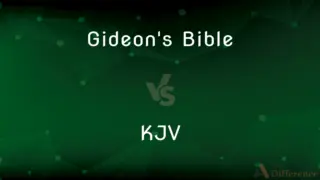
Previous Comparison
Gideon’s Bible vs. KJV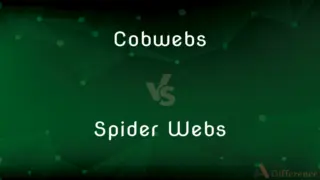
Next Comparison
Cobwebs vs. Spider WebsAuthor Spotlight
Written by
Urooj ArifUrooj is a skilled content writer at Ask Difference, known for her exceptional ability to simplify complex topics into engaging and informative content. With a passion for research and a flair for clear, concise writing, she consistently delivers articles that resonate with our diverse audience.
Co-written by
Maham Liaqat