Cold Booting vs. Warm Booting — What's the Difference?
By Tayyaba Rehman — Published on November 17, 2023
Cold Booting is starting a computer from a powered-off state, while Warm Booting is restarting a computer already on without turning off the power completely.
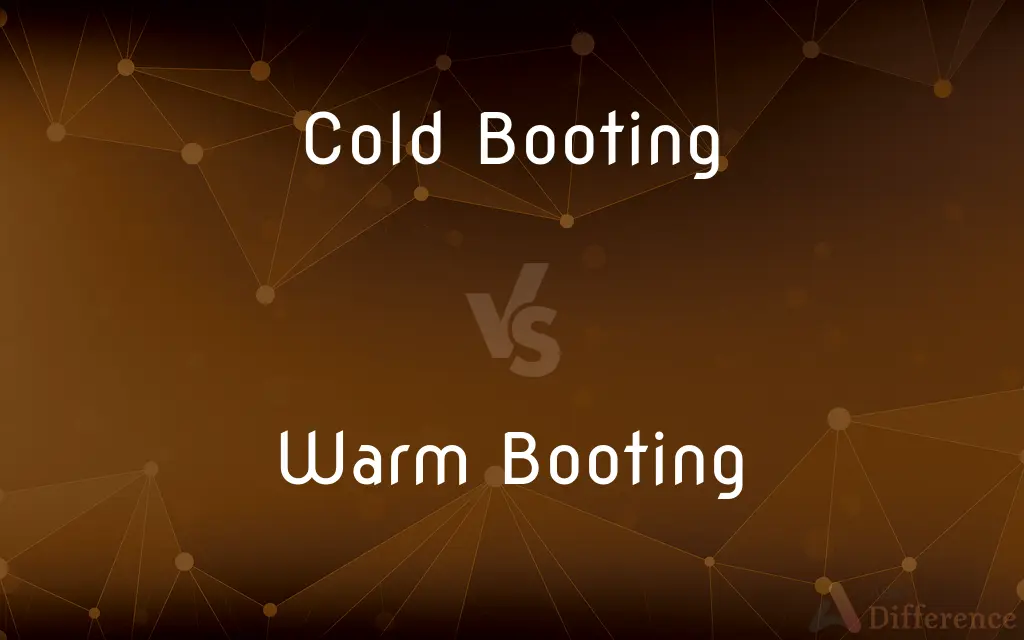
Difference Between Cold Booting and Warm Booting
Table of Contents
ADVERTISEMENT
Key Differences
Cold Booting, as the name suggests, refers to the process of starting up a computer system from a completely off state. When the computer is cold booted, the power is introduced, and the system starts its boot process from the beginning. It goes through all the initialization sequences, checks hardware components, loads the operating system, and prepares the system for use. This process is usually lengthier than its counterpart, Warm Booting.
Warm Booting, on the other hand, pertains to the act of rebooting a computer that's already turned on. Instead of going through the full power cycle of shutting down and then starting up, Warm Booting restarts the system directly. This usually skips some of the hardware checks that a cold boot would perform. Commonly, this method is faster than a cold boot.
It's worth noting that the distinction between Cold Booting and Warm Booting can sometimes be important for troubleshooting. Some problems or glitches in the system may persist through a warm boot but can be cleared with a cold boot. This is because a cold boot resets more elements of the system.
From a user's perspective, Cold Booting might be experienced when they turn on their computer at the start of the day. In contrast, Warm Booting can be experienced when they choose to restart their computer without first shutting it down completely. Both processes serve to refresh the system, but they do so at different levels of thoroughness.
In a nutshell, while both Cold Booting and Warm Booting bring a computer system to its operational state, they differ in the depth and breadth of system checks and initializations they perform.
ADVERTISEMENT
Comparison Chart
Starting State
Computer is powered off
Computer is already on
Process Depth
Full initialization, including most hardware checks
Shorter initialization, skipping some hardware checks
Speed
Generally slower due to thorough checks
Usually faster as it skips certain steps
Used For
Initial start-up of the computer
Restarting the computer without completely turning it off
Effectiveness in Troubleshooting
Can clear more persistent issues
May not resolve issues that require a full system reset
Compare with Definitions
Cold Booting
Introducing power to initiate boot process.
Every morning, I cold boot my computer when I get to work.
Warm Booting
A reboot that skips certain initialization processes.
After updating the software, a warm boot was enough to apply the changes.
Cold Booting
A boot that performs thorough hardware and software checks.
To ensure the new graphics card was detected, I did a cold boot.
Warm Booting
Refreshing the computer system while it's already on.
I warm boot my laptop occasionally to clear out minor glitches.
Cold Booting
Powering on after the computer has been entirely off.
After the monthly maintenance, the servers undergo a cold boot.
Warm Booting
A direct restart without a full shutdown.
The system updates usually prompt me for a warm boot.
Cold Booting
Starting a computer from a completely off state.
After a power outage, I had to cold boot my desktop.
Warm Booting
Rebooting without completely cutting the power.
Sometimes, a warm boot is all you need to get the system running smoothly.
Cold Booting
Full system initialization from power-off.
To install certain software, a cold boot might be required.
Warm Booting
Restarting a computer without turning off power entirely.
My computer froze, so I had to do a warm boot.
Common Curiosities
Why might I choose Cold Booting over Warm Booting?
Cold Booting can resolve deeper system issues.
Is Cold Booting the same as a hard reset?
They're similar, but a hard reset forcibly cuts power, while cold booting is more controlled.
Can Warm Booting damage my computer?
Generally, no. But it's always good to ensure files are saved and closed properly.
Does Cold Booting consume more power than Warm Booting?
The power difference is minimal, but Cold Booting might use slightly more due to thorough checks.
Is there a risk in frequently Warm Booting my computer?
No, but frequent reboots might indicate underlying issues.
Which is faster, Cold Booting or Warm Booting?
Warm Booting is generally faster.
Does Warm Booting save my work?
No, always save your work before any kind of booting.
How often should I perform either booting method?
Only when needed, like after updates, software installations, or system issues.
Which booting method is better for troubleshooting persistent issues?
Cold Booting, as it refreshes more system components.
Why doesn't Warm Booting clear all system issues?
Because it doesn't reset all system components like Cold Booting does.
Which method is more thorough in system checks?
Cold Booting is more comprehensive.
Can system updates cause a need for Warm Booting?
Yes, many updates prompt for a warm boot (or restart) to finalize installation.
Can I set my computer to do Warm Booting by default?
Most systems default to warm boot when "restart" is selected.
Does Cold Booting erase my personal data?
No, it just restarts the system; your files remain intact.
Why is Cold Booting called "cold"?
It refers to the system being "cold" or off before starting.
Share Your Discovery
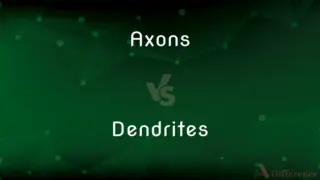
Previous Comparison
Axons vs. Dendrites
Next Comparison
Registered Trademark vs. Unregistered TrademarkAuthor Spotlight
Written by
Tayyaba RehmanTayyaba Rehman is a distinguished writer, currently serving as a primary contributor to askdifference.com. As a researcher in semantics and etymology, Tayyaba's passion for the complexity of languages and their distinctions has found a perfect home on the platform. Tayyaba delves into the intricacies of language, distinguishing between commonly confused words and phrases, thereby providing clarity for readers worldwide.














































