Computer vs. Monitor — What's the Difference?
Edited by Tayyaba Rehman — By Urooj Arif — Published on February 27, 2024
A computer processes and stores data, performing tasks according to instructions, while a monitor displays visual output from the computer, allowing users to interact with digital content.

Difference Between Computer and Monitor
Table of Contents
ADVERTISEMENT
Key Differences
A computer is an electronic device capable of processing and executing commands to perform a wide range of tasks, from simple calculations to complex data analysis. It consists of both hardware and software components, including a central processing unit (CPU), memory, storage, and input/output devices, working together to execute applications and programs.
A monitor, on the other hand, is an output device that displays the visual output generated by the computer's graphics processing unit (GPU). It acts as the interface through which users can see and interact with the computer's software environment. Monitors come in various types, including LCD, LED, and OLED, each offering different levels of display quality, resolution, and color accuracy.
A computer can function without a monitor by performing tasks that don't require visual output (like servers running in data centers), while a monitor requires a computer or a similar device to display any information. The monitor is essentially the window through which users can observe and interact with the digital world created and manipulated by the computer.
The evolution of technology has seen both computers and monitors become more sophisticated. Modern computers have become more powerful and compact, capable of processing vast amounts of data quickly. Monitors have also seen significant improvements, with higher resolutions, better color accuracy, and faster refresh rates enhancing the user experience for both professional and leisure activities.
Choosing the right computer and monitor depends on the user's specific needs, such as the type of tasks to be performed, the desired visual display quality, and the budget. For example, graphic designers might prioritize high-resolution, color-accurate monitors, while gamers might look for monitors with high refresh rates and low response times, paired with powerful computers to handle demanding games.
ADVERTISEMENT
Comparison Chart
Function
Processes and executes instructions
Displays visual output from the computer
Components
CPU, memory, storage, input/output devices
Display panel, circuitry, casing
Dependency
Can function without a monitor
Requires a computer to display content
Types
Desktop, laptop, server, tablet, smartphone
LCD, LED, OLED, Plasma
Primary Use
Performing a wide range of tasks
Providing an interface to interact with digital content
Compare with Definitions
Computer
Central to operations in both personal and professional settings.
The office computers were upgraded to improve productivity.
Monitor
Displays the computer's visual output.
The graphic designer chose a high-resolution monitor for precise color work.
Computer
A device that processes data according to programmed instructions.
She used her computer to compile complex code efficiently.
Monitor
Comes in various technologies and resolutions.
He preferred an OLED monitor for its deep blacks and vibrant colors.
Computer
Essential for a wide range of digital activities.
Their computer stored all the family photos and documents securely.
Monitor
Enhances user experience with quality displays.
The new monitor's high refresh rate made her editing workflow smoother.
Computer
Incorporates various hardware and software components.
Upgrading the computer's RAM resulted in faster performance.
Monitor
Critical for visual interaction with computers.
Upgrading to a larger monitor improved his productivity and comfort.
Computer
Can vary widely in size and capability.
His powerful desktop computer handled graphic design tasks with ease.
Monitor
Acts as a window to the digital environment.
Her monitor displayed the video game's graphics in stunning detail.
Computer
A machine for performing calculations automatically.
Monitor
(Computers)A program that observes, supervises, or controls the activities of other programs.
Computer
A device that computes, especially a programmable electronic machine that performs high-speed mathematical or logical operations or that assembles, stores, correlates, or otherwise processes information.
Monitor
Display consisting of a device that takes signals from a computer and displays them on a CRT screen.
Computer
Such a device along with peripherals, especially a monitor, keyboard, and mouse.
Monitor
(Computers)A device that accepts video signals from a computer and displays information on a screen; a video display.
Monitor
A piece of electronic equipment that keeps track of the operation of a system continuously and warns of trouble.
Common Curiosities
Can a computer work without a monitor?
Yes, a computer can operate without a monitor, performing tasks that don't require visual output.
Are all monitors compatible with all computers?
Most modern monitors and computers are compatible, but it's important to check connector types (e.g., HDMI, DisplayPort) and display capabilities.
How does screen size affect my computer usage?
Larger screens can improve productivity and immersion by offering more workspace and a larger viewing area, but the ideal size also depends on desk space and viewing distance.
What does "resolution" mean in the context of monitors?
Resolution refers to the number of pixels that make up the display's image, with higher resolutions providing sharper and more detailed visuals.
Are refresh rates important in monitors?
Yes, especially for gaming and dynamic content. Higher refresh rates (measured in Hz) offer smoother motion and less blur.
What's the difference between an LCD and LED monitor?
LCD and LED monitors both use liquid crystal displays, but LED monitors use light-emitting diodes for backlighting, offering better brightness and energy efficiency.
How do I choose the right monitor for my computer?
Consider what you'll use the computer for (e.g., gaming, professional work, general use), and select a monitor with the appropriate size, resolution, refresh rate, and color accuracy for those tasks.
Can I use a TV as a computer monitor?
Yes, a TV can be used as a computer monitor if it has the appropriate input connectors, although monitors are generally better suited for tasks requiring high detail due to their higher resolutions and refresh rates.
Do I need a high-end computer to use a 4K monitor?
While you don't need a high-end computer just to display 4K content, editing 4K video or playing 4K games will require a more powerful computer.
Can upgrading my monitor improve computer performance?
Upgrading your monitor won't improve the computer's processing power, but it can enhance your experience by offering better visuals and potentially reducing eye strain.
Share Your Discovery
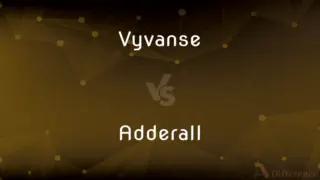
Previous Comparison
Vyvanse vs. Adderall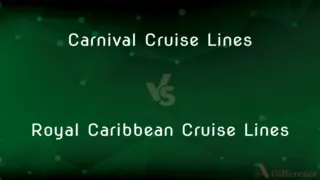
Next Comparison
Carnival Cruise Lines vs. Royal Caribbean Cruise LinesAuthor Spotlight
Written by
Urooj ArifUrooj is a skilled content writer at Ask Difference, known for her exceptional ability to simplify complex topics into engaging and informative content. With a passion for research and a flair for clear, concise writing, she consistently delivers articles that resonate with our diverse audience.
Edited by
Tayyaba RehmanTayyaba Rehman is a distinguished writer, currently serving as a primary contributor to askdifference.com. As a researcher in semantics and etymology, Tayyaba's passion for the complexity of languages and their distinctions has found a perfect home on the platform. Tayyaba delves into the intricacies of language, distinguishing between commonly confused words and phrases, thereby providing clarity for readers worldwide.













































