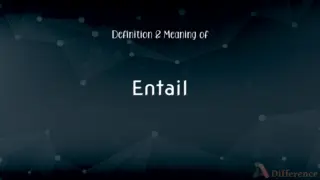DataReader vs. DataSet — What's the Difference?
By Tayyaba Rehman — Published on January 28, 2024
DataReader is a forward-only stream to read data from a data source, efficient for large data. DataSet, an in-memory representation of data, allows for data manipulation and offline access.

Difference Between DataReader and DataSet
Table of Contents
ADVERTISEMENT
Key Differences
A DataReader is a connected approach in ADO.NET, designed for reading data in a forward-only, read-only manner directly from a database. It's highly efficient for retrieving large volumes of data as it uses less memory, reading one row at a time. In contrast, a DataSet is a disconnected data structure in ADO.NET that holds one or more DataTables in memory, allowing for data manipulation without maintaining a constant connection to the database.
The DataReader provides a fast and efficient way to retrieve read-only data. It's ideal for scenarios where the data is processed sequentially and there is no need to navigate back. On the other hand, a DataSet, being an in-memory cache of data, offers more flexibility. It can be used to hold data from multiple sources, navigate between rows, and even update the data.
DataReader is more lightweight compared to DataSet since it doesn’t store data in memory, which makes it a better choice for applications where performance is critical, especially with large data sets. The DataSet, however, because of its in-memory data storage, is more memory-intensive but allows for operations like sorting, filtering, and updating, which are not possible with a DataReader.
DataReader requires an open connection to the data source for the duration of the data reading process, which can be a limitation in scenarios where connection resources are scarce or expensive. DataSet works in a disconnected mode, meaning it can interact with the data after the connection to the database is closed, thus conserving connection resources.
In terms of data update and synchronization, the DataSet supports complex operations like data binding, making it suitable for applications where data manipulation and interaction are necessary. DataReader, being a read-only stream, doesn't support updates to the data, making it solely appropriate for data retrieval purposes.
ADVERTISEMENT
Comparison Chart
Connection Mode
Connected, requires open database connection
Disconnected, operates independently of database
Data Access
Forward-only, read-only
Multiple operations, including read and write
Memory Usage
Lightweight, minimal memory usage
In-memory data storage, higher memory usage
Use Case
Efficient for large, sequential data retrieval
Suitable for data manipulation and offline access
Data Update Capability
Read-only, no data update or manipulation
Supports data updates, sorting, and filtering
Compare with Definitions
DataReader
Ideal for large, sequential data retrieval.
For quickly reading log data, the DataReader was the optimal choice.
DataSet
Disconnected data structure in ADO.NET.
DataSet allowed us to work with data after closing the database connection.
DataReader
Connected approach in ADO.NET.
Using DataReader required an open connection to the database.
DataSet
An in-memory data cache.
The DataSet held the user data for manipulation.
DataReader
Lightweight with minimal memory usage.
We chose DataReader to minimize memory consumption during data processing.
DataSet
Suitable for data manipulation and offline access.
The application used a DataSet for offline data analysis.
DataReader
A forward-only stream for reading data.
The DataReader efficiently processed rows from the database query.
DataSet
Supports multiple data operations.
We used the DataSet to filter and sort customer records.
DataReader
Operates in a read-only manner.
The application used a DataReader to display query results.
DataSet
More memory-intensive than DataReader.
The DataSet's in-memory storage increased the app's memory usage.
DataSet
Alternative spelling of data set
Common Curiosities
What is a DataSet?
An in-memory cache for data manipulation and storage.
When should I use a DataReader?
For efficient, large, sequential data retrieval where only reading is required.
Is DataReader connected or disconnected?
It's a connected approach, requiring an open database connection.
Does DataSet require an open database connection?
No, it works in a disconnected mode.
Can I use DataReader for multiple data sources?
No, it's typically used for sequential reading from a single source.
In what scenario is DataSet preferable?
When you need to manipulate data and maintain it in memory.
Does DataSet support data updates?
Yes, it allows for data manipulation including updates.
How does DataSet handle multiple data sources?
It can combine data from multiple sources in its tables.
What is a DataReader in ADO.NET?
It's a forward-only, read-only stream for retrieving data.
Is DataReader memory-efficient?
Yes, it uses minimal memory as it reads data sequentially.
Can I update data using DataReader?
No, DataReader is read-only.
Can DataReader perform data sorting?
No, it's only for forward-only data reading.
Is DataSet suitable for offline data access?
Yes, it's ideal for working with data offline.
What's the key advantage of DataReader over DataSet?
Its efficiency and speed in large data retrieval.
How does DataSet handle memory usage?
It's more memory-intensive as it stores data in memory.
Share Your Discovery
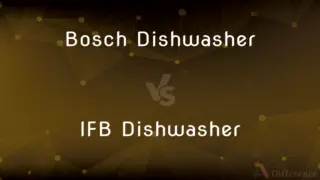
Previous Comparison
Bosch Dishwasher vs. IFB Dishwasher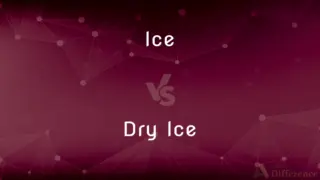
Next Comparison
Ice vs. Dry IceAuthor Spotlight
Written by
Tayyaba RehmanTayyaba Rehman is a distinguished writer, currently serving as a primary contributor to askdifference.com. As a researcher in semantics and etymology, Tayyaba's passion for the complexity of languages and their distinctions has found a perfect home on the platform. Tayyaba delves into the intricacies of language, distinguishing between commonly confused words and phrases, thereby providing clarity for readers worldwide.