DDR vs. SDRAM — What's the Difference?
By Tayyaba Rehman — Published on December 26, 2023
DDR is a type of SDRAM that transfers data on both rising and falling edges of a clock signal. SDRAM is a generic term for synchronous DRAM memory which synchronizes with the computer's bus speed.
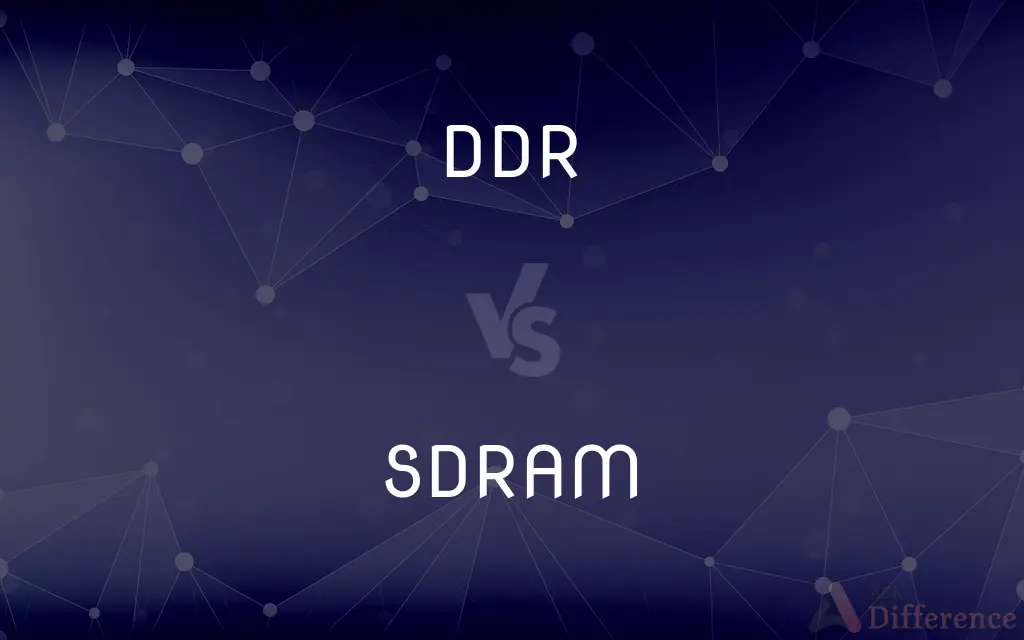
Difference Between DDR and SDRAM
Table of Contents
ADVERTISEMENT
Key Differences
DDR and SDRAM both belong to the family of DRAM (Dynamic Random-Access Memory). While SDRAM refers to any synchronous DRAM, DDR specifically denotes "Double Data Rate" SDRAM.
SDRAM revolutionized memory by synchronizing itself with the computer's bus speed, eliminating the asynchronous nature of previous DRAMs. On the other hand, DDR took it a step further by doubling the data transfer rate without increasing the clock frequency.
The primary distinction between DDR and SDRAM lies in their data transfer rates. DDR can transfer data twice in one clock cycle, whereas standard SDRAM can only manage a single data transfer.
DDR memory modules come in various generations like DDR2, DDR3, and DDR4, each offering advancements over its predecessor. In contrast, SDRAM is a broader term and does not specify the data transfer enhancements present in the DDR versions.
The terms DDR and SDRAM are sometimes used interchangeably, especially when referring to DDR SDRAM. However, it's essential to understand that while all DDR is SDRAM, not all SDRAM is DDR.
ADVERTISEMENT
Comparison Chart
Full Form
Double Data Rate Synchronous Dynamic RAM
Synchronous Dynamic RAM
Data Transfer
Twice per clock cycle
Once per clock cycle
Generations
DDR, DDR2, DDR3, DDR4, etc.
Generic term, no generations
Nature
Subset of SDRAM
Broad category of synchronous RAM
Clock Synchronization
Transfers on both rising and falling edges
Synchronizes with computer's bus
Compare with Definitions
DDR
Memory that transfers data on both rising and falling edges of the clock.
My new laptop boasts DDR technology, ensuring faster data transfer rates.
SDRAM
A type of DRAM that operates in sync with the system clock.
Modern computers have moved beyond basic SDRAM to more advanced memory types.
DDR
Often referred to when highlighting memory that offers a double data rate.
For graphic-intensive tasks, a computer with DDR memory is highly recommended.
SDRAM
The umbrella term under which DDR and its versions fall.
Although my computer uses DDR4, it's essentially a type of SDRAM.
DDR
The successor to SDRAM, providing enhanced bandwidth.
Switching from SDRAM to DDR made a noticeable difference in speed.
SDRAM
Synchronous memory that synchronizes with the computer's bus speed.
When I first upgraded to SDRAM, the synchronization with the CPU's speed was evident.
DDR
Represents the evolution of RAM technology, with multiple generations like DDR2, DDR3, etc.
My gaming rig uses DDR4, which is more efficient than the earlier DDR versions.
SDRAM
Represents a shift from asynchronous to synchronous operations in DRAM.
The move to SDRAM was a significant leap in computer memory technology.
DDR
A type of SDRAM that doubles data rate without doubling the clock frequency.
The computer's performance improved significantly after I installed DDR memory.
SDRAM
Refers to memory modules that align their speed with the motherboard's clock.
The stability of my system increased after switching to SDRAM.
Common Curiosities
Can I replace SDRAM with DDR in my computer?
It depends on the motherboard's compatibility. Usually, specific slots are designed for specific memory types.
How is SDRAM different from traditional DRAM?
SDRAM synchronizes with the computer's bus speed, unlike asynchronous traditional DRAM.
What are the advancements over basic DDR?
DDR has several generations like DDR2, DDR3, and DDR4, each with improved performance and efficiency.
Which is faster: DDR or standard SDRAM?
DDR is faster as it can transfer data twice per clock cycle, unlike standard SDRAM.
Is DDR a type of SDRAM?
Yes, DDR is a subset of SDRAM that offers double the data rate.
Why did the industry move to DDR from SDRAM?
DDR offers higher bandwidth and improved performance without increasing the clock frequency.
What does DDR stand for?
DDR stands for "Double Data Rate."
Can I mix DDR and SDRAM in a single system?
Typically no. Motherboards have specific slots, and mixing different RAM types can lead to incompatibility.
Which consumes more power: DDR or SDRAM?
DDR usually consumes less power than equivalent SDRAM, especially in its advanced generations like DDR4.
Do all modern computers use DDR versions?
Most modern computers use DDR versions, but specific applications or systems might still use other memory types.
How can I identify if my computer uses DDR or SDRAM?
Check the computer's specifications, the memory module's label, or use software tools that display system information.
Are DDR and SDRAM the same thing?
No, while all DDR is SDRAM, not all SDRAM is DDR.
What succeeded the original DDR?
DDR2 succeeded DDR, followed by DDR3, DDR4, and so on.
Why is synchronization important in RAM?
Synchronization ensures that memory operations align with the CPU's clock, reducing wait times and improving efficiency.
Can I upgrade from DDR3 to DDR4 by just replacing the modules?
No, upgrading usually requires a compatible motherboard, as DDR3 and DDR4 have different slots.
Share Your Discovery
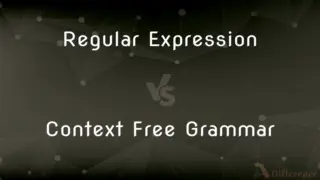
Previous Comparison
Regular Expression vs. Context Free Grammar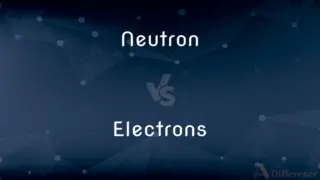
Next Comparison
Neutron vs. ElectronsAuthor Spotlight
Written by
Tayyaba RehmanTayyaba Rehman is a distinguished writer, currently serving as a primary contributor to askdifference.com. As a researcher in semantics and etymology, Tayyaba's passion for the complexity of languages and their distinctions has found a perfect home on the platform. Tayyaba delves into the intricacies of language, distinguishing between commonly confused words and phrases, thereby providing clarity for readers worldwide.












































