Dell Optiplex vs. HP Elitedesk — What's the Difference?
By Tayyaba Rehman & Fiza Rafique — Published on February 25, 2024
Dell OptiPlex and HP EliteDesk are both business-oriented desktop lines, with OptiPlex known for customizable configurations and reliability, while EliteDesk offers robust security features and compact designs.

Difference Between Dell Optiplex and HP Elitedesk
Table of Contents
ADVERTISEMENT
Key Differences
Dell OptiPlex series is renowned for its durability and wide range of models catering to various business needs, from entry-level to high-performance systems. HP EliteDesk, on the other hand, emphasizes advanced security features like HP Sure Start and physical security options, making it ideal for sensitive data environments.
OptiPlex desktops often come with extensive customization options, allowing businesses to tailor specifications such as processors, memory, and storage to their exact needs. EliteDesk series tends to offer a variety of form factors, including ultra-small form factors (USFF) and mini PCs, which are particularly suited for offices with limited space.
In terms of performance, both lines include models with the latest Intel Core processors and ample memory options, but OptiPlex might edge out with more options for high-end graphics cards and specialized components aimed at demanding tasks. EliteDesk, while also offering high-performance models, places a stronger emphasis on energy efficiency and compactness.
The warranty and support services for both series are comprehensive, but Dell's ProSupport offers a slight advantage in terms of customization and scalability, beneficial for larger organizations. HP's support is robust, with a focus on rapid response and preventive maintenance.
Price points between the two can vary widely depending on the configurations and models chosen. OptiPlex might offer more budget-friendly options for basic office tasks, while EliteDesk's pricing reflects its premium security features and innovative form factors.
ADVERTISEMENT
Comparison Chart
Target Audience
Business users seeking reliability and customization
Businesses prioritizing security and compact design
Customization Options
Extensive, including processors, memory, and storage
Various form factors, including USFF and mini PCs
Performance
Wide range, from entry-level to high-performance systems
Focuses on high-performance with energy-efficient designs
Security Features
Basic to advanced, depending on the model
Advanced security features like HP Sure Start
Form Factors
Traditional towers, small form factors, and micro
Traditional, small form factors, USFF, and mini PCs
Price Range
Wide, catering to budget and premium segments
Generally premium, reflecting advanced security and design
Compare with Definitions
Dell Optiplex
OptiPlex offers a robust range of business desktops known for reliability.
The OptiPlex 3080 is favored for its balance of performance and price.
HP Elitedesk
Offers mini and USFF models for space-constrained environments.
EliteDesk 805 G6 Mini PC is compact yet powerful.
Dell Optiplex
It provides various form factors to suit different workspace sizes.
OptiPlex 7080 Micro fits easily behind monitors for space-saving setups.
HP Elitedesk
Emphasizes energy efficiency and sustainable design.
EliteDesk 705 G5 uses recycled materials and is energy star certified.
Dell Optiplex
OptiPlex desktops support multiple monitors for increased productivity.
OptiPlex 5090 can connect to three displays simultaneously.
HP Elitedesk
EliteDesk is HP's premium line of business desktops with strong security.
EliteDesk 800 G6 includes self-healing BIOS features.
Dell Optiplex
Dell’s ProSupport offers tailored assistance for OptiPlex users.
ProSupport provides 24/7 access to advanced technicians.
HP Elitedesk
Integrates HP Sure Start to protect against firmware attacks.
Sure Start automatically recovers the BIOS from malware corruption.
Dell Optiplex
Known for easy maintenance and upgrades.
The OptiPlex 7780 AIO allows quick component access for IT staff.
HP Elitedesk
HP's after-sales support ensures reliability and uptime for EliteDesk devices.
HP Care Packs provide extended protection and services.
Common Curiosities
How do Dell OptiPlex and HP EliteDesk contribute to sustainable computing?
Both lines include models with energy-efficient designs and are built using recycled materials, aligning with corporate sustainability goals.
Are Dell OptiPlex and HP EliteDesk suitable for small businesses?
Yes, their range of models and price points make them suitable for small businesses needing reliable, secure computing solutions.
Can Dell OptiPlex and HP EliteDesk be used for gaming?
While primarily business-oriented, higher-end configurations of both can handle casual gaming, but dedicated gaming PCs are recommended for serious gamers.
What industries commonly use Dell OptiPlex and HP EliteDesk?
Both are widely used in industries like finance, education, healthcare, and government, where reliability and security are paramount.
Can I use multiple monitors with Dell OptiPlex and HP EliteDesk?
Yes, many models from both lines support multi-monitor setups, enhancing productivity for various tasks.
Can these desktops be upgraded easily?
Dell OptiPlex generally offers easier upgrades, especially in tower and small form factor models. HP EliteDesk models, particularly the mini and USFF, might be more challenging due to their compact sizes.
Do Dell OptiPlex and HP EliteDesk support virtual reality (VR) applications?
High-end models with advanced graphics cards can support VR applications, but it's essential to check the specific hardware requirements of the VR system.
Are there all-in-one versions of Dell OptiPlex and HP EliteDesk?
Yes, both lines offer all-in-one (AIO) models that integrate the computer and monitor into a single unit for space-saving and sleek designs.
How do Dell OptiPlex and HP EliteDesk stand in terms of customer support?
Both Dell and HP are known for their reliable customer support, offering services like on-site repairs, 24/7 technical assistance, and extensive online resources.
How do Dell OptiPlex and HP EliteDesk handle data backup and recovery?
Both offer integrated solutions and software for data backup and recovery, ensuring business continuity and data protection.
What warranty options are available for Dell OptiPlex and HP EliteDesk?
Both offer extensive warranty options, including on-site repairs and extended coverage plans, customizable to business needs.
How does the HP EliteDesk's security features compare to Dell OptiPlex's?
HP EliteDesk focuses heavily on security with features like HP Sure Start and Sure Run, making it slightly more geared towards environments with stringent security needs compared to the OptiPlex series.
Is it possible to lease Dell OptiPlex and HP EliteDesk for business use?
Yes, both Dell and HP offer leasing options for businesses, allowing for flexible and cost-effective ways to keep technology up-to-date.
Are Dell OptiPlex and HP EliteDesk compatible with Linux operating systems?
While they come with Windows pre-installed, many models are compatible with Linux, though it's advisable to check specific model specifications and support.
Share Your Discovery
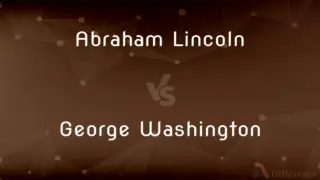
Previous Comparison
Abraham Lincoln vs. George Washington
Next Comparison
MAPP Gas vs. PropaneAuthor Spotlight
Written by
Tayyaba RehmanTayyaba Rehman is a distinguished writer, currently serving as a primary contributor to askdifference.com. As a researcher in semantics and etymology, Tayyaba's passion for the complexity of languages and their distinctions has found a perfect home on the platform. Tayyaba delves into the intricacies of language, distinguishing between commonly confused words and phrases, thereby providing clarity for readers worldwide.
Co-written by
Fiza RafiqueFiza Rafique is a skilled content writer at AskDifference.com, where she meticulously refines and enhances written pieces. Drawing from her vast editorial expertise, Fiza ensures clarity, accuracy, and precision in every article. Passionate about language, she continually seeks to elevate the quality of content for readers worldwide.














































