Dell P Series vs. Dell U Series — What's the Difference?
By Tayyaba Rehman — Published on January 19, 2024
Dell P Series monitors are designed for professional use with a focus on cost-effectiveness and essential features, while Dell U Series, or UltraSharp, offers high-end displays with superior color accuracy and performance for professionals.

Difference Between Dell P Series and Dell U Series
Table of Contents
ADVERTISEMENT
Key Differences
The Dell P Series monitors cater to professional environments, offering reliable performance and essential features at a budget-friendly price. The Dell U Series, also known as UltraSharp, is geared towards professionals requiring top-tier display quality, with enhanced color accuracy and higher resolutions.
Dell P Series monitors often come with standard Full HD resolution, suitable for everyday office tasks. In contrast, the U Series often features higher resolutions like Ultra HD or 4K, catering to graphic design, video editing, and other fields where visual detail is paramount.
While the P Series provides adequate color accuracy for general use, the U Series excels in color reproduction, offering wider color gamuts and factory color calibration, making them ideal for color-critical work.
The design of P Series monitors is typically more functional and straightforward, focusing on ergonomics and efficiency. The U Series, on the other hand, boasts more premium designs with thinner bezels and often more flexibility in terms of adjustments and viewing angles.
In terms of connectivity and features, the U Series typically offers more advanced options like Thunderbolt 3 connections, higher refresh rates, and more USB ports, while the P Series sticks to essential connectivity features, balancing performance with cost.
ADVERTISEMENT
Comparison Chart
Target Audience
Professional, budget-conscious users
Professionals needing high-end displays
Resolution
Standard Full HD
Higher resolutions (Ultra HD, 4K)
Color Accuracy
Adequate for general use
Superior, with wider color gamuts
Design
Functional and ergonomic
Premium design with thinner bezels
Connectivity
Essential features
Advanced options like Thunderbolt 3
Compare with Definitions
Dell P Series
Functional design
I appreciate the ergonomic design of the Dell P Series.
Dell U Series
Ultra HD resolution
The Ultra HD resolution of this Dell U Series is great for video editing.
Dell P Series
Essential connectivity
The P Series has all the necessary ports for our work.
Dell U Series
Premium color accuracy
I rely on the color precision of the Dell U Series for my graphic design projects.
Dell P Series
Balanced performance
Dell P Series provides a good balance of performance and cost.
Dell U Series
Advanced connectivity
The Thunderbolt 3 connection in the U Series is perfect for our high-speed data needs.
Dell P Series
Full HD resolution
This Dell P Series monitor offers Full HD resolution, perfect for our daily tasks.
Dell U Series
High-end professional displays
For our design work, we use Dell U Series monitors for their superior display quality.
Dell P Series
Professional budget-friendly monitors
Our office is equipped with Dell P Series monitors for their affordability.
Dell U Series
Sleek design
The sleek design of the Dell U Series enhances our workspace.
Common Curiosities
Can I use a Dell P Series monitor for graphic design?
While possible, the U Series is better suited for color-critical graphic design work.
Are Dell U Series monitors suitable for professional photographers?
Yes, their superior color accuracy makes them ideal for photographers.
What is the main difference between Dell P and U Series?
The P Series is budget-friendly with essential features, while the U Series offers high-end displays with superior color accuracy.
Is the Dell P Series cost-effective for office setups?
Yes, the P Series is designed to be budget-friendly for professional environments.
Do Dell U Series monitors support Thunderbolt 3?
Some U Series models do support Thunderbolt 3 connectivity.
Are Dell P Series monitors energy efficient?
Yes, they are designed to be energy-efficient for office use.
Does the U Series have better viewing angles?
Yes, U Series monitors generally offer better viewing angles.
Do Dell U Series monitors have higher resolutions?
Yes, they often feature higher resolutions like Ultra HD or 4K.
Can I find ergonomic designs in the Dell P Series?
Yes, P Series monitors focus on functional and ergonomic designs.
Is color calibration better in the Dell U Series?
Yes, U Series monitors often come with factory color calibration for precision.
Does the Dell U Series offer better connectivity options?
Yes, the U Series typically includes more advanced connectivity features.
Are the designs of the U Series monitors more premium?
Yes, they often have sleeker designs with thinner bezels.
Can I use the Dell U Series for gaming?
While possible, there are specific Dell gaming monitors that might better suit gaming needs.
Are Dell P Series monitors good for everyday office tasks?
Yes, they are well-suited for standard office applications.
Is the P Series suitable for casual home use?
Yes, its balance of performance and cost makes it suitable for home use.
Share Your Discovery

Previous Comparison
Cicapair Recover vs. Tiger Grass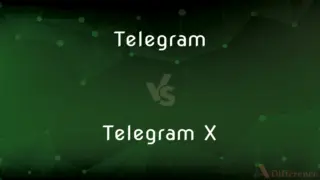
Next Comparison
Telegram vs. Telegram XAuthor Spotlight
Written by
Tayyaba RehmanTayyaba Rehman is a distinguished writer, currently serving as a primary contributor to askdifference.com. As a researcher in semantics and etymology, Tayyaba's passion for the complexity of languages and their distinctions has found a perfect home on the platform. Tayyaba delves into the intricacies of language, distinguishing between commonly confused words and phrases, thereby providing clarity for readers worldwide.













































