Device Driver vs. Application Software — What's the Difference?
By Tayyaba Rehman — Published on November 28, 2023
A Device Driver is software that controls hardware components, while Application Software is designed for end-users to perform specific tasks.

Difference Between Device Driver and Application Software
Table of Contents
ADVERTISEMENT
Key Differences
A Device Driver and Application Software are both crucial components in the computing world, yet they serve distinct purposes. The primary role of a Device Driver is to serve as an intermediary, facilitating communication between the computer's operating system and its hardware components.
In contrast, Application Software is tailored towards the end-user. It encompasses the programs and applications people interact with daily, like word processors, browsers, and games. While the Device Driver ensures that the hardware performs correctly, Application Software provides functionality that allows users to complete tasks.
Understanding the relationship between Device Driver and Application Software is essential. Without the proper Device Driver, hardware components might not function or might operate unpredictably. On the other hand, Application Software requires underlying system and driver support to run smoothly and harness the capabilities of the hardware.
In summary, while both Device Driver and Application Software are software, they operate at different layers of a computer system. The Device Driver works silently in the background, ensuring hardware compatibility, whereas Application Software stands front and center, catering to users' direct needs.
Comparison Chart
Primary Purpose
Facilitates hardware and OS communication
Allows users to perform specific tasks
ADVERTISEMENT
Interaction
Typically indirect (background)
Directly interacted with by users
Dependencies
Requires OS support
Requires both OS and driver support
Examples
Graphics driver, audio driver
Microsoft Word, Google Chrome, Photoshop
Update Frequency
When hardware or OS changes
Regular updates for features or bug fixes
Compare with Definitions
Device Driver
Essential for optimal hardware performance.
Upgrading a Device Driver can enhance system performance.
Application Software
Programs designed for user tasks.
Microsoft Excel is a popular Application Software for spreadsheets.
Device Driver
Specific to hardware and OS combinations.
The Windows version of a Device Driver might not work on Linux.
Application Software
Installed on OS platforms.
Different versions of Application Software exist for Windows and Mac.
Device Driver
An intermediary for hardware operations.
The graphics card Device Driver ensures games display correctly.
Application Software
Directly interacted with by end-users.
Adobe Photoshop is Application Software for photo editing.
Device Driver
Software that enables communication between OS and hardware.
Without the right Device Driver, the printer might not work.
Application Software
Offers features and tools for specific purposes.
Video conferencing Application Software allows virtual meetings.
Device Driver
Can be built-in or installed separately.
Some peripherals come with a CD containing their Device Driver.
Application Software
Can be standalone or require internet access.
Some Application Software like cloud apps need an online connection.
Common Curiosities
Do I need to update Device Drivers regularly?
Updating Device Drivers can ensure optimal hardware performance and compatibility.
Is every hardware component supported by a Device Driver?
Typically, every hardware component requires a Device Driver for proper function.
Are mobile apps considered Application Software?
Yes, mobile apps are a type of Application Software tailored for mobile devices.
Can I use Application Software without Device Drivers?
Application Software relies on Device Drivers to interact with hardware.
Can one Application Software manage multiple tasks?
Yes, multifunctional Application Software can handle various user tasks.
How do I know if my Device Driver is outdated?
Hardware performance issues or system tools can indicate an outdated Device Driver.
Are web browsers Application Software?
Yes, web browsers like Chrome or Firefox are Application Software.
What’s the difference between system software and Application Software?
While system software supports system operations, Application Software lets users perform tasks.
What happens if a Device Driver is incompatible?
An incompatible Device Driver can cause hardware malfunctions or system instability.
Do Device Drivers come pre-installed?
Some Device Drivers come pre-installed, while others need manual installation.
What's the primary role of a Device Driver?
A Device Driver facilitates communication between hardware and the OS.
Can I run Application Software without an OS?
Application Software typically needs an OS platform to operate.
Do I directly interact with Device Drivers?
Users usually interact with Application Software, while Device Drivers work in the background.
Which is more vulnerable to malware: Device Driver or Application Software?
Both can be targets, but Application Software often faces more direct exposure to threats.
Can one Device Driver manage multiple devices?
Generally, each hardware component requires its specific Device Driver.
Share Your Discovery
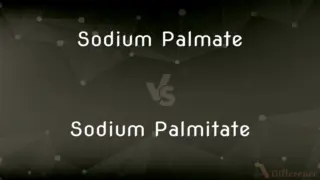
Previous Comparison
Sodium Palmate vs. Sodium Palmitate
Next Comparison
Rigors vs. ChillsAuthor Spotlight
Written by
Tayyaba RehmanTayyaba Rehman is a distinguished writer, currently serving as a primary contributor to askdifference.com. As a researcher in semantics and etymology, Tayyaba's passion for the complexity of languages and their distinctions has found a perfect home on the platform. Tayyaba delves into the intricacies of language, distinguishing between commonly confused words and phrases, thereby providing clarity for readers worldwide.












































