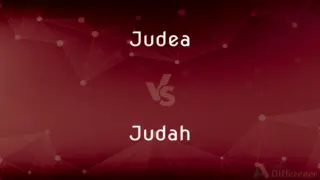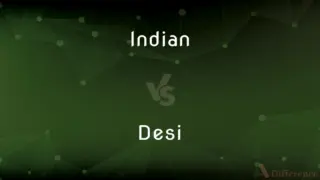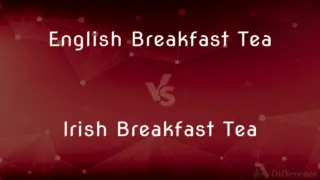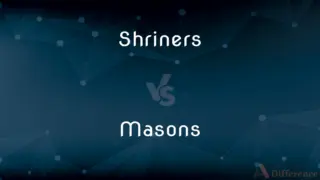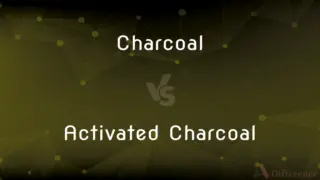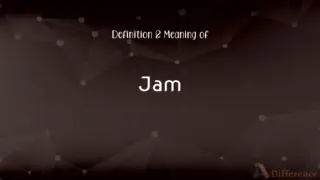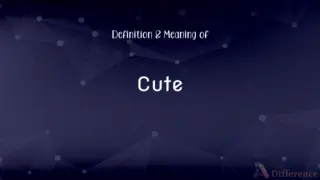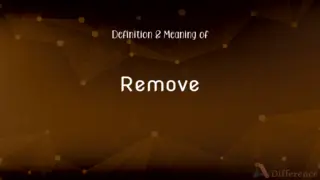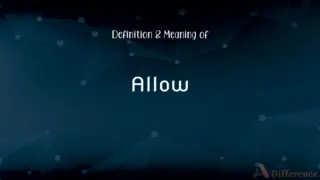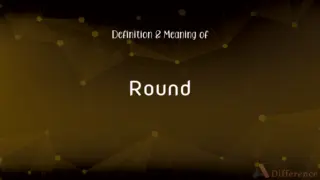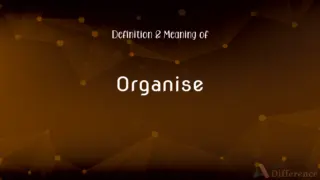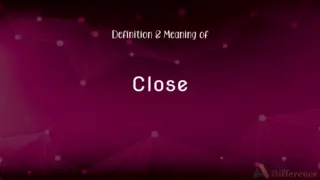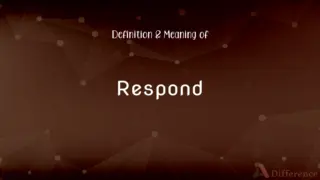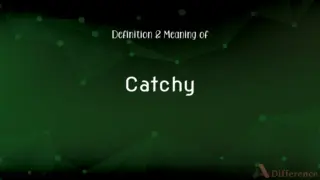Disk Cleanup vs. Disk Defragmenter — What's the Difference?
By Tayyaba Rehman — Published on October 21, 2023
Disk Cleanup and Disk Defragmenter serve distinct purposes in computer maintenance: Disk Cleanup removes unneeded files, freeing up space, while Disk Defragmenter optimizes the arrangement of file fragments on the storage device.
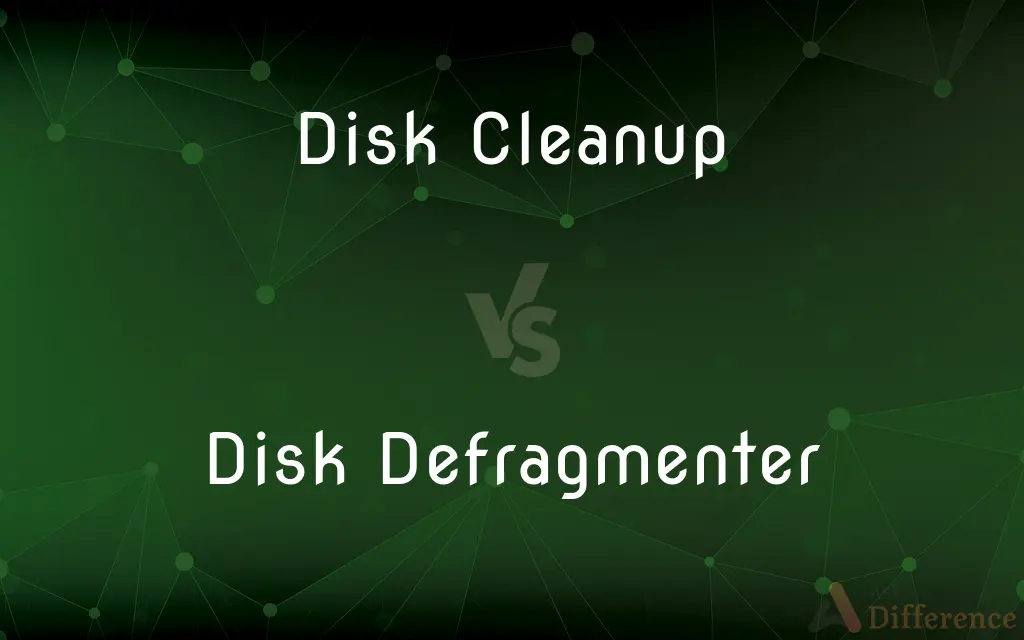
Difference Between Disk Cleanup and Disk Defragmenter
Table of Contents
ADVERTISEMENT
Key Differences
Disk Cleanup is a utility that identifies and removes unnecessary files from a computer’s hard drive, thereby freeing up storage space. Disk Defragmenter, contrastingly, rearranges the fragmented data on the hard drive, making it work more efficiently.
Utilizing Disk Cleanup helps enhance system performance by erasing unneeded temporary files, system files, and other items that occupy valuable disk space. Conversely, Disk Defragmenter optimizes space, aligning data blocks cohesively and ensuring that each file occupies a singular, contiguous space on the disk.
Disk Cleanup can significantly influence the overall speed and efficiency of a system by clearing out space, reducing the data that needs to be processed and scanned during operations. The Disk Defragmenter utility, through its organizational functions, speeds up data retrieval processes by minimizing the distance the read/write head of the HDD needs to move.
While Disk Cleanup is specifically aimed at decluttering storage by erasing unnecessary files, Disk Defragmenter does not delete any data. Instead, it restructures existing files on the storage medium to be more logically and sequentially ordered.
Periodic usage of Disk Cleanup is recommended to continually purge the system of potentially unwanted files and data. However, in the era of solid-state drives (SSDs), the usage of Disk Defragmenter is often automated or not necessary due to the nature of how SSDs store and retrieve data.
ADVERTISEMENT
Comparison Chart
Purpose
Removes unnecessary files.
Reorganizes fragmented files.
Effect on Data
Deletes data.
Does not delete, but rearranges data.
Frequency
Can be used frequently.
SSDs rarely/never need it, HDDs periodically.
Performance
Frees up space, can speed up system.
Improves data access speed on HDDs.
Usefulness
Useful for all disk types.
Mostly useful for HDDs.
Compare with Definitions
Disk Cleanup
A utility to remove unnecessary files.
She ran Disk Cleanup to free up some space on her computer.
Disk Defragmenter
An application optimizing file storage on a hard drive.
Disk Defragmenter rearranged files, making data retrieval faster.
Disk Cleanup
A tool that helps in enhancing system performance by erasing redundant files.
After installing new software, he used Disk Cleanup to remove the leftover installation files.
Disk Defragmenter
A program designed to reduce file fragmentation.
She noticed less lag after using Disk Defragmenter on her old HDD.
Disk Cleanup
A feature that deletes temporary and unnecessary system files.
Her computer ran faster after utilizing Disk Cleanup.
Disk Defragmenter
A utility that arranges files contiguously.
He runs Disk Defragmenter monthly to ensure optimal performance.
Disk Cleanup
An application designed to free up disk space.
Disk Cleanup helped to delete outdated system files.
Disk Defragmenter
A tool that reorganizes file fragments on a disk.
Disk Defragmenter improved the hard drive’s reading speed.
Disk Cleanup
A system utility for reclaiming storage space.
I recovered 5GB of space using Disk Cleanup.
Disk Defragmenter
A utility that restructures data to occupy unified spaces on a disk.
Disk Defragmenter made old hard drives work more efficiently.
Common Curiosities
Should I run Disk Cleanup or Disk Defragmenter first?
Typically, run Disk Cleanup first to free up space, then Disk Defragmenter if using an HDD.
Can Disk Cleanup delete important files?
No, Disk Cleanup targets unnecessary and temporary files.
Does Disk Defragmenter delete files?
No, Disk Defragmenter does not delete files; it rearranges them on the disk.
What is Disk Defragmenter?
Disk Defragmenter is a tool that rearranges fragmented files on a disk to improve efficiency.
What is Disk Cleanup?
Disk Cleanup is a utility that removes unnecessary files from a disk to free up space.
Is Disk Defragmenter useful for SSDs?
Generally, no, SSDs do not benefit significantly from defragmentation.
Does Disk Cleanup improve performance?
Yes, by freeing up disk space, Disk Cleanup can enhance system performance.
Is Disk Cleanup safe to use?
Yes, Disk Cleanup is a safe utility when used appropriately.
Does Disk Defragmenter work on external drives?
Yes, Disk Defragmenter can work on external HDDs but is often not needed for external SSDs.
How often should Disk Cleanup be used?
Disk Cleanup can be used as often as needed; once a month is common.
How often should Disk Defragmenter be run?
For HDDs, running Disk Defragmenter monthly is common; SSDs don’t typically need it.
Can Disk Defragmenter be automated?
Yes, Disk Defragmenter can be set to run on a schedule in Windows.
Can Disk Defragmenter repair disk errors?
No, Disk Defragmenter does not fix disk errors but can rearrange fragmented files.
Can Disk Cleanup be scheduled?
Yes, Disk Cleanup can be scheduled via Task Scheduler in Windows.
Can Disk Cleanup remove viruses?
No, Disk Cleanup does not target and remove malicious software.
Share Your Discovery
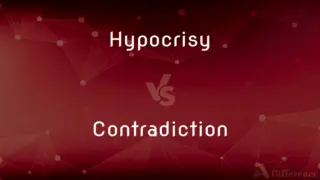
Previous Comparison
Hypocrisy vs. Contradiction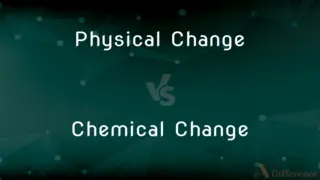
Next Comparison
Physical Change vs. Chemical ChangeAuthor Spotlight
Written by
Tayyaba RehmanTayyaba Rehman is a distinguished writer, currently serving as a primary contributor to askdifference.com. As a researcher in semantics and etymology, Tayyaba's passion for the complexity of languages and their distinctions has found a perfect home on the platform. Tayyaba delves into the intricacies of language, distinguishing between commonly confused words and phrases, thereby providing clarity for readers worldwide.