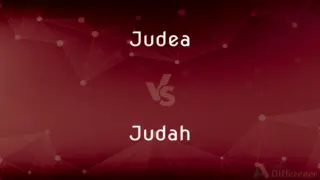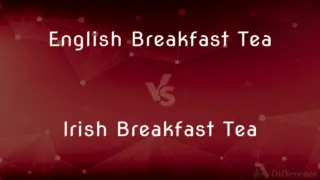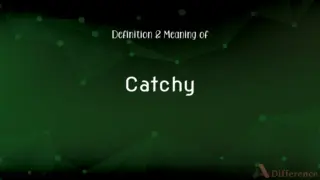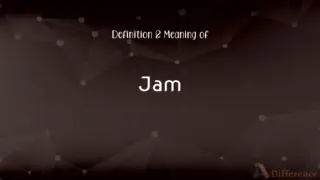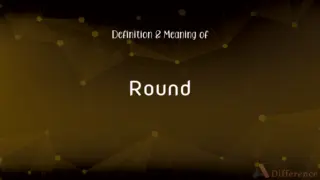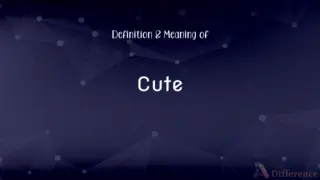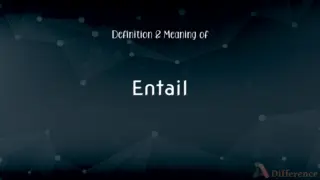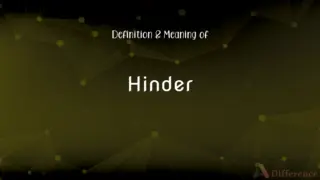DisplayPort vs. HDMI — What's the Difference?
By Tayyaba Rehman — Published on October 26, 2023
DisplayPort and HDMI are interfaces for transmitting video and audio; the former is often preferred for computer displays due to its flexibility, while the latter is prevalent in TVs and consumer electronics for its simplicity and CEC functionality.
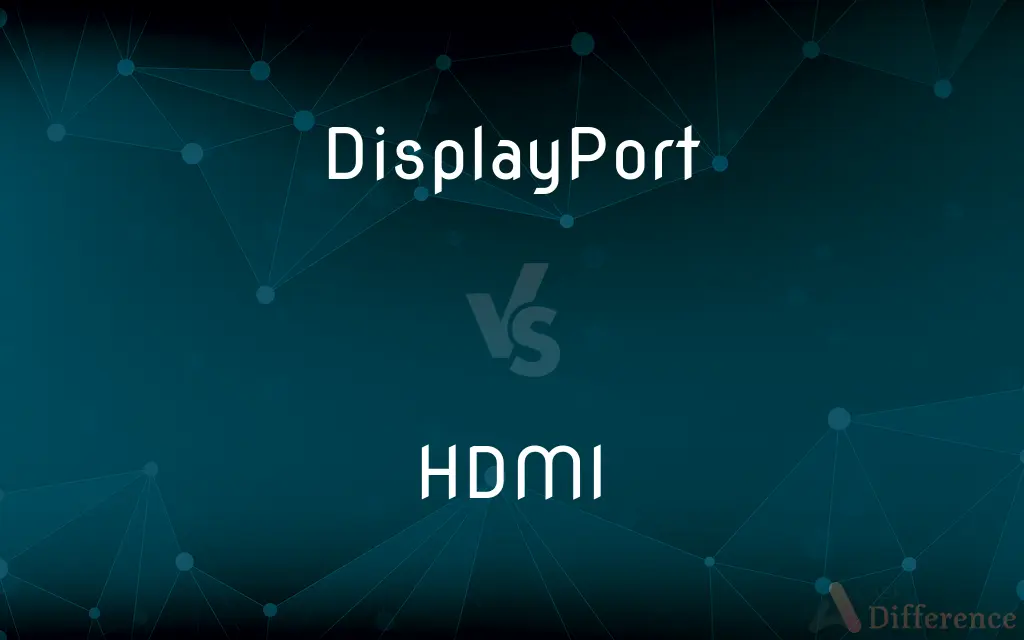
Difference Between DisplayPort and HDMI
Table of Contents
ADVERTISEMENT
Key Differences
Diving into the electronic and computing world, DisplayPort and HDMI stand out as pivotal interface standards for transmitting video and audio signals. DisplayPort, as a digital display interface, profoundly optimizes video and audio transmission, predominantly leaning towards the computer and monitor connection market with its ability to connect to multiple displays through a single output. Conversely, HDMI, or High-Definition Multimedia Interface, has prominently entrenched itself within the consumer electronics domain, harmonizing video and audio transmission in a myriad of devices, such as televisions, soundbars, and gaming consoles.
Scrutinizing DisplayPort, it emerges with a dexterity that allows for multiple video and audio streams, providing a versatile application, particularly in daisy-chaining displays. HDMI, while facilitating unblemished audio and video transmission, does not inherently support daisy-chaining, instead, it typically focuses on singular device-to-device communication, such as connecting a DVD player to a television. DisplayPort, conversely, by empowering users to connect numerous monitors using a singular cable from the source, demonstrates a compelling, nuanced application in comparison to HDMI.
Unveiling the distinctions further, DisplayPort generally excels in providing higher refresh rates and resolutions, making it a preferred choice among gaming and professional display users. HDMI, whilst supporting high-definition transmission, often treads behind DisplayPort in regards to the highest available resolutions and refresh rates in specific versions, but excels in universal applicability in home entertainment setups and its capability to transmit both audio and video over a singular cable. Both interfaces are invaluable, yet, they cater to slightly differing user needs and applications.
Furthermore, DisplayPort encompasses an adaptability that can be converted to HDMI, VGA, or DVI, embedding a spectrum of adaptability for various display requirements. HDMI, whilst not inherently adaptable to other formats without additional converters, burgeons as a standard in modern consumer electronics, offering a robust, high-quality audio and video transmission which is extensively utilized globally. Thus, both DisplayPort and HDMI perpetuate their relevance by catering to different aspects and applications within the electronics market.
In the final analysis, DisplayPort and HDMI underpin the world of audio and visual technology with notable efficacy, each embodying unique attributes that cater to particular market sectors. DisplayPort, with its versatility, high refresh rates, and adaptability, finds its stronghold among computer users and professional displays. HDMI, illuminating a pathway in consumer electronics with its straightforwardness, CEC functionality, and ubiquitous presence, establishes itself as a household name in audio and video transmission in consumer electronics.
ADVERTISEMENT
Comparison Chart
Primary Usage Area
Computer displays
Consumer electronics
Daisy-Chaining Ability
Yes
No
Max Resolution & Refresh Rate
Often higher
Generally lower
Conversion Capability
Converts to HDMI, DVI, or VGA
Requires adapters
Consumer Electronics Control (CEC)
Not inherent
Yes
Compare with Definitions
DisplayPort
A digital display interface primarily used in computing.
My computer setup utilizes DisplayPort for optimal resolution.
HDMI
Prominently featured in consumer electronics for audio and video.
HDMI ports are standard on modern televisions.
DisplayPort
Can be adapted to HDMI, DVI, or VGA with simple adapters.
The technician converted DisplayPort to HDMI using an adapter.
HDMI
Known for its ease of use and singular cable for both audio and video.
HDMI conveniently carries both sound and image in one cable.
DisplayPort
Often supports higher resolutions and refresh rates.
Gamers prefer DisplayPort for its exceptional refresh rates.
HDMI
Generally does not support daisy-chaining of multiple devices.
Daisy-chaining monitors is not possible with HDMI.
DisplayPort
Known for the ability to daisy-chain multiple displays.
I use DisplayPort to connect to several monitors via one cable.
HDMI
Features Consumer Electronics Control (CEC) functionality.
HDMI allows for controlling multiple devices with one remote through CEC.
DisplayPort
Not as commonly utilized in consumer electronics as HDMI.
Unlike HDMI, DisplayPort is less common in TV manufacturing.
HDMI
A widely used interface for transmitting uncompressed video and audio.
I connected the gaming console to the TV using an HDMI cable.
Common Curiosities
Are DisplayPort and HDMI interchangeable?
Yes, with appropriate adapters, but native features may not fully transfer.
What is CEC in the context of HDMI?
CEC allows for control of multiple devices with a single remote.
Is HDMI capable of transmitting both audio and video?
Yes, HDMI transmits both audio and video.
Can DisplayPort support daisy-chaining of monitors?
Yes, DisplayPort supports daisy-chaining.
Does HDMI inherently support daisy-chaining?
No, HDMI does not support daisy-chaining.
Is DisplayPort compatible with other interfaces?
Yes, DisplayPort can be adapted to HDMI, DVI, or VGA.
Which tends to support higher resolutions, DisplayPort or HDMI?
DisplayPort often supports higher resolutions and refresh rates.
Can DisplayPort transmit audio signals as well?
Yes, DisplayPort can transmit both audio and video.
Which is more common in consumer electronics, DisplayPort or HDMI?
HDMI is more prevalent in consumer electronics.
Is DisplayPort common in television manufacturing?
No, HDMI is more standard in TVs.
Is HDMI capable of high-definition transmission?
Yes, HDMI is renowned for high-definition transmission.
Which is more suited to professional computer displays?
DisplayPort is often favored for professional displays.
Do all computers support HDMI?
No, some may only support DisplayPort or other interfaces.
Can HDMI be adapted to DisplayPort?
Yes, with an adapter, but native functionality might differ.
Are DisplayPort cables more expensive than HDMI?
Prices can vary, but they are generally comparable in cost.
Share Your Discovery
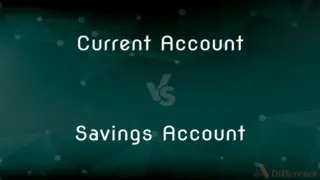
Previous Comparison
Current Account vs. Savings Account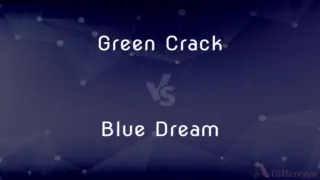
Next Comparison
Green Crack vs. Blue DreamAuthor Spotlight
Written by
Tayyaba RehmanTayyaba Rehman is a distinguished writer, currently serving as a primary contributor to askdifference.com. As a researcher in semantics and etymology, Tayyaba's passion for the complexity of languages and their distinctions has found a perfect home on the platform. Tayyaba delves into the intricacies of language, distinguishing between commonly confused words and phrases, thereby providing clarity for readers worldwide.