DOC vs. DOCX — What's the Difference?
By Tayyaba Rehman — Published on January 22, 2024
DOC is a binary file format used by older Microsoft Word versions, whereas DOCX, introduced in Word 2007, is an XML-based, smaller, and more efficient file format.
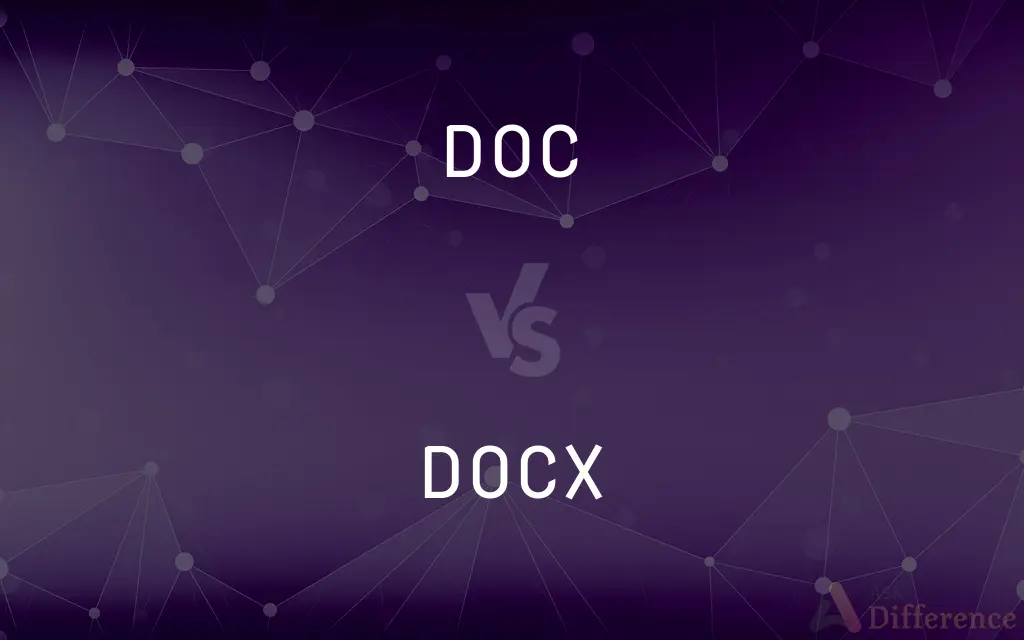
Difference Between DOC and DOCX
Table of Contents
ADVERTISEMENT
Key Differences
DOC, the older Word format, uses a binary file structure, leading to larger file sizes. DOCX, on the other hand, uses a more efficient XML structure.
DOC files are less compatible with other software compared to DOCX, which is based on the Office Open XML standard, allowing for better interoperability.
When it comes to security, DOCX is generally more secure due to its newer structure, whereas DOC files are more prone to corruption and security issues.
Editing and formatting options are more advanced in DOCX due to ongoing updates, while DOC, being older, has limitations in these areas.
Regarding file size, DOCX files are typically smaller and more compact compared to DOC files, making them easier to share and store.
ADVERTISEMENT
Comparison Chart
File Format
Binary
XML-based
File Size
Generally larger
Smaller and more efficient
Compatibility
Lower with non-Microsoft software
Higher, especially with newer applications
Security
More prone to corruption
Generally more secure and stable
Editing & Formatting
Limited due to older technology
More advanced and diverse options
Compare with Definitions
DOC
DOC is a file format used by Microsoft Word before 2007.
I saved my thesis as a DOC file.
DOCX
DOCX is an XML-based file format used in Microsoft Word since 2007.
My report was saved as a DOCX file.
DOC
DOC files are typically larger due to their binary format.
The DOC file took longer to upload because of its size.
DOCX
DOCX files are smaller and more efficient than DOC files.
The DOCX version of the document was quicker to email.
DOC
DOC format is less secure compared to its successors.
I converted the DOC to a DOCX for added security.
DOCX
DOCX offers better security and stability than the DOC format.
I prefer DOCX for its enhanced security features.
DOC
Editing options in DOC files might be limited.
I couldn’t use the new formatting features in my DOC file.
DOCX
DOCX files have higher compatibility with a range of software.
The DOCX opened seamlessly on different word processors.
DOC
DOC files can be less compatible with newer word processors.
I had to convert the DOC to view it on my new software.
DOCX
Editing and formatting options in DOCX are more advanced.
The DOCX file supported all the latest formatting styles.
DOC
A document, especially (in professional jargon) a piece of technical documentation or legal evidence.
Common Curiosities
What is a DOC file?
DOC is an older Microsoft Word file format, primarily used before 2007.
Is there a size difference between DOC and DOCX files?
Yes, DOCX files are generally smaller and more efficient than DOC files.
Are DOCX files compatible with older Word versions?
DOCX files may need conversion to be fully compatible with pre-2007 Word versions.
Are formatting options the same in both formats?
No, DOCX supports more advanced and diverse formatting options.
What distinguishes a DOCX file?
DOCX is a modern, XML-based file format used in Microsoft Word since 2007.
How do security features differ in DOC and DOCX?
DOCX offers better security and stability compared to the older DOC format.
Can I convert a DOC file to DOCX?
Yes, you can convert DOC to DOCX using Microsoft Word or other software.
Why was the DOCX format introduced?
DOCX was introduced for better efficiency, security, and compatibility.
Is there a quality difference in content between DOC and DOCX?
No, the content quality is similar, but DOCX offers better feature support.
Can DOC files be opened in all versions of Word?
Yes, but older versions may not support newer DOCX features.
Do DOC files work well with non-Microsoft software?
DOC files may have compatibility issues with some non-Microsoft software.
Are there any disadvantages to using DOCX?
The main disadvantage is potential compatibility issues with very old software.
Is one format more widely used than the other?
DOCX has become more widely used due to its efficiency and advanced features.
Can I open DOCX files in online word processors?
Yes, most modern online word processors support DOCX files.
Will converting a DOC to DOCX change the document's content?
The content remains the same, but you might gain additional feature support.
Share Your Discovery

Previous Comparison
ASTM Standards vs. ISO Standards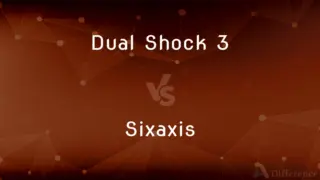
Next Comparison
Dual Shock 3 vs. SixaxisAuthor Spotlight
Written by
Tayyaba RehmanTayyaba Rehman is a distinguished writer, currently serving as a primary contributor to askdifference.com. As a researcher in semantics and etymology, Tayyaba's passion for the complexity of languages and their distinctions has found a perfect home on the platform. Tayyaba delves into the intricacies of language, distinguishing between commonly confused words and phrases, thereby providing clarity for readers worldwide.














































