DVI vs. D-Sub — What's the Difference?
By Tayyaba Rehman — Published on January 20, 2024
DVI (Digital Visual Interface) is a video interface standard offering higher quality digital video signals. D-Sub (D-Subminiature) is an older type of connector, primarily used for analog video transmission.
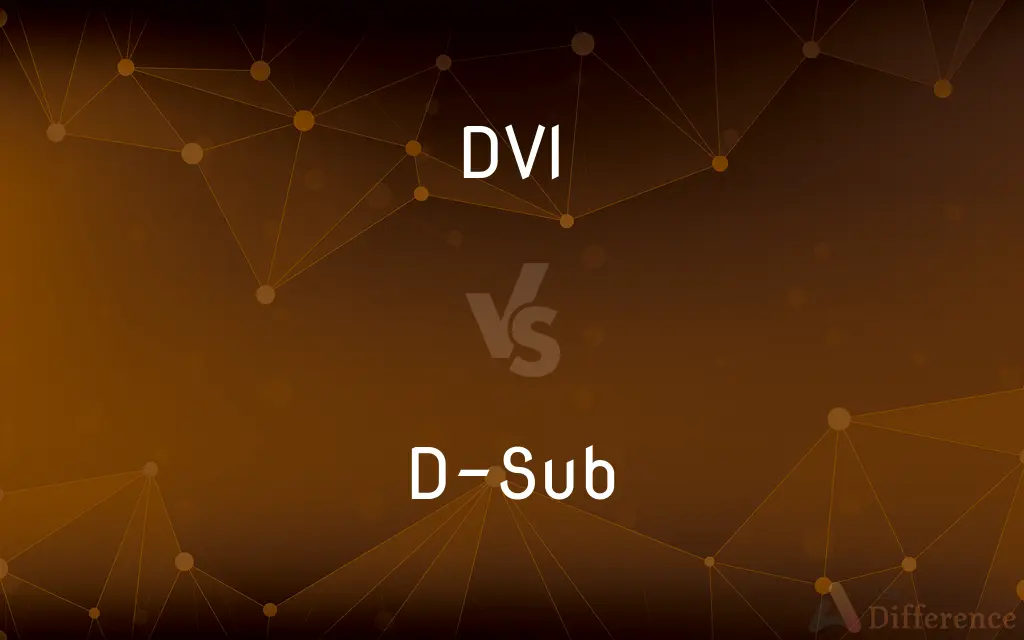
Difference Between DVI and D-Sub
Table of Contents
ADVERTISEMENT
Key Differences
DVI is a digital interface that was developed to provide a high-quality connection between computers and displays. It supports both digital and analog signals but is primarily used for digital transmission, offering clearer and sharper images. D-Sub, also known as VGA (Video Graphics Array), is an older interface standard that primarily transmits analog signals, resulting in potentially lower image quality compared to digital.
DVI connectors are typically found on modern computer monitors, graphics cards, and some TVs. D-Sub connectors, recognizable by their characteristic blue color and 15-pin arrangement, are found on older computer monitors and projectors.
DVI supports higher resolutions and has a stronger signal quality, which is crucial for high-resolution displays and detailed graphics work. D-Sub, while capable of supporting high resolutions, may suffer from signal degradation over longer distances or with higher resolutions.
DVI comes in several variants, including DVI-D (digital only), DVI-A (analog only), and DVI-I (integrated digital and analog). D-Sub connectors have been largely replaced by newer standards like HDMI and DisplayPort but are still used in some legacy systems.
Modern computing and gaming often prefer DVI for its digital precision, while D-Sub remains in use for compatibility with older hardware and in situations where high resolution is less critical.
ADVERTISEMENT
Comparison Chart
Signal Type
Digital and Analog
Primarily Analog
Image Quality
Higher quality, clearer images
Lower quality, potential signal degradation
Common Uses
Modern monitors, graphics cards
Older monitors, projectors
Resolution Support
Supports higher resolutions effectively
Supports high resolutions, but with limitations
Variants
DVI-D, DVI-A, DVI-I
Standard 15-pin VGA connector
Compare with Definitions
DVI
Offers variants like DVI-D, DVI-A, and DVI-I.
His graphics card has a DVI-I port for both digital and analog signals.
D-Sub
An older analog video interface, commonly known as VGA.
The projector only has a D-Sub connector for video input.
DVI
Common in modern computing and high-resolution displays.
DVI connections are essential for her detailed graphic design work.
D-Sub
Has been largely replaced by digital standards like HDMI.
Most modern devices no longer include a D-Sub port.
DVI
A digital interface for high-quality video transmission.
His monitor uses a DVI connection for sharp and clear images.
D-Sub
Characterized by a 15-pin connector in a unique arrangement.
He connected the monitor using a blue 15-pin D-Sub cable.
DVI
Preferred for digital precision in displays.
Gamers choose DVI for its high-quality digital output.
D-Sub
Prone to signal degradation over long distances.
The long D-Sub cable caused some image quality issues.
DVI
Supports both digital and analog signals.
The DVI port on her graphics card allows for versatile connectivity.
D-Sub
Used in legacy computer systems and older monitors.
Her old laptop has a D-Sub port for external displays.
Common Curiosities
Does DVI provide better image quality than D-Sub?
Yes, DVI generally provides clearer and higher quality images.
Can DVI carry audio signals?
No, DVI is typically used only for video signals.
What does DVI stand for?
DVI stands for Digital Visual Interface.
Are DVI connectors available on modern graphics cards?
Some modern cards still include DVI, but it’s becoming less common.
Is D-Sub the same as VGA?
Yes, D-Sub is often referred to as VGA.
Do all DVI cables support analog signals?
No, only DVI-I cables support both digital and analog signals.
Is D-Sub capable of high-definition video?
It can support HD video, but with potential quality limitations.
Is a D-Sub connection suitable for modern LCD monitors?
While possible, digital connections like HDMI or DisplayPort are recommended for better quality.
Can I connect a DVI output to a D-Sub input?
Yes, with a DVI-to-D-Sub adapter.
How long can a D-Sub cable be without losing quality?
Typically up to 5-10 meters, beyond which signal quality may degrade.
Can I use D-Sub for a gaming monitor?
It's possible, but HDMI or DisplayPort would offer better performance.
Is D-Sub still used today?
It's less common but still used in some older or legacy equipment.
Are there different types of DVI connectors?
Yes, including DVI-D (digital only), DVI-A (analog only), and DVI-I (integrated).
Does DVI support 4K resolution?
DVI can support 4K, but it depends on the specific DVI version and cable.
Can I connect multiple monitors using DVI?
Yes, if your graphics card supports multiple DVI outputs.
Share Your Discovery
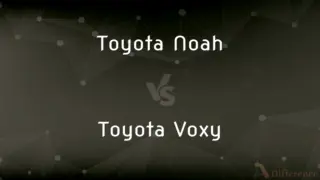
Previous Comparison
Toyota Noah vs. Toyota Voxy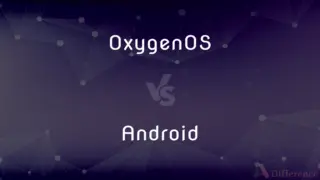
Next Comparison
OxygenOS vs. AndroidAuthor Spotlight
Written by
Tayyaba RehmanTayyaba Rehman is a distinguished writer, currently serving as a primary contributor to askdifference.com. As a researcher in semantics and etymology, Tayyaba's passion for the complexity of languages and their distinctions has found a perfect home on the platform. Tayyaba delves into the intricacies of language, distinguishing between commonly confused words and phrases, thereby providing clarity for readers worldwide.












































