DVI vs. HDMI — What's the Difference?
By Tayyaba Rehman — Published on December 10, 2023
DVI (Digital Visual Interface) is a video-only connection, while HDMI (High-Definition Multimedia Interface) supports both audio and video in a single cable.

Difference Between DVI and HDMI
Table of Contents
ADVERTISEMENT
Key Differences
DVI and HDMI are both digital interfaces designed to transmit video signals from devices to displays. While they share similarities in video quality, their design, versatility, and application make them distinct.
DVI, introduced before HDMI, primarily focuses on connecting video sources to displays, ensuring a pure digital transfer without the need for analog conversions. HDMI, however, took this a step further by integrating both video and audio signals into one streamlined cable, facilitating easier setup and fewer cables.
DVI connectors come in multiple formats like DVI-A (analog), DVI-D (digital), and DVI-I (integrated/analog + digital). HDMI, on the other hand, does not have this division. Instead, HDMI has evolved over time with various versions that enhance its capabilities, like increased resolution support or enhanced audio formats.
In the realm of audio, DVI has an inherent limitation. It does not natively support audio, necessitating a separate audio cable for sound. HDMI effortlessly bridges this gap, offering superior audio and video quality, and even supporting advanced audio formats like Dolby TrueHD and DTS-HD Master Audio.
When considering adaptability and futureproofing, HDMI, with its ability to carry Ethernet data, ARC (Audio Return Channel), and CEC (Consumer Electronics Control) signals, offers a comprehensive solution for modern multimedia needs. In contrast, DVI, though robust for video, lacks these advanced features present in HDMI.
ADVERTISEMENT
Comparison Chart
Primary Use
Video connection
Audio and Video connection
Audio Support
No
Yes
Connector Types
DVI-A, DVI-D, DVI-I
Standard HDMI
Advanced Features
None
Ethernet, ARC, CEC
Release Date
1999
2002
Compare with Definitions
DVI
Avoids analog conversions, ensuring a pure digital signal.
The clarity of the display was maintained as it used a DVI connection.
HDMI
Supports advanced audio formats and increased resolutions.
The Blu-ray player, with its HDMI output, delivered stunning audio and video.
DVI
Can be found in various formats such as DVI-D and DVI-I.
I ensured the graphics card had a DVI-I port for versatility.
HDMI
A digital interface that carries both audio and video signals.
Using an HDMI cable, I quickly set up my gaming console on the TV.
DVI
Predates HDMI and focuses solely on video.
I needed separate audio cables because the projector only had a DVI input.
HDMI
Evolves with versions enhancing its capabilities over time.
I upgraded to an HDMI 2.1 cable for better refresh rates on my gaming monitor.
DVI
Commonly used in older computer monitors and display setups.
To use modern consoles, I had to get an adapter for my DVI-only monitor.
HDMI
Known for its singular cable solution for audio-visual needs.
The home theater was clutter-free because of HDMI's combined audio-video capabilities.
DVI
A digital interface used for transmitting video signals.
My old monitor connects to the computer via a DVI cable.
HDMI
Provides features like ARC and Ethernet data transmission.
My smart TV utilized HDMI's ARC feature to send audio to the soundbar.
Common Curiosities
Do both DVI and HDMI support high-definition video?
Yes, both support high-definition video, but HDMI can support higher resolutions with its newer versions.
Can I convert an HDMI signal to DVI?
Yes, there are HDMI to DVI adapters available, but audio won't be transmitted through DVI.
Can DVI support 4K video?
DVI can theoretically support 4K, but it's not common, while HDMI (especially later versions) supports 4K and beyond.
Are HDMI cables backward compatible?
Yes, newer HDMI cables are backward compatible with older HDMI specifications.
Which connector is newer in terms of introduction?
HDMI is newer than DVI.
Can HDMI handle 3D video?
Yes, certain versions of HDMI support 3D video formats.
Which connector supports audio: DVI or HDMI?
HDMI supports audio, while DVI does not.
Can I get surround sound with DVI?
Not through DVI directly; you'd need a separate audio connection.
Do I need a new cable for HDMI 2.1 features?
Yes, to utilize all HDMI 2.1 features, a compatible HDMI 2.1 cable is required.
Which is more versatile for modern devices?
HDMI, due to its audio support and advanced features like ARC and CEC.
Why does my computer monitor have both DVI and HDMI ports?
To offer versatility for connecting various devices, both old and new.
Is DVI being phased out?
Yes, DVI is less common in newer devices, with HDMI being more dominant.
Which connector supports Ethernet data?
HDMI can carry Ethernet data in certain versions.
Are there different types of HDMI connectors?
Yes, there are various forms like Standard, Mini, and Micro HDMI based on size.
How many types of DVI connectors are there?
There are three main types: DVI-A, DVI-D, and DVI-I.
Share Your Discovery
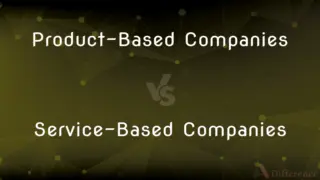
Previous Comparison
Product-Based Companies vs. Service-Based Companies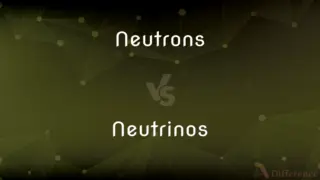
Next Comparison
Neutrons vs. NeutrinosAuthor Spotlight
Written by
Tayyaba RehmanTayyaba Rehman is a distinguished writer, currently serving as a primary contributor to askdifference.com. As a researcher in semantics and etymology, Tayyaba's passion for the complexity of languages and their distinctions has found a perfect home on the platform. Tayyaba delves into the intricacies of language, distinguishing between commonly confused words and phrases, thereby providing clarity for readers worldwide.












































