Email vs. Webmail — What's the Difference?
By Fiza Rafique & Urooj Arif — Published on December 13, 2024
Email refers to the electronic mail system for sending and receiving messages over the internet, while webmail is a specific type of email service accessed through a web browser, eliminating the need for email client software.
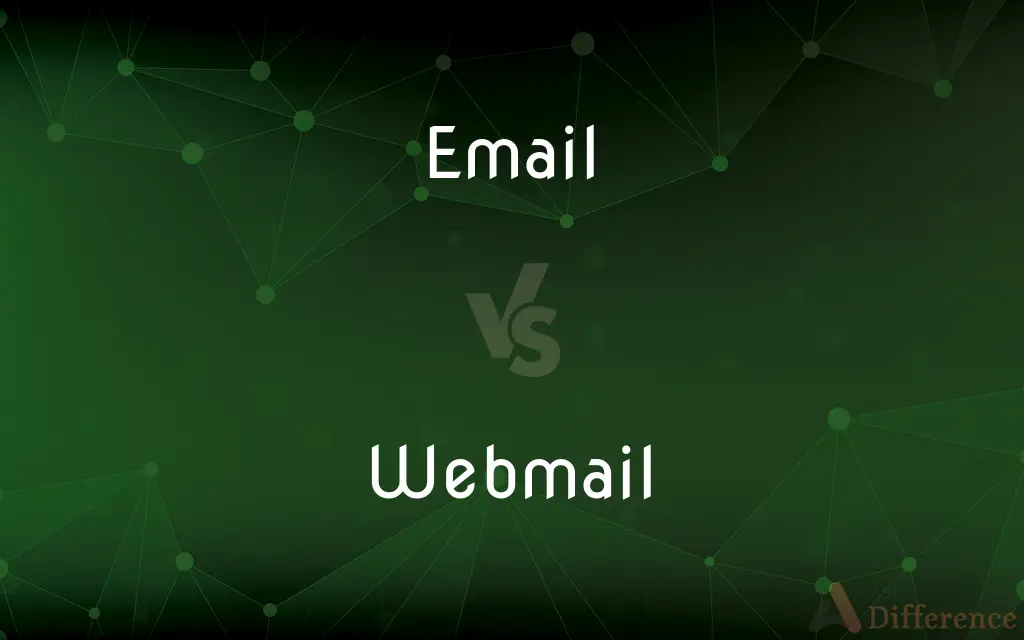
Difference Between Email and Webmail
Table of Contents
ADVERTISEMENT
Key Differences
Email is a broad term that encompasses all electronic mail services, allowing users to send and receive digital messages and attachments via the internet. Webmail, on the other hand, is a subset of email services that are provided through a web-based interface, allowing users to access their emails directly from a web browser without needing to install any additional software.
Traditional email services can be accessed through dedicated email clients like Microsoft Outlook or Mozilla Thunderbird, which require users to configure their email accounts using protocols like POP3 or IMAP. Webmail services like Gmail, Yahoo Mail, and Outlook.com provide a more user-friendly, accessible approach by hosting the email interface on a website.
Email clients often offer more advanced features and customization options, catering to users with specific needs such as professional business communication, extensive email management, and integration with other software. Webmail services are known for their convenience, ease of access from any device with an internet connection, and generally simpler user interfaces.
Security and privacy measures can vary significantly between different email and webmail services. Traditional email clients can offer robust encryption and security options, especially in corporate environments, while webmail services typically ensure security through HTTPS and regular updates but may have varying policies on data privacy.
While traditional email services may require more setup and maintenance, they often provide greater control over data and offline access to emails. Webmail services emphasize accessibility and ease of use, with features like cloud storage for attachments and seamless integration with other online services.
ADVERTISEMENT
Comparison Chart
Access
Through email clients or web interfaces.
Exclusively through a web browser.
Setup
Requires configuration with email protocols.
No software setup; requires internet access.
Features
Advanced customization, integration options.
User-friendly, simplified features.
Offline Access
Possible with email clients.
Generally not available.
Security
Varies by client and server; customizable.
Standard HTTPS, may depend on the provider.
User Interface
Can be complex, varies by client.
Generally simpler and more consistent.
Portability
Depends on the client; may be limited.
Accessible from any device with internet.
Typical Use
Professional business, extensive management.
Personal, casual, and on-the-go use.
Compare with Definitions
A system for sending and receiving messages electronically.
He sent an email with the report attached.
Webmail
Convenient for personal use and easy accessibility.
Using webmail allows her to access her emails from any computer.
Can be accessed through various clients and platforms.
She configured her email account in the Outlook client.
Webmail
Email service accessed directly via a web browser.
He checked his webmail for any new messages during lunch.
Requires setup with specific protocols like IMAP or POP3.
Setting up email on a mobile device often requires IMAP configuration.
Webmail
Often integrated with other online services.
Her webmail includes integrated calendar and file storage features.
Offers extensive management and integration features.
The company uses email for all its internal and external communication.
Webmail
Simplified interface and features for ease of use.
The webmail interface makes it easy to organize her inbox.
Provides options for encryption and security settings.
Their email system is secured with end-to-end encryption.
Webmail
No need for software installation or complex setup.
Logging into webmail only requires her username and password.
A system for sending and receiving messages electronically over a computer network.
Webmail
A service providing the ability to read and send email at a website.
A message or messages sent or received by such a system.
Webmail
A service for sending, receiving, and/or storing email, usually on a remote web server, in such a way that it is accessible through a web browser.
Hotmail, Yahoo! Mail and Gmail are well-known webmail services.
To send (someone) an email
I'll email you when I know my schedule.
Webmail
The email thus stored.
I'm going to check my webmail.
To send (a message) by email.
(computer science) a system of world-wide electronic communication in which a computer user can compose a message at one terminal that is generated at the recipient's terminal when he logs in
Communicate electronically on the computer;
She e-mailed me the good news
Common Curiosities
Can I access email without an email client?
Yes, many email services offer webmail access, allowing you to use your email through a web browser without an email client.
Do I need multiple email accounts for webmail and email clients?
No, you can access the same email account through both webmail and email clients, depending on your preferences and needs.
Can I use webmail when I'm offline?
Generally, webmail requires an internet connection. Some webmail services may offer limited offline functionality through browser extensions or settings.
Is webmail suitable for professional use?
Yes, many webmail services offer professional-grade features and are used by businesses and individuals for professional communication.
Is webmail less secure than using an email client?
Security depends more on the service provider than the access method. Both webmail and email clients can offer high security, but it's essential to follow best practices for passwords and account management.
Do webmail services offer as many features as email clients?
Webmail services often focus on simplicity and ease of use, which might mean fewer advanced features compared to some email clients, but many webmail services still offer a robust set of features suitable for most users.
How do I choose between webmail and an email client?
Consider your needs for accessibility, features, and user interface. Webmail is convenient and straightforward, while email clients offer more advanced features and customization.
How do I ensure my email communication is secure?
Use strong, unique passwords, enable two-factor authentication, and be cautious with the information you share, regardless of whether you use webmail or an email client.
Can I switch from an email client to webmail?
Yes, you can easily switch to webmail by logging into your email account through a web browser, with no impact on your emails or account settings.
Is it possible to use both webmail and an email client for the same account?
Yes, you can access your email account through both webmail and an email client, offering flexibility in how you manage and access your emails.
Share Your Discovery
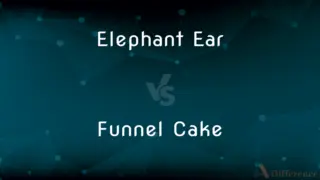
Previous Comparison
Elephant Ear vs. Funnel Cake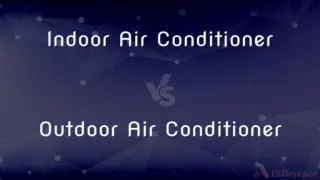
Next Comparison
Indoor Air Conditioner vs. Outdoor Air ConditionerAuthor Spotlight
Written by
Fiza RafiqueFiza Rafique is a skilled content writer at AskDifference.com, where she meticulously refines and enhances written pieces. Drawing from her vast editorial expertise, Fiza ensures clarity, accuracy, and precision in every article. Passionate about language, she continually seeks to elevate the quality of content for readers worldwide.
Co-written by
Urooj ArifUrooj is a skilled content writer at Ask Difference, known for her exceptional ability to simplify complex topics into engaging and informative content. With a passion for research and a flair for clear, concise writing, she consistently delivers articles that resonate with our diverse audience.













































