Excel Workbook vs. Excel Worksheet — What's the Difference?
By Tayyaba Rehman — Published on December 6, 2023
An Excel Workbook is a file containing multiple Excel Worksheets, whereas an Excel Worksheet is a single page or tab within that file.
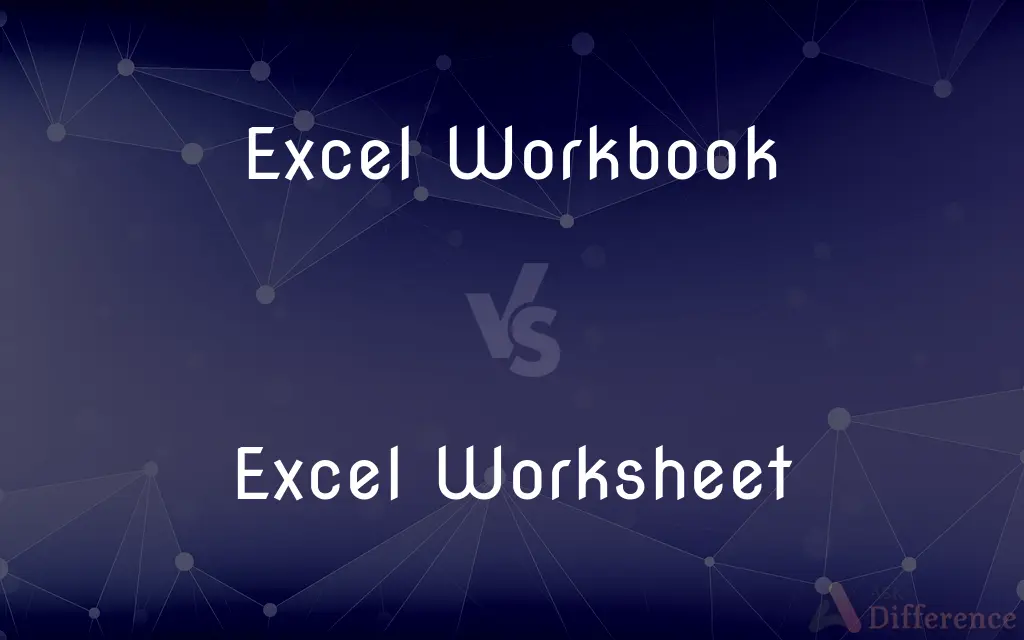
Difference Between Excel Workbook and Excel Worksheet
Table of Contents
ADVERTISEMENT
Key Differences
An Excel Workbook refers to the entire file when you save an Excel document. It's essentially a book that houses various sheets. On the other hand, an Excel Worksheet represents an individual page or tab within the Workbook, where you can input and manipulate data.
The Excel Workbook operates as the container, storing various Worksheets that cater to different datasets or purposes. Conversely, each Excel Worksheet functions independently within the Workbook, allowing users to manage specific datasets on separate tabs.
When one opens Microsoft Excel, they typically start with a new Excel Workbook that initially contains one Excel Worksheet. As their data requirements expand, they can add more Worksheets to the same Workbook without creating a new file.
It's crucial to understand that an Excel Workbook can house numerous Excel Worksheets. This makes it convenient for users to categorize and organize data under one file. On the flip side, an Excel Worksheet provides a canvas to input, format, and analyze data, but it always resides within a Workbook.
When saving data in Excel, users save the Excel Workbook, which, in turn, saves all contained Excel Worksheets. Thus, the Excel Workbook acts as the primary file, and the Excel Worksheets serve as the component parts of that file.
ADVERTISEMENT
Comparison Chart
Definition
A file in Excel
A single page or tab within an Excel file
Contains
Multiple Worksheets
Data arranged in rows and columns
File Extension
.xlsx (or .xls for older versions)
N/A (as it's part of the Workbook)
Purpose
To organize multiple related Worksheets under one file
To enter and organize data within the Workbook
Independence
Stands as a complete file
Exists only within a Workbook
Compare with Definitions
Excel Workbook
An Excel Workbook is a complete Excel file.
She saved her financial data in an Excel Workbook.
Excel Worksheet
An Excel Worksheet is a single data sheet within Excel.
She entered the sales data for January in a new Excel Worksheet.
Excel Workbook
Workbooks come with features to secure the entire file.
She password-protected her Excel Workbook to keep the data confidential.
Excel Worksheet
A Worksheet allows data arrangement in rows and columns.
He sorted the client list alphabetically on the Excel Worksheet.
Excel Workbook
Excel Workbooks can contain multiple Excel Worksheets.
His Excel Workbook had separate Worksheets for each month.
Excel Worksheet
Worksheets can be renamed, added, or deleted within a Workbook.
She deleted an unused Excel Worksheet from her report.
Excel Workbook
Each Excel Workbook has its file extension.
When saving, ensure the Excel Workbook has the .xlsx extension.
Excel Worksheet
Excel Worksheets operate as individual tabs in a Workbook.
Each department had its own Excel Worksheet in the company's budget file.
Excel Workbook
Excel Workbooks help in organizing data systematically.
The manager used an Excel Workbook to streamline project tasks.
Excel Worksheet
Excel Worksheets facilitate data analysis and manipulation.
Using formulas on the Excel Worksheet, he calculated the profit margins.
Common Curiosities
What is an Excel Workbook?
An Excel Workbook is a complete file in Excel that can house multiple Excel Worksheets.
How do I add more Worksheets to my Workbook?
In Excel, you can add more Worksheets using the "+" icon next to existing Worksheet tabs.
How does an Excel Worksheet differ from a Workbook?
An Excel Worksheet is a single tab or page within a Workbook, where data is entered and organized.
Can I password protect my Excel Worksheet?
You can protect specific cells or the entire Worksheet, but password protection is applied at the Workbook level.
Can I have a Workbook with just one Worksheet?
Yes, a Workbook can have just one Worksheet, but it can also support multiple Worksheets.
If I make changes to a Worksheet, do I need to save the Workbook?
Yes, any changes made to a Worksheet will require the Workbook to be saved to retain those changes.
How can I move a Worksheet from one Workbook to another?
You can right-click on a Worksheet tab, select "Move or Copy," and then choose the destination Workbook.
What's the default name for a new Worksheet?
The default name for a new Worksheet is "Sheet" followed by a number, like "Sheet1."
Can I change the order of Worksheets within a Workbook?
Yes, you can easily drag and rearrange the Worksheet tabs in a Workbook.
How many Worksheets can a Workbook contain?
Technically, an Excel Workbook can contain over 16,000 Worksheets, but practical limits are set by system memory.
If I delete a Workbook, will it delete all the Worksheets inside it?
Yes, if you delete an Excel Workbook, all contained Worksheets will also be deleted.
Can I hide specific Worksheets within a Workbook?
Yes, Excel allows you to right-click on a Worksheet tab and select "Hide" to conceal specific Worksheets.
Can I save a single Worksheet separately from the Workbook?
You can save a Worksheet as a new Workbook, which will create a separate file for that Worksheet.
Is there a shortcut to create a new Worksheet?
Yes, pressing "Shift + F11" will create a new Worksheet in a Workbook.
Do all Worksheets in a Workbook need to have the same layout?
No, each Worksheet can have a unique layout, format, and set of data.
Share Your Discovery

Previous Comparison
Genetic Diversity vs. Species Diversity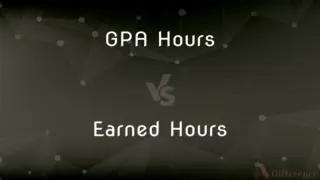
Next Comparison
GPA Hours vs. Earned HoursAuthor Spotlight
Written by
Tayyaba RehmanTayyaba Rehman is a distinguished writer, currently serving as a primary contributor to askdifference.com. As a researcher in semantics and etymology, Tayyaba's passion for the complexity of languages and their distinctions has found a perfect home on the platform. Tayyaba delves into the intricacies of language, distinguishing between commonly confused words and phrases, thereby providing clarity for readers worldwide.














































