Executable Files vs. Non Executable Files — What's the Difference?
By Tayyaba Rehman — Published on November 24, 2023
Executable Files contain code to perform specific tasks, while Non Executable Files store data and cannot run programs.

Difference Between Executable Files and Non Executable Files
Table of Contents
ADVERTISEMENT
Key Differences
Executable Files and Non Executable Files distinctly pave their paths within the realm of computer files, diverging in functionality, structure, and purpose. Executable Files are inherently coded to perform particular operations and can initiate processes within a computer when run. On the flip side, Non Executable Files, though valuable, primarily serve as repositories for data and cannot inherently trigger operational processes or run programs, acting as static data holders or configuration files which may be read by executable files to determine how they should operate.
Diving deeper into the attributes of Executable Files, these possess the inherent capability to instruct the computer to execute a series of tasks or processes, making them indispensable for software running and application launch. On the contrast, Non Executable Files, while being incapable of initiating processes, play a pivotal role in data storage, holding content such as text, images, or settings, thereby supplementing Executable Files by providing necessary data, settings, or user-created content which can be used by applications during their operation.
The realm of cybersecurity sees different nuances when dealing with Executable Files and Non Executable Files. Executable Files, while crucial, can also be vessels for malicious software if derived from untrustworthy sources, hence requiring a stringent scrutiny and often being a focus of security software. Non Executable Files are generally less directly harmful given their inability to execute code, but they can be used in tandem with malicious executables to store and transfer nefarious data, and can also be a target for ransomware attacks which encrypt the user's data.
When it comes to user interaction, Executable Files often serve as the forefront, being the files that users run to use an application or a particular software tool. Non Executable Files, while less interacted with for execution, are no less important, frequently serving as carriers of valuable information, data, and user-created content which might be manipulated through an associated executable, like editing an image through an image editor or modifying a document via a word processor.
From a software development standpoint, Executable Files often stem from compiled source code, translating high-level programming into machine language that can be executed by the computer's CPU. Alternatively, Non Executable Files are regularly crafted or utilized by Executable Files, being generated, read, or modified by them, such as configuration files that dictate software behavior or user-generated content that’s manipulated by software.
ADVERTISEMENT
Comparison Chart
Ability to Run Code
Can run code and perform tasks
Cannot run code or initiate tasks
Interaction with CPU
Directly interacts with CPU
Does not interact with CPU for task execution
Typical Usage
Software launching and operation
Data storage and configuration
Potential Cybersecurity Risk
Can be a vessel for malware
Generally less risky but can be used by malware
Relationship with Software
Often is the software or part of it
Used by software, might hold data or configurations
Compare with Definitions
Executable Files
Binary Format Files
Executable Files are often in a binary format, enabling direct CPU interaction.
Non Executable Files
User Content Carrier
User-created content, like documents, is typically stored in Non Executable Files.
Executable Files
Code Runner
Executable Files are pivotal for initiating software operations.
Non Executable Files
Information Repository
Various forms of data, such as text or images, reside within Non Executable Files.
Executable Files
Software Enabler
Users run Executable Files to launch and utilize software applications.
Non Executable Files
Configuration Storehouse
Non Executable Files can hold configuration settings used by software.
Executable Files
Direct Task Performer
Executable Files interact with the CPU to execute specific tasks.
Non Executable Files
Static Data Holder
Non Executable Files store crucial data without initiating tasks.
Executable Files
Compiled Code Containers
Executable Files commonly originate from compiled source code, translating to machine-level instructions.
Non Executable Files
Non-Operational Entities
Non Executable Files, lacking operational capability, cannot execute processes.
Common Curiosities
Can Executable Files be a security risk?
Yes, if from untrustworthy sources, Executable Files can harbor and execute malicious code.
What are Executable Files?
Executable Files contain code that can perform tasks and run processes on a computer.
Can Non Executable Files run programs?
No, Non Executable Files cannot run programs or execute code.
Can Non Executable Files execute tasks on a CPU?
No, Non Executable Files cannot directly interact with a CPU to perform tasks.
How do Non Executable Files assist software?
Non Executable Files store data, configurations, and user content that software might utilize or manipulate.
Can Executable Files and Non Executable Files be converted into one another?
Typically no, as they fundamentally differ in structure and purpose.
What might Non Executable Files typically store?
Anything from user data, like documents and images, to software configuration settings.
Why are Executable Files crucial for software?
Executable Files launch and operate software by executing the contained code.
How are Executable Files created during development?
Executable Files are often generated by compiling source code into machine-level instructions.
Why might developers engage with Non Executable Files?
Developers might create or manipulate Non Executable Files to manage data, configurations, or user content for their software.
What happens when Executable Files are run?
They execute their contained code, initiating software processes or performing tasks.
Do Non Executable Files have file extensions?
Yes, like .txt, .jpg, or .cfg, indicating their data type or usage.
Are Non Executable Files generally safe?
Generally yes, but they can still be utilized or targeted by malicious software in various ways.
How do Executable Files and Non Executable Files interact?
Executable Files might read, modify, or generate Non Executable Files during their operation.
Are Executable Files always binary files?
Often yes, as binary format allows them to directly interact with the CPU.
Share Your Discovery

Previous Comparison
Arginine vs. L-Arginine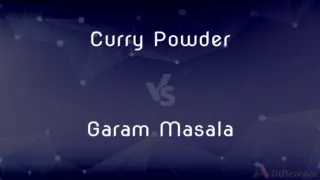
Next Comparison
Curry Powder vs. Garam MasalaAuthor Spotlight
Written by
Tayyaba RehmanTayyaba Rehman is a distinguished writer, currently serving as a primary contributor to askdifference.com. As a researcher in semantics and etymology, Tayyaba's passion for the complexity of languages and their distinctions has found a perfect home on the platform. Tayyaba delves into the intricacies of language, distinguishing between commonly confused words and phrases, thereby providing clarity for readers worldwide.












































