Fast Ethernet vs. Gigabit Ethernet — What's the Difference?
By Fiza Rafique & Urooj Arif — Published on July 24, 2024
Fast Ethernet supports speeds up to 100 Mbps, while Gigabit Ethernet offers speeds up to 1 Gbps, providing significantly faster data transfer rates.
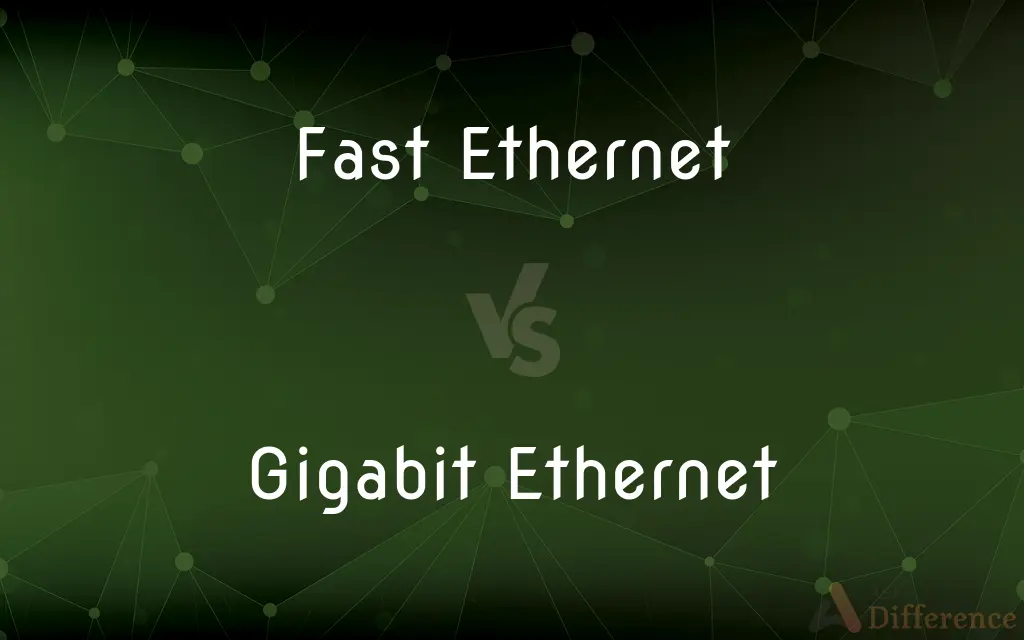
Difference Between Fast Ethernet and Gigabit Ethernet
Table of Contents
ADVERTISEMENT
Key Differences
Fast Ethernet, standardized as IEEE 802.3u, operates at a maximum speed of 100 Mbps. It was a significant improvement over its predecessor, offering faster speeds for local area networks (LANs) and is commonly used in both home and office networks for basic internet and network tasks. Gigabit Ethernet, defined by the IEEE 802.3ab (for twisted pair) and IEEE 802.3z (for fiber optic) standards, increases the maximum speed to 1 Gbps, or 1000 Mbps. This tenfold increase in speed supports higher bandwidth applications, including streaming high-definition video, high-volume data transfers, and high-speed access to network storage.
Fast Ethernet uses twisted pair or fiber optic cables and is compatible with a wide range of network devices. Gigabit Ethernet is designed to be backward compatible with Fast Ethernet, allowing for a seamless integration into existing networks.
The main difference between the two lies in their network performance capabilities. Gigabit Ethernet provides a much higher data transfer rate, making it well-suited for environments with heavy data traffic and where transfer speed is critical. For instance, data centers, large enterprises, and academic institutions benefit significantly from the high-speed connectivity offered by Gigabit Ethernet.
Gigabit Ethernet supports features like Quality of Service (QoS) and enhanced security protocols, which are essential for managing network traffic and protecting data integrity in complex network environments. These features, combined with faster speeds, make Gigabit Ethernet a more robust solution for advanced networking needs.
While Fast Ethernet may still suffice for small office and home networks with limited bandwidth requirements, the increasing demand for higher data speeds and network efficiency has made Gigabit Ethernet the preferred choice for new installations and network upgrades.
ADVERTISEMENT
Comparison Chart
Speed
Up to 100 Mbps
Up to 1 Gbps
Standard
IEEE 802.3u
IEEE 802.3ab (twisted pair), IEEE 802.3z (fiber optic)
Cable Types
Twisted pair, fiber optic
Twisted pair, fiber optic
Applications
Basic internet use, small office networks
High-definition streaming, large data transfers, high-speed network storage
Compatibility
Backward compatible with 10BASE-T
Backward compatible with 10BASE-T and 100BASE-TX
Compare with Definitions
Fast Ethernet
Fast Ethernet devices are generally less expensive, making them a cost-effective option for budget-conscious setups.
Home routers often support Fast Ethernet to provide adequate speed for home internet use.
Gigabit Ethernet
Defines Gigabit Ethernet operations over twisted pair and fiber optic cables, respectively.
Devices that are 802.3ab compliant are suitable for Gigabit Ethernet over copper cables.
Fast Ethernet
Fast Ethernet provides a maximum speed of 100 Mbps, suitable for basic networking needs.
Fast Ethernet is often used in small office networks for sharing files and printers.
Gigabit Ethernet
Offers speeds up to 1 Gbps, enabling faster data transfers and handling of high-bandwidth applications.
Gigabit Ethernet is essential in data centers for managing large volumes of data efficiently.
Fast Ethernet
The technical standard that defines the operation of Fast Ethernet.
Networking equipment labeled as 802.3u compliant is designed for Fast Ethernet.
Gigabit Ethernet
Supports advanced features like QoS for prioritizing network traffic.
QoS can be configured to prioritize video conferencing traffic over other types of data.
Fast Ethernet
Supports both cable types for network connections.
Cat 5e twisted pair cables are commonly used for Fast Ethernet installations.
Gigabit Ethernet
Ideal for streaming high-definition video and accessing high-speed network storage.
Gigabit Ethernet can support multiple HD video streams without buffering.
Fast Ethernet
Compatible with a vast array of network devices and legacy systems.
Fast Ethernet can connect with older network devices, ensuring continued functionality.
Gigabit Ethernet
Seamlessly integrates with existing Fast Ethernet and 10BASE-T networks.
Gigabit Ethernet networks can still communicate with devices that operate at lower speeds.
Common Curiosities
Are there any distance limitations for Fast Ethernet and Gigabit Ethernet?
Yes, both have distance limitations for copper twisted pair cables—100 meters is the typical maximum distance for maintaining optimal speeds.
Is it necessary to replace all networking hardware to upgrade to Gigabit Ethernet?
Not all hardware needs to be replaced, but devices like switches, routers, and network cards must support Gigabit Ethernet to achieve the higher speeds.
Will I notice a difference between Fast Ethernet and Gigabit Ethernet in a home network?
The difference is more noticeable in networks with high data transfer demands, such as large file transfers, streaming HD video, or gaming.
How do Fast Ethernet and Gigabit Ethernet impact internet speeds?
While they can significantly affect local network speeds, actual internet speeds are also dependent on the service provided by the internet service provider (ISP).
Can Gigabit Ethernet devices connect to Fast Ethernet networks?
Yes, Gigabit Ethernet devices are backward compatible with Fast Ethernet networks, though they will operate at the lower 100 Mbps speed.
Is Gigabit Ethernet worth the investment for small businesses?
Yes, as it supports higher productivity through faster network speeds, especially as businesses grow and their data needs increase.
Can upgrading to Gigabit Ethernet reduce network congestion?
Yes, the higher bandwidth of Gigabit Ethernet can alleviate network congestion, particularly in networks with many connected devices or high data usage.
How do I know if my network is running at Fast Ethernet or Gigabit Ethernet speeds?
Network interface card (NIC) settings and status indicators on networking equipment can show the current operating speed of your connections.
Do Fast Ethernet and Gigabit Ethernet use the same types of cables?
Both can use twisted pair cables like Cat 5e and Cat 6, but Gigabit Ethernet requires higher quality cables (Cat 5e or above) for optimal performance.
What advancements follow Gigabit Ethernet?
Technologies such as 10 Gigabit Ethernet (10GbE) and beyond offer even higher speeds for networks with extreme bandwidth requirements.
Share Your Discovery
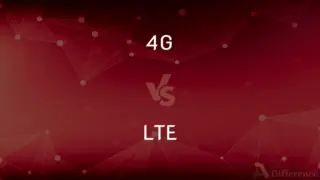
Previous Comparison
4G vs. LTE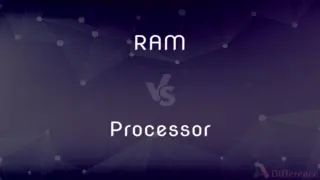
Next Comparison
RAM vs. ProcessorAuthor Spotlight
Written by
Fiza RafiqueFiza Rafique is a skilled content writer at AskDifference.com, where she meticulously refines and enhances written pieces. Drawing from her vast editorial expertise, Fiza ensures clarity, accuracy, and precision in every article. Passionate about language, she continually seeks to elevate the quality of content for readers worldwide.
Co-written by
Urooj ArifUrooj is a skilled content writer at Ask Difference, known for her exceptional ability to simplify complex topics into engaging and informative content. With a passion for research and a flair for clear, concise writing, she consistently delivers articles that resonate with our diverse audience.











































