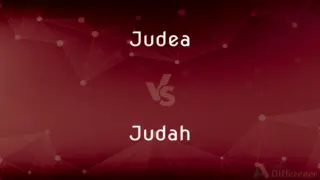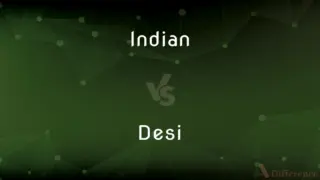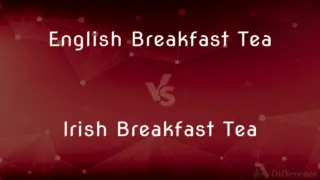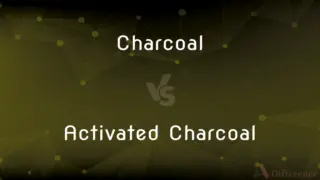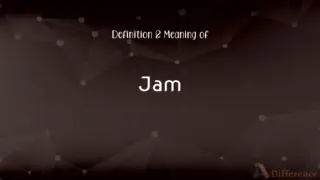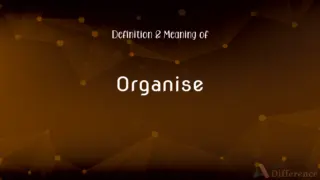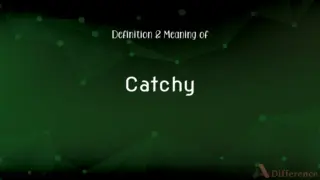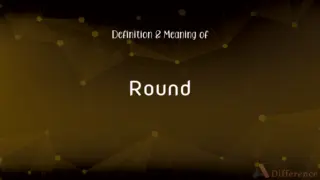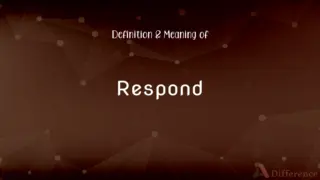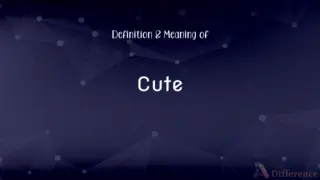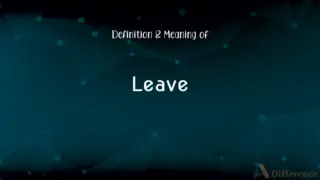File System vs. DBMS — What's the Difference?
By Tayyaba Rehman — Published on November 12, 2023
File System manages files on storage devices, while DBMS organizes and retrieves structured data in databases.
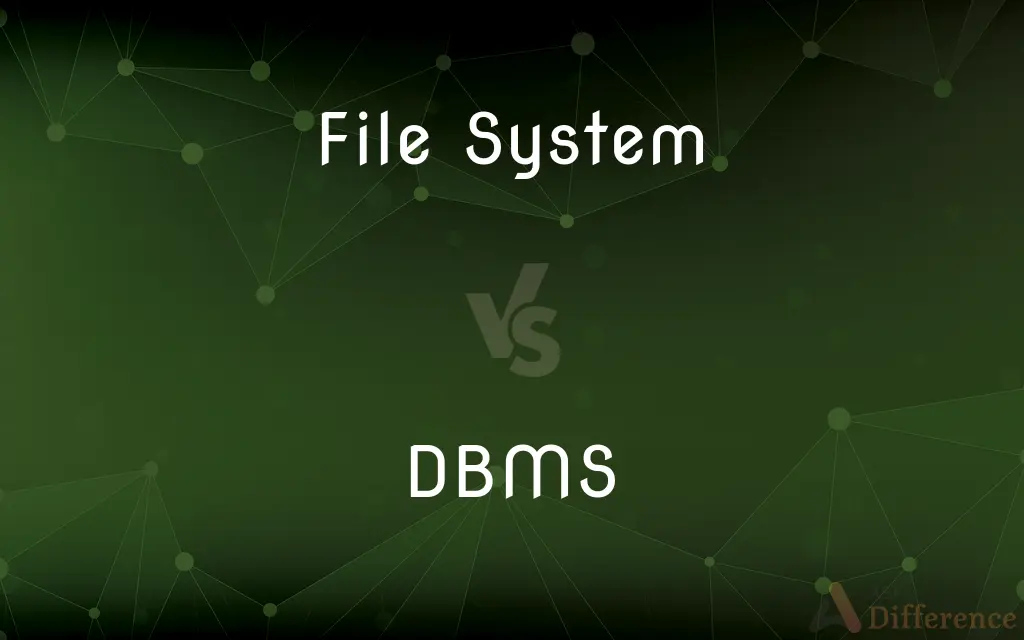
Difference Between File System and DBMS
Table of Contents
ADVERTISEMENT
Key Differences
File System refers to the method and data structure that an operating system uses to manage and organize files on storage devices. It's responsible for how data is stored and retrieved on a disk. The main focus of a File System is to provide a mechanism to store and locate individual files and directories, ensuring they're placed efficiently on the storage medium.
DBMS, or Database Management System, is specialized software designed to interact with user applications, capture and analyze data, and ensure data integrity and security. A DBMS deals with structured collections of data, making it easy to retrieve, update, and manage data in meaningful ways. Unlike the basic data storage and retrieval mechanisms of a File System, a DBMS offers advanced functionalities like querying and data manipulation using a standard language such as SQL.
While File System is often a component of an operating system and offers a flat or hierarchical view of stored data, a DBMS is more dynamic and robust, catering to complex operations on large sets of structured data. The File System's primary concern is with the physical placement, storage, and retrieval of files. In contrast, DBMS focuses on providing tools for data maintenance, ensuring data consistency, redundancy control, and facilitating multi-user access.
In practice, businesses that need to store vast amounts of structured data, often with relationships between different data sets, prefer using a DBMS. This preference arises because a DBMS allows for easy data manipulation, querying, and reporting. Conversely, for simpler storage needs without complex relationships or requirements for advanced data manipulation, a File System may suffice.
Comparison Chart
Purpose
Manages files on storage
Manages structured data in databases
ADVERTISEMENT
Structure
Hierarchical/flat
Tables with rows and columns
Access Mechanism
Direct file access
Queries using languages like SQL
Data Redundancy Control
Limited
High, with normalization
Multi-user Access
Basic
Advanced with concurrent access mechanisms
Compare with Definitions
File System
Defines how data is stored and accessed on a disk.
Switching to a different File System can improve disk performance.
DBMS
Software to store, retrieve, and manipulate structured data.
MySQL is a popular DBMS used in many web applications.
File System
Responsible for storing, naming, and retrieving files.
The File System organizes documents into folders for easy access.
DBMS
Provides tools for data maintenance and querying.
The company uses a DBMS to manage its inventory data.
File System
A method used by OS to organize data on storage.
The computer uses the NTFS File System to structure data on the hard drive.
DBMS
Manages databases using standard languages like SQL.
The DBMS processes SQL queries to fetch and update data.
File System
Governs the physical layout of data on storage.
Some File Systems are better suited for solid-state drives.
DBMS
Ensures data consistency, integrity, and security.
The DBMS enforces password protection and access restrictions.
File System
Manages the hierarchical structure of directories.
The File System allows me to categorize my pictures by date and event.
DBMS
Facilitates operations on large sets of structured data.
A relational DBMS allows for complex data relationships and queries.
DBMS
A database management system, a software system that facilitates the creation and maintenance and use of an electronic database.
DBMS
A software system that facilitates the creation and maintenance and use of an electronic database
Common Curiosities
What is the primary role of a DBMS?
A DBMS organizes, retrieves, and maintains structured data in databases.
Can a File System handle structured data like a DBMS?
While a File System can store structured data in files, it lacks the advanced querying and manipulation tools of a DBMS.
Does a File System support SQL queries?
No, a File System doesn't support SQL queries; it provides direct file access.
What does File System manage?
The File System manages files and directories on storage devices.
How does a DBMS differ in data structure from a File System?
A DBMS uses tables with rows and columns, whereas a File System employs a hierarchical or flat structure.
How does a DBMS ensure data security?
A DBMS provides mechanisms like user access controls, encryption, and backups to ensure data security.
Which is more suited for data analytics: File System or DBMS?
A DBMS, due to its structured data format and querying capabilities, is more suited for data analytics.
How does a File System organize data?
A File System organizes data hierarchically into directories and subdirectories.
Can a DBMS be built on top of a File System?
Yes, many DBMSs use underlying File Systems to physically store database files.
Can a DBMS manage unstructured data?
While primarily for structured data, some DBMSs can handle unstructured data, but it's not their primary strength.
Are DBMSs always relational?
No, while many are relational (RDBMS), there are also NoSQL DBMSs that handle data differently.
Can multiple users access a File System simultaneously?
While some File Systems allow multi-user access, they lack the concurrent access mechanisms found in DBMSs.
Is a File System a type of database?
No, a File System is not a database; it's a way to manage and organize files on storage devices.
What's an example of a File System?
NTFS and ext4 are examples of File Systems used in Windows and Linux, respectively.
How does a DBMS control data redundancy?
A DBMS often uses normalization techniques to minimize data redundancy and maintain data integrity.
Share Your Discovery
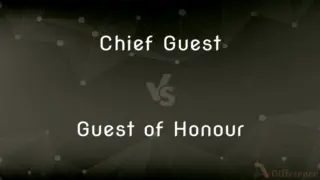
Previous Comparison
Chief Guest vs. Guest of Honour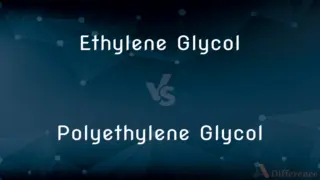
Next Comparison
Ethylene Glycol vs. Polyethylene GlycolAuthor Spotlight
Written by
Tayyaba RehmanTayyaba Rehman is a distinguished writer, currently serving as a primary contributor to askdifference.com. As a researcher in semantics and etymology, Tayyaba's passion for the complexity of languages and their distinctions has found a perfect home on the platform. Tayyaba delves into the intricacies of language, distinguishing between commonly confused words and phrases, thereby providing clarity for readers worldwide.