FTP vs. SFTP — What's the Difference?
By Tayyaba Rehman & Urooj Arif — Published on March 7, 2024
FTP (File Transfer Protocol) is a standard network protocol for transferring files, while SFTP (Secure File Transfer Protocol) offers secure file transfers using encryption.
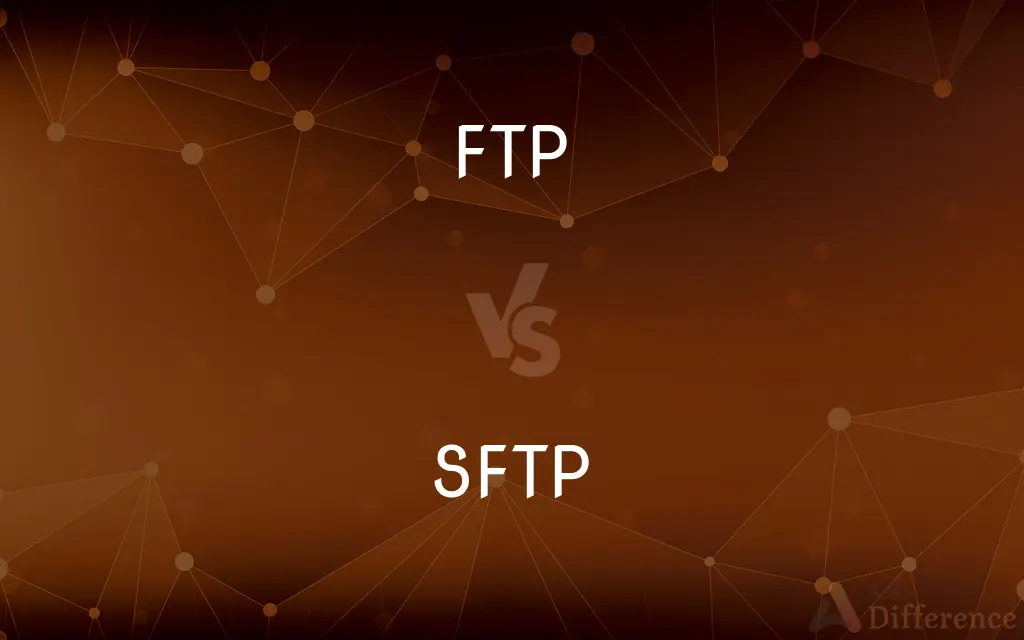
Difference Between FTP and SFTP
Table of Contents
ADVERTISEMENT
Key Differences
FTP and SFTP are protocols designed for transferring files between computers on a network. FTP, established in the early days of the internet, facilitates the transfer of files but does not encrypt the data, leaving it vulnerable to interception. It operates on a client-server model and uses separate control and data channels, making it efficient for transferring large files but insecure for transmitting sensitive information.
SFTP, on the other hand, is an extension of the SSH protocol (Secure Shell) and provides a secure way to transfer files. It encrypts both commands and data, protecting the information from unauthorized access during transit. Unlike FTP, SFTP uses a single connection (over port 22) for both commands and data transfer, simplifying firewall configurations but potentially slowing down the transfer of large files due to encryption overhead.
The choice between FTP and SFTP depends on the specific needs for file transfer. FTP might be suitable for transferring non-sensitive data within a secure network, while SFTP is preferred for secure transmission over an insecure network, such as the internet. SFTP's encryption ensures that sensitive data, including login credentials and file contents, remain confidential.
In addition to security, SFTP offers features like file management and manipulation capabilities, which are not available with standard FTP. This makes SFTP a more versatile solution for managing files on a remote server. Despite its advantages, SFTP requires more resources and may have slower transfer speeds due to the encryption and decryption process.
Comparison Chart
Encryption
No encryption
Encrypts data and commands
ADVERTISEMENT
Protocol Basis
Independent protocol
Based on SSH (Secure Shell)
Default Port
Uses ports 20 and 21
Uses port 22
Data Transfer Security
Vulnerable to interception
Secure against eavesdropping and interception
File Management
Basic file transfer
Advanced file management capabilities
Connection Channels
Separate control and data channels
Single connection for commands and data
Use Case
Non-sensitive data within secure networks
Sensitive data over insecure networks
Firewall Configuration
Requires multiple ports to be opened
Requires opening a single port
Performance
Faster for large files (unencrypted)
Slower due to encryption overhead
Compare with Definitions
FTP
A protocol for transferring files without encryption.
FTP is used for uploading files to a web server.
SFTP
Utilizes SSH for a secure connection.
SFTP encrypts data using the same methods as SSH, ensuring secure file access.
FTP
Operates over two channels for control and data.
The FTP control channel commands the server, while the data channel transfers files.
SFTP
A secure protocol that encrypts file transfers.
SFTP is preferred for transmitting confidential documents.
FTP
Suitable for quick, large file transfers in secure environments.
Internal networks use FTP for sharing large project files.
SFTP
Offers file management and manipulation.
SFTP allows users to remotely delete, rename, and move files on the server.
FTP
Vulnerable to data breaches if used over insecure networks.
Using FTP over the internet can expose passwords and data to interception.
SFTP
Encrypts both commands and data for security.
With SFTP, file contents and user credentials are encrypted during transfer.
FTP
Requires careful firewall configuration due to multiple ports.
Configuring an FTP server involves opening specific ports in the firewall.
SFTP
Simplifies firewall setup with a single port.
SFTP only requires port 22 to be open, easing firewall configuration.
FTP
A communications protocol governing the transfer of files from one computer to another over a network.
FTP
To transfer a file using FTP.
FTP
To send from one computer to another by means of the standard file transfer protocol (ftp); as, he ftp'd me the file yesterday.
FTP
Protocol that allows users to copy files between their local system and any system they can reach on the network
FTP
Use the File Transfer Protocol to transfer data from one computer to another;
You can FTP these data
Common Curiosities
Is it safe to use FTP over the internet?
Generally, no, due to its lack of encryption. SFTP or FTPS should be used for secure file transfers over the internet.
How does SFTP affect transfer speeds?
Encryption in SFTP can slow down transfer speeds compared to unencrypted FTP, especially noticeable with large files.
Can FTP be made secure?
Yes, through methods like FTPS (FTP Secure), which adds SSL/TLS encryption, but it's different from SFTP.
Is SFTP the same as SSH?
SFTP is based on SSH for secure connections but specifically facilitates file transfer, while SSH is used for secure remote access.
Do I need special software to use SFTP?
Yes, both the client and server need to support SFTP. Many FTP clients also support SFTP.
Why would someone choose FTP over SFTP?
FTP might be chosen for its speed in a secure, internal network or when compatibility with legacy systems is needed.
Does using SFTP require more server resources?
Yes, due to the encryption and decryption process, SFTP can require more CPU resources than FTP.
Can SFTP work on any port?
Yes, while port 22 is standard, SFTP can be configured to operate on different ports for additional security or preference.
How do I choose between FTP, SFTP, and FTPS?
Consider your security requirements, the sensitivity of the data being transferred, and your network's configuration needs.
What are the key benefits of SFTP over FTP?
SFTP offers enhanced security through encryption, integrated file management features, and simpler firewall configuration.
Share Your Discovery
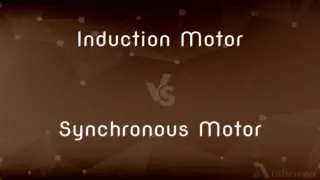
Previous Comparison
Induction Motor vs. Synchronous Motor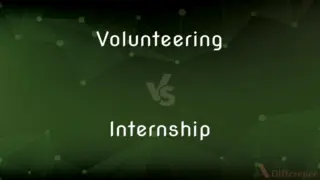
Next Comparison
Volunteering vs. InternshipAuthor Spotlight
Written by
Tayyaba RehmanTayyaba Rehman is a distinguished writer, currently serving as a primary contributor to askdifference.com. As a researcher in semantics and etymology, Tayyaba's passion for the complexity of languages and their distinctions has found a perfect home on the platform. Tayyaba delves into the intricacies of language, distinguishing between commonly confused words and phrases, thereby providing clarity for readers worldwide.
Co-written by
Urooj ArifUrooj is a skilled content writer at Ask Difference, known for her exceptional ability to simplify complex topics into engaging and informative content. With a passion for research and a flair for clear, concise writing, she consistently delivers articles that resonate with our diverse audience.













































