Full Virtualization vs. Paravirtualization — What's the Difference?
By Tayyaba Rehman & Urooj Arif — Published on February 1, 2024
Full Virtualization offers complete simulation of hardware, enabling unmodified guest OS execution, while Paravirtualization requires OS modification for efficient, direct hardware access.

Difference Between Full Virtualization and Paravirtualization
Table of Contents
ADVERTISEMENT
Key Differences
Full Virtualization involves simulating a complete hardware environment for each virtual machine, allowing unmodified operating systems to run in isolation. It relies on hypervisor software to emulate hardware and manage guest OSes. Paravirtualization, in contrast, requires the guest operating system to be modified to run in a virtual environment. This modification allows the guest OS to directly interact with the virtualization layer for better performance.
In Full Virtualization, the guest OS does not need to be aware of the virtualization; it behaves as if it's running on physical hardware. This approach enables higher compatibility with various OSes but may have performance overhead due to hardware emulation. Paravirtualization requires the guest OS to be aware of the hypervisor, allowing more efficient, direct communication between the OS and the physical hardware, reducing overhead and improving performance.
Full Virtualization often uses techniques like binary translation and hardware-assisted virtualization to manage the execution of guest OSes. These techniques can incur performance penalties due to the additional layer of abstraction. Paravirtualization, however, by allowing direct communication between the guest OS and the hypervisor, can significantly reduce these overheads, leading to better system efficiency and performance.
Full Virtualization is ideal for scenarios where OS flexibility and isolation are critical, such as in diverse data center environments. It allows for running a wide range of unaltered operating systems and applications. Paravirtualization is suited for environments where performance is a priority, and the guest OS can be modified or is already compatible with the paravirtualization interface.
The choice between Full Virtualization and Paravirtualization often depends on the specific requirements of the deployment, such as compatibility, performance, and the level of isolation needed. Full Virtualization offers greater compatibility at the cost of performance, while Paravirtualization offers higher performance and efficiency, with the trade-off being the need for OS modifications.
ADVERTISEMENT
Comparison Chart
Hardware Emulation
Complete hardware simulation
Minimal or no hardware emulation
Guest OS Modification
No modification required
Modification required for optimization
Performance
Potentially lower due to emulation overhead
Higher due to direct hardware communication
Compatibility
High with various OSes
Limited to modified or compatible OSes
Hypervisor Communication
Indirect, through emulated hardware
Direct, more efficient
Compare with Definitions
Full Virtualization
Full Virtualization allows multiple unmodified OSes to run simultaneously on a single hardware system.
Using full virtualization, we can run Windows and Linux simultaneously on our server.
Paravirtualization
Paravirtualization requires a compatible hypervisor and guest OS.
We chose a hypervisor that supports paravirtualization for our Linux servers.
Full Virtualization
Full Virtualization simulates complete hardware for each virtual machine.
In full virtualization, each VM thinks it has its own hardware.
Paravirtualization
Paravirtualization allows direct communication between the OS and the hypervisor.
Paravirtualization enhances performance by allowing the OS to directly interact with the hypervisor.
Full Virtualization
Full Virtualization relies on a hypervisor to manage virtual machines.
The hypervisor in full virtualization manages resource allocation to each VM.
Paravirtualization
Paravirtualization is designed for efficiency and performance in virtualized environments.
Our servers run more efficiently with paravirtualization due to reduced overhead.
Full Virtualization
Full Virtualization does not require guest OS modifications.
We can deploy any standard OS on our virtualized environment, thanks to full virtualization.
Paravirtualization
Paravirtualization reduces the performance overhead compared to full virtualization.
Paravirtualization offers us a performance advantage over traditional full virtualization methods.
Full Virtualization
Full Virtualization offers strong isolation between virtual machines.
Full virtualization ensures that VMs are completely isolated from each other.
Paravirtualization
Paravirtualization involves modifying the OS to run efficiently in a virtualized environment.
To use paravirtualization, we modified the Linux kernel for better performance.
Paravirtualization
(computing) An approximate virtualization in which the emulated operating system has been modified for convenience or efficiency.
Common Curiosities
What is Paravirtualization?
Paravirtualization involves modifying an OS to efficiently run in a virtualized environment.
What is Full Virtualization?
Full Virtualization is the simulation of complete hardware to run multiple unmodified OSes simultaneously.
Why does Paravirtualization require OS modification?
Paravirtualization requires OS modification for direct and efficient communication with the hypervisor.
What type of hypervisor is used in Full Virtualization?
A hypervisor that can emulate complete hardware is used in Full Virtualization.
How does Full Virtualization affect performance?
Full Virtualization may have lower performance due to the overhead of hardware emulation.
Is Full Virtualization suitable for all virtualization needs?
Full Virtualization is suitable for diverse needs but may not be ideal for performance-critical applications.
Does Full Virtualization require OS modification?
No, Full Virtualization does not require guest OS modification.
Is Paravirtualization compatible with all OSes?
No, Paravirtualization is limited to OSes that are modified or compatible with its interface.
Can Full Virtualization run any OS?
Yes, Full Virtualization can run a wide range of unmodified operating systems.
In what scenario is Paravirtualization preferred?
Paravirtualization is preferred in scenarios where performance and efficiency are critical.
What are the performance benefits of Paravirtualization?
Paravirtualization offers higher performance due to reduced overhead and efficient hardware communication.
How does Full Virtualization ensure isolation?
Full Virtualization ensures strong isolation by completely simulating hardware for each VM.
What is the main advantage of Paravirtualization?
The main advantage of Paravirtualization is its efficiency and reduced performance overhead.
Can I switch from Full Virtualization to Paravirtualization easily?
Switching may require OS modifications and compatibility checks with the hypervisor.
Does Paravirtualization require a specific type of hypervisor?
Yes, Paravirtualization requires a hypervisor that supports direct communication with the OS.
Share Your Discovery
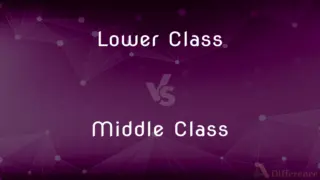
Previous Comparison
Lower Class vs. Middle Class
Next Comparison
Microwave Oven vs. Conventional OvenAuthor Spotlight
Written by
Tayyaba RehmanTayyaba Rehman is a distinguished writer, currently serving as a primary contributor to askdifference.com. As a researcher in semantics and etymology, Tayyaba's passion for the complexity of languages and their distinctions has found a perfect home on the platform. Tayyaba delves into the intricacies of language, distinguishing between commonly confused words and phrases, thereby providing clarity for readers worldwide.
Co-written by
Urooj ArifUrooj is a skilled content writer at Ask Difference, known for her exceptional ability to simplify complex topics into engaging and informative content. With a passion for research and a flair for clear, concise writing, she consistently delivers articles that resonate with our diverse audience.












































