Google Play Store vs. Google Play Services — What's the Difference?
Edited by Tayyaba Rehman — By Fiza Rafique — Published on November 27, 2023
Google Play Store is an app marketplace for Android devices, while Google Play Services is a system app providing core functionality to other apps.

Difference Between Google Play Store and Google Play Services
Table of Contents
ADVERTISEMENT
Key Differences
Google Play Store is essentially the app store for Android users. It's where users download, update, and manage apps for their Android devices. Google Play Services, however, operates behind the scenes, functioning as a utility to ensure apps run smoothly. It provides core services like authentication, synchronization, location-based services, and more, making the user experience seamless.
The Google Play Store can be thought of as a storefront, allowing users to browse, purchase, and download a plethora of applications. Google Play Services, on the other hand, plays a foundational role, enabling apps from the Google Play Store to interact and work harmoniously with Android devices.
In terms of visibility, users actively engage with the Google Play Store, searching for and downloading apps. Google Play Services, while mostly invisible to the end user, is constantly working in the background, ensuring that apps have the essential services they require to operate correctly.
Another distinction lies in their update mechanisms. While apps from the Google Play Store might need periodic manual updates by users, Google Play Services often updates automatically to deliver new capabilities to apps and ensure optimal functionality.
Comparison Chart
Function
App marketplace for downloading and managing apps.
Provides core functionalities to ensure apps run smoothly.
ADVERTISEMENT
User Interaction
Users actively browse, download, and update apps.
Mostly operates in the background without direct user interaction.
Dependency
Requires Google Play Services for optimal app functionality.
Independent and crucial for Android system operations.
Visibility
Directly accessed and seen by users.
Largely invisible and works behind the scenes.
Update Mechanism
Apps may need manual updates by users.
Often updates automatically to ensure app compatibility.
Compare with Definitions
Google Play Store
Where Android users manage and update apps.
Make sure to update your apps through the Google Play Store.
Google Play Services
An essential background service for the Android ecosystem.
Without Google Play Services, many apps might not function correctly.
Google Play Store
Google's solution for app distribution on Android.
Developers can publish their apps on the Google Play Store.
Google Play Services
A system app offering core functionalities for Android apps.
Google Play Services ensures that apps run efficiently on my phone.
Google Play Store
The official app marketplace for Android devices.
The Google Play Store features millions of apps and games.
Google Play Services
Delivers updates to enhance app compatibility and security.
Google Play Services updates itself to keep apps working smoothly.
Google Play Store
A platform to purchase and review Android apps.
I left a review for the app on the Google Play Store.
Google Play Services
Connects apps to Google services for better functionality.
Location-based services in apps use Google Play Services.
Google Play Store
A digital storefront for Android applications.
I downloaded the game from the Google Play Store.
Google Play Services
Provides services like authentication and synchronization for apps.
For account sync, apps often rely on Google Play Services.
Common Curiosities
How does Google Play Services support apps?
Google Play Services provides core functionalities, such as authentication and synchronization, ensuring apps run smoothly on Android.
Can I use Android without the Google Play Store?
Yes, but you'd need alternative app stores or manual APK installations for apps, which might not be as secure.
Why can't I find Google Play Services in the Google Play Store?
Google Play Services operates in the background and typically comes pre-installed, updating itself automatically.
What is the main purpose of the Google Play Store?
The Google Play Store is a digital marketplace where users can download and manage apps for Android devices.
How often does the Google Play Store update apps?
The Google Play Store can update apps automatically or when users manually choose to, depending on settings.
Why do apps request Google Play Services updates?
To ensure they have the latest functionalities and compatibility features offered by Google Play Services.
Can I download apps outside of the Google Play Store?
Yes, through alternative app stores or APK files, but it's riskier in terms of security.
How can I review an app on the Google Play Store?
Navigate to the app's page in the Google Play Store and scroll down to leave a review and rating.
Why does Google Play Services consume battery and data?
It provides services to multiple apps, often syncing data and ensuring apps have the resources they need.
What services does Google Play Services offer to apps?
From authentication to location services, Google Play Services offers a range of core functionalities.
Is Google Play Services mandatory for Android?
While not mandatory, it's highly recommended for optimal app functionality and system performance.
How do developers publish apps on the Google Play Store?
They use the Google Play Console, meeting the guidelines set by Google.
Can I uninstall the Google Play Store or Google Play Services?
Typically, they can't be uninstalled without root access, as they're system apps crucial for functionality.
How does the Google Play Store ensure app security?
The Google Play Store has guidelines and scans apps for malicious behavior, ensuring they're safe for users.
Do all Android devices come with Google Play Services?
Most, but not all. Some manufacturers or regions may exclude it, opting for alternative solutions.
Share Your Discovery
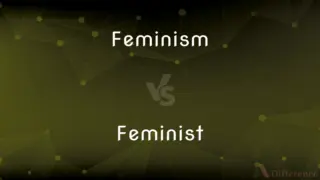
Previous Comparison
Feminism vs. Feminist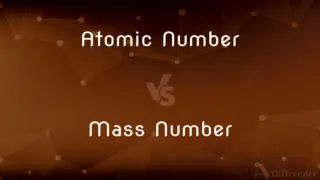
Next Comparison
Atomic Number vs. Mass NumberAuthor Spotlight
Written by
Fiza RafiqueFiza Rafique is a skilled content writer at AskDifference.com, where she meticulously refines and enhances written pieces. Drawing from her vast editorial expertise, Fiza ensures clarity, accuracy, and precision in every article. Passionate about language, she continually seeks to elevate the quality of content for readers worldwide.
Edited by
Tayyaba RehmanTayyaba Rehman is a distinguished writer, currently serving as a primary contributor to askdifference.com. As a researcher in semantics and etymology, Tayyaba's passion for the complexity of languages and their distinctions has found a perfect home on the platform. Tayyaba delves into the intricacies of language, distinguishing between commonly confused words and phrases, thereby providing clarity for readers worldwide.












































