GUI vs. Command Line — What's the Difference?
By Maham Liaqat & Urooj Arif — Published on May 27, 2024
GUI, graphical user interface, offers visual interactions with software, whereas Command Line involves text-based commands for direct communication with the OS.

Difference Between GUI and Command Line
Table of Contents
ADVERTISEMENT
Key Differences
GUI, or Graphical User Interface, presents users with visual elements like icons, windows, and buttons, making software interaction intuitive and user-friendly. On the other hand, the Command Line Interface (CLI) requires users to input text commands to interact with the operating system or software. This method offers more direct control over the operating system and can be more efficient for performing certain tasks, especially for experienced users.
GUIs typically consume more system resources than command lines because of their graphical elements. This can lead to slower performance on low-powered devices or with resource-intensive applications. Conversely, the Command Line Interface is lighter on system resources, making it ideal for servers or environments where performance and efficiency are critical. The absence of graphical elements means it can operate faster and more efficiently, even on older or less powerful hardware.
GUIs are generally considered more accessible to beginners because they offer a visual representation of the system's state, making it easier to understand and navigate. However, the Command Line Interface, while initially more challenging to learn, offers a level of precision and control that GUIs cannot match.
The learning curve is less steep in terms of GUIs, as users can explore and interact with the system through familiar actions like clicking and dragging. While CLI has a steeper learning curve, it enables automation through scripting and can execute complex operations faster than GUI.
Users can navigate and manage their tasks visually, without needing to remember specific commands. This approach is particularly beneficial for those who are not familiar with programming languages or command syntax, as it simplifies complex operations into manageable, clickable actions. Experienced users can execute complex commands and scripts that automate tasks and processes, making CLI a powerful tool for advanced users and professionals.
ADVERTISEMENT
Comparison Chart
Interaction Method
Visual (icons, buttons)
Text-based commands
Learning Curve
Easier for beginners
Steeper, requires command knowledge
Resource Efficiency
Higher resource usage
Lower resource usage
Control and Precision
Less precise, suited for general tasks
More precise, suited for complex tasks
Suitability
Casual users, accessibility
Advanced users, automation
Compare with Definitions
GUI
Designed for ease of use and accessibility.
Dragging files to move them between folders.
Command Line
Requires knowledge of specific commands.
Learning to navigate directories using cd.
GUI
Provides a graphical interface with icons and menus.
Clicking an icon to open a program.
Command Line
Uses fewer system resources.
Running a server without a GUI to save resources.
GUI
Common in consumer computing.
Operating systems like Windows and macOS primarily use GUIs.
Command Line
Interacts with the computer through text commands.
Using cp command to copy files.
GUI
Not ideal for batch operations or automation.
Updating software through a GUI can be slower than using a command.
Command Line
Offers precise control over the system.
Managing system processes with kill command.
GUI
Consumes more system resources.
Running a graphical desktop environment uses more RAM.
Command Line
Enables scripting and automation.
Automating backups with a script.
GUI
An interface for issuing commands to a computer utilizing a pointing device, such as a mouse, that manipulates and activates graphical images on a monitor.
GUI
A user interface based on graphics (icons and pictures and menus) instead of text; uses a mouse as well as a keyboard as an input device
Common Curiosities
Who benefits most from using the Command Line?
Power users, system administrators, and developers benefit most from the Command Line for its efficiency and precision.
Can I use both GUI and Command Line?
Yes, most modern operating systems support both interfaces, allowing users to choose based on preference or task requirements.
What is a GUI?
A GUI is a graphical interface that allows users to interact with electronic devices using visual indicators and graphical icons.
Why do some prefer the Command Line?
Some prefer CLI for its speed, efficiency, and the ability to automate tasks through scripting.
Is GUI more resource-intensive than Command Line?
Yes, GUIs generally consume more system resources due to their graphical elements.
Do servers typically use GUIs?
Most servers run without a GUI to save resources, relying instead on the Command Line for management.
What is a Command Line Interface?
A CLI is a text-based interface used for entering commands directly to the computer's operating system or software.
Who typically uses GUI?
GUI is typically used by general consumers and those who prefer visual and intuitive software interaction.
Is it hard to learn Command Line commands?
It can be challenging initially, but with practice, it becomes an efficient tool for managing computer systems.
Can I perform all tasks in a GUI that I can in a Command Line?
While many tasks can be performed in both, some specific or complex tasks might require the Command Line.
Is Command Line faster than GUI?
For many tasks, especially complex or batch operations, the Command Line can be significantly faster.
Are GUIs safer to use than Command Lines?
GUIs can be considered safer for beginners, as they reduce the risk of accidental command inputs, but both have their security measures.
Why do some operating systems offer both GUI and Command Line options?
Offering both allows users to choose the best interface for their skill level and task requirements, combining ease of use with powerful functionality.
How do GUI and Command Line differ in customization?
CLI offers more customization options for the user environment than GUIs, which are often limited by design choices.
Can beginners learn to use the Command Line effectively?
Yes, with appropriate resources and practice, beginners can learn to use the Command Line effectively.
Share Your Discovery
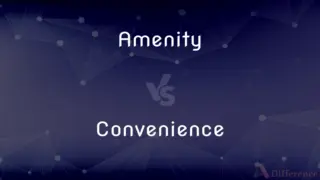
Previous Comparison
Amenity vs. Convenience
Next Comparison
Annuity vs. Mutual FundAuthor Spotlight
Written by
Maham LiaqatCo-written by
Urooj ArifUrooj is a skilled content writer at Ask Difference, known for her exceptional ability to simplify complex topics into engaging and informative content. With a passion for research and a flair for clear, concise writing, she consistently delivers articles that resonate with our diverse audience.













































