HDMI vs. Component — What's the Difference?
By Tayyaba Rehman — Published on January 20, 2024
HDMI is a digital interface for transmitting audio and video signals, while Component is an analog interface primarily for video signals.
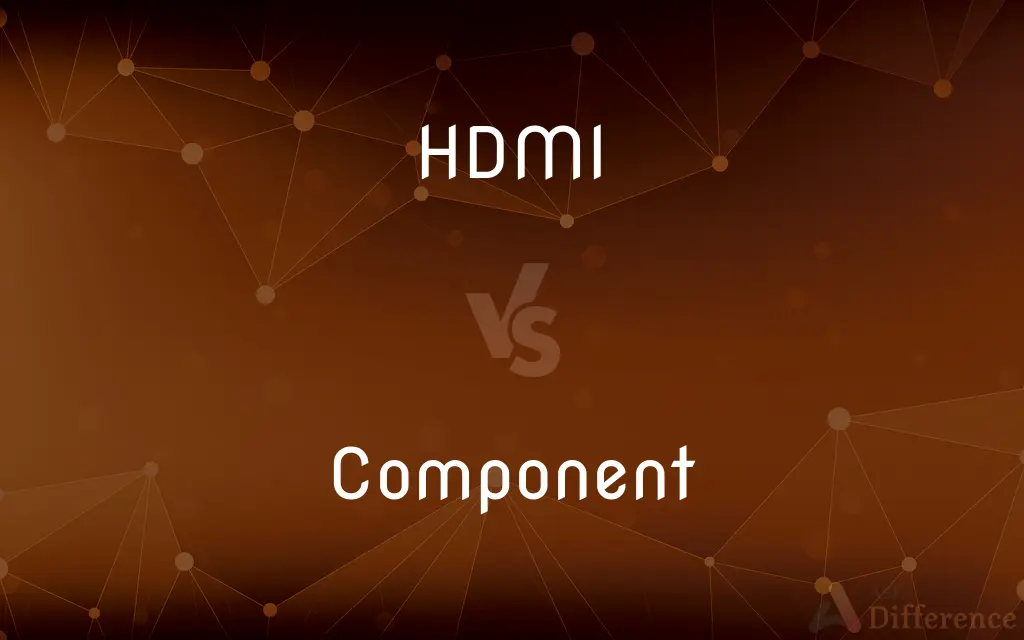
Difference Between HDMI and Component
Table of Contents
ADVERTISEMENT
Key Differences
HDMI (High-Definition Multimedia Interface) is a modern, all-digital interface that carries both high-definition video and audio signals over a single cable. Component, also known as component video, transmits video signals divided into two or more component channels, typically using three separate cables (red, green, and blue).
HDMI supports high-resolution video and audio, including 4K and 3D, and it's widely used in most modern TVs, gaming consoles, and other devices. Component cables are capable of supporting up to 1080p video resolution but do not carry audio signals, requiring separate audio cables.
HDMI provides a more streamlined connection with its single cable, making setup simpler and reducing cable clutter. Component connections involve multiple cables for video (and additional cables for audio), which can be more complex to set up.
HDMI supports digital rights management (DRM) technologies like HDCP (High-bandwidth Digital Content Protection), which prevents unauthorized copying of digital audio and video content. Component, being analog, does not support such DRM schemes.
HDMI is the standard for most contemporary audio-visual equipment, offering better compatibility with new technologies. Component is less common in new devices but is still used in situations where digital interfaces are not available or preferred.
ADVERTISEMENT
Comparison Chart
Signal Type
Digital (audio and video)
Analog (video only)
Resolution Support
Up to 4K and 3D
Up to 1080p
Cable Requirement
Single cable for audio and video
Multiple cables (3 for video, more for audio)
Content Protection
Supports HDCP for DRM
No DRM support
Current Usage
Standard in modern AV equipment
Used in older or specific AV setups
Compare with Definitions
HDMI
Uses a single cable for both audio and video transmission.
HDMI makes setup easier with just one cable.
Component
Uses multiple cables for video signal transmission.
Connecting the component cables requires matching the color-coded plugs.
HDMI
Provides a secure connection with HDCP support.
HDMI’s HDCP compliance helps protect against content piracy.
Component
Used in specific setups where digital interfaces aren’t available.
For my vintage AV setup, component connections are necessary.
HDMI
A digital interface for transmitting audio and video.
I connected my laptop to the TV using an HDMI cable.
Component
Capable of supporting up to 1080p video resolution.
My HDTV accepts component input for up to 1080p resolution.
HDMI
Supports high-definition video and audio.
My gaming console uses HDMI for 4K video output.
Component
Does not carry audio signals, requiring separate audio cables.
In addition to component cables, I need separate cables for audio.
HDMI
Common in modern TVs, gaming consoles, and other devices.
All modern TVs have at least one HDMI port.
Component
An analog interface for transmitting high-definition video.
I used a component cable for my older DVD player.
Common Curiosities
Are component cables still used today?
Component cables are less common but still used in some setups, particularly with older equipment.
Is HDMI better than Component?
HDMI is generally considered better due to digital signal quality, simplicity, and audio-video integration.
Do all HDMI cables support 4K resolution?
Not all; you need an HDMI cable that specifically supports 4K resolution, like HDMI 2.0 or higher.
Does the length of an HDMI cable affect the signal quality?
Over long distances (over 50 feet), HDMI signal quality can degrade without a signal booster.
Can HDMI cables carry internet data?
Some HDMI cables (with Ethernet) can carry internet data, but this feature isn't widely used.
Can I convert HDMI to Component?
Yes, there are converters available to convert HDMI signals to Component.
Are Component connections HD?
Component connections support HD up to 1080p but not higher resolutions like 4K.
Can HDMI support 8K resolution?
Yes, newer versions of HDMI, like HDMI 2.1, support 8K resolution.
Is HDMI compatible with all TVs?
HDMI is compatible with most modern TVs, but very old TVs might not have HDMI ports.
Are HDMI cables expensive?
HDMI cables are widely available at various price points, and expensive cables do not necessarily offer better performance.
Do I need a separate audio cable with HDMI?
No, HDMI carries both audio and video signals.
Is there a noticeable quality difference between HDMI and Component?
HDMI typically provides a sharper and more reliable signal due to its digital nature.
Can Component support 3D video?
No, Component does not support 3D video transmission.
Does the quality of Component cables vary?
Yes, the quality of Component cables can vary, affecting signal quality, especially over longer distances.
Do newer TVs still have Component inputs?
Some do, but many newer TVs are phasing out Component inputs in favor of HDMI.
Share Your Discovery

Previous Comparison
Hilton vs. Hyatt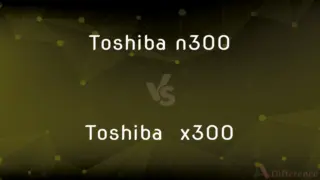
Next Comparison
Toshiba n300 vs. Toshiba x300Author Spotlight
Written by
Tayyaba RehmanTayyaba Rehman is a distinguished writer, currently serving as a primary contributor to askdifference.com. As a researcher in semantics and etymology, Tayyaba's passion for the complexity of languages and their distinctions has found a perfect home on the platform. Tayyaba delves into the intricacies of language, distinguishing between commonly confused words and phrases, thereby providing clarity for readers worldwide.












































