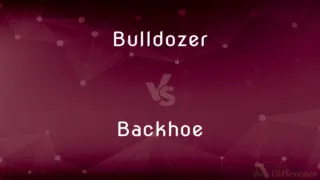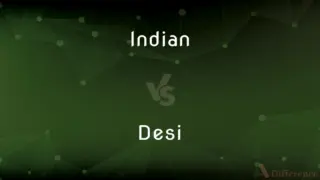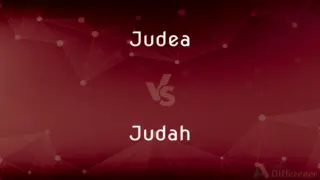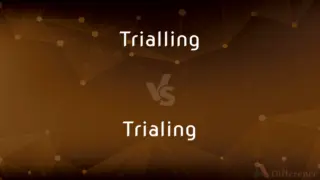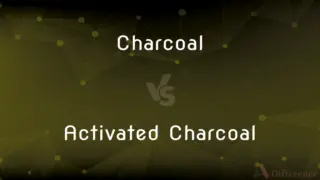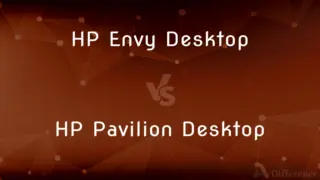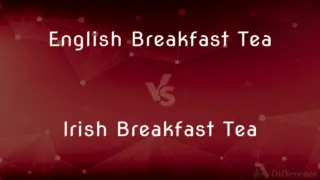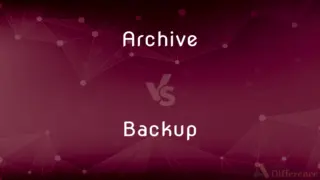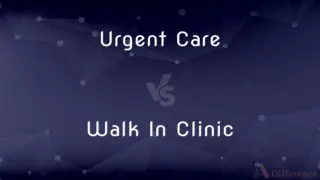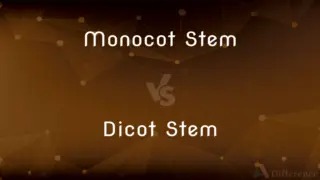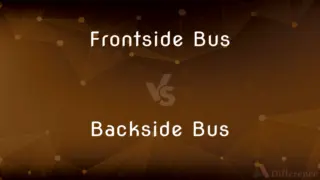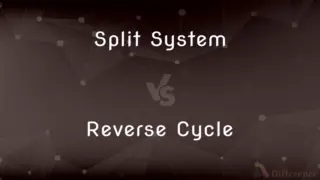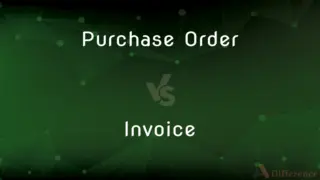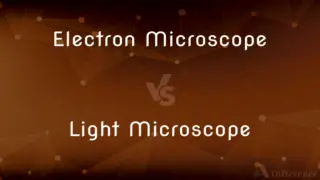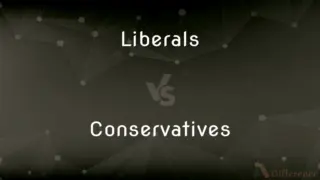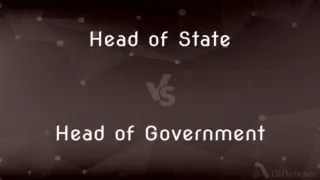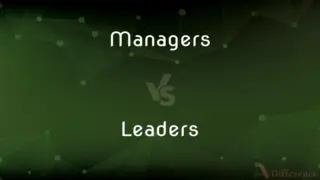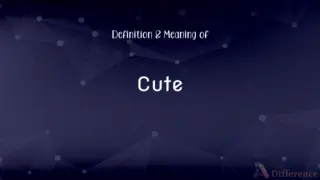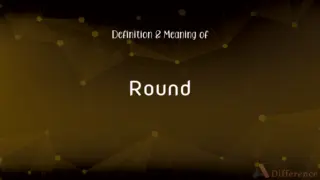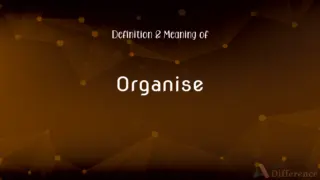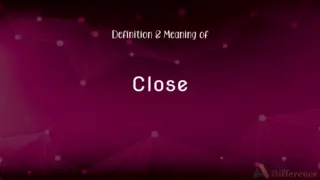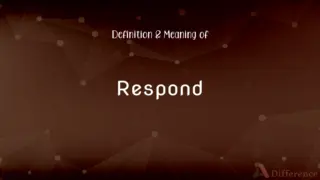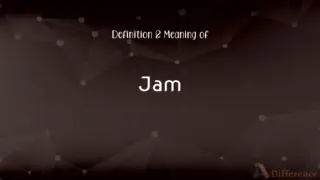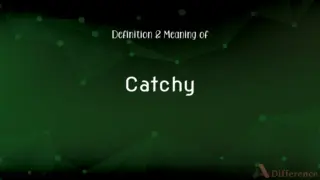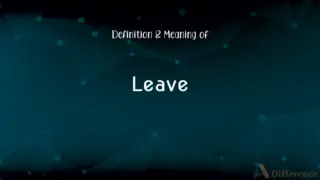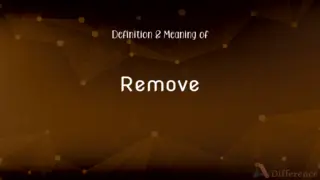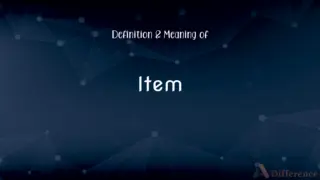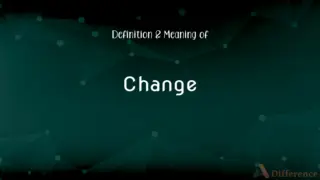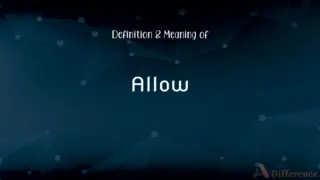Home Screen vs. Wallpaper — What's the Difference?
Edited by Tayyaba Rehman — By Fiza Rafique — Published on December 31, 2023
Home Screen: primary interface on devices. Wallpaper: decorative image backdrop on screens.
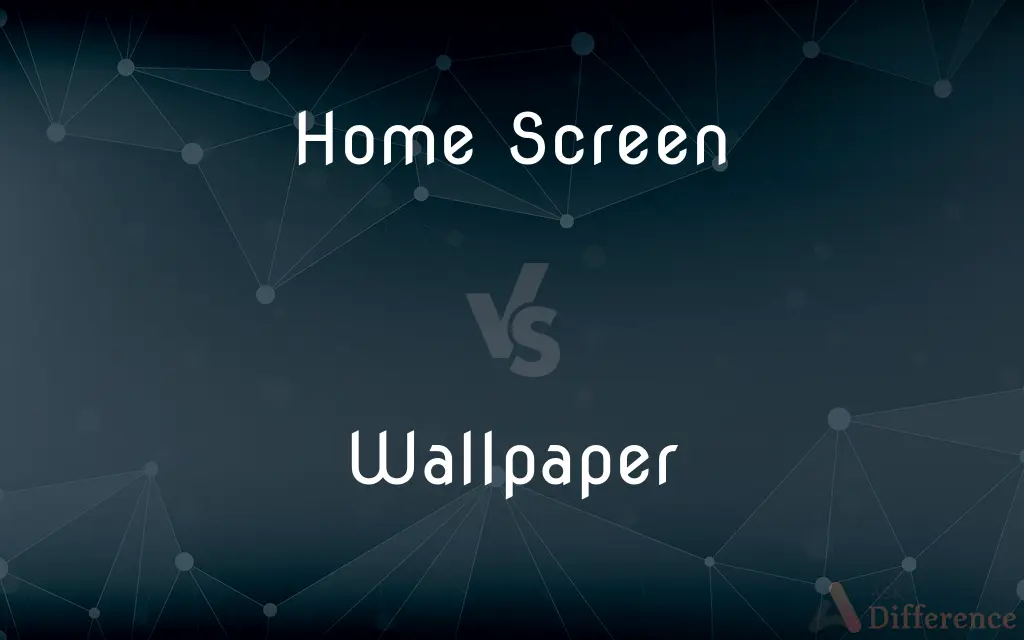
Difference Between Home Screen and Wallpaper
Table of Contents
ADVERTISEMENT
Key Differences
The Home Screen refers to the main display you interact with on devices like smartphones, tablets, or computers. On this screen, you typically find icons, widgets, and shortcuts to various applications and functions. Wallpaper, on the other hand, is the decorative background image or animation that sits behind these icons and widgets, setting the aesthetic mood of the device.
When you unlock a device, the first thing you often see is the Home Screen, giving you quick access to your apps and notifications. The Wallpaper is what personalizes this space, offering a touch of customization and allowing users to express their personalities or preferences through visual elements. Both the Home Screen and Wallpaper play a role in defining the user experience, but they serve different functions.
Understanding the distinction between the Home Screen and Wallpaper is crucial for device customization. The Home Screen is the functional component, providing a platform for users to operate their device. The Wallpaper is largely aesthetic, adding a layer of visual appeal. Together, the Home Screen and Wallpaper merge functionality with aesthetics, creating a user-friendly and personalized interface.
The term "Home Screen" is often associated with organization and accessibility. It's where you arrange your most-used apps, widgets, and tools. In contrast, "Wallpaper" is associated with design and aesthetics. People often change their Wallpaper based on seasons, moods, or simply personal preference. While the Home Screen is about utility, the Wallpaper is about visual pleasure.
The Home Screen's layout and contents can vary significantly across devices and individual preferences. Users can organize it according to their usage patterns. The Wallpaper can be a static image, a live photo, or even an animated sequence. It offers users a chance to make their device uniquely theirs. Both the Home Screen and Wallpaper contribute to the overall feel and functionality of a device.
ADVERTISEMENT
Comparison Chart
Primary Function
Interface for accessing apps and tools.
Decorative background for screens.
Customization
Arrangement of apps, widgets, and shortcuts.
Selection of images, animations, or live photos.
User Interaction
Frequently interacted with for device operations.
Seldom interacted with directly; mostly visual.
Associations
Utility, organization, accessibility.
Aesthetics, personal expression, design.
Change Frequency
Based on app usage and preference.
Based on mood, seasons, or design preference.
Compare with Definitions
Home Screen
Display containing app icons and widgets.
My Home Screen has a weather widget at the top.
Wallpaper
A design or image enhancing screen aesthetics.
Animated Wallpapers give a dynamic look to static screens.
Home Screen
The primary user interface on a device.
I rearranged my Home Screen to access my favorite apps quickly.
Wallpaper
The visual backdrop behind app icons.
The galaxy Wallpaper on my device looks stunning.
Home Screen
The starting point of a device's user interaction.
Every time I unlock my phone, I'm greeted by my Home Screen.
Wallpaper
A background image for a digital screen.
I changed my Wallpaper to a serene beach scene.
Home Screen
The layout of apps and tools for quick access.
I keep my most-used apps on the first page of my Home Screen.
Wallpaper
Static or moving visuals for screen backgrounds.
The live Wallpaper on my phone has a calming waterfall effect.
Home Screen
Digital space representing device functionality.
The Home Screen on tablets often looks different from that on phones.
Wallpaper
Personalized touch to a device's display.
My Wallpaper reflects my love for abstract art.
Wallpaper
Paper often colored and printed with designs and pasted to a wall as a decorative covering.
Wallpaper
A picture or design displayed on the background of a computer screen or cellphone.
Wallpaper
To cover with wallpaper.
Wallpaper
To decorate a wall or room with wallpaper.
Wallpaper
(uncountable) Decorative paper-like material used to cover the inner walls of buildings.
Wallpaper
(countable) A roll of such paper.
Wallpaper
(countable) A style or design of such material.
He is letting her select the wallpapers for the whole house.
Wallpaper
Anything that serves as a background or part of the surroundings.
Wallpaper
An image or tiled pattern used as the background of a computer desktop.
Wallpaper
Generic footage of a building or location that may be used in the background of a related news report.
Wallpaper
Gaudy mass-produced stamps, typically of little or no value and only produced for sale to collectors.
Wallpaper
A radio operator's collection of awards and QSL cards.
Wallpaper
(transitive) To cover (a wall, a room, etc) with wallpaper.
Wallpaper
A decorative paper for the walls of rooms
Wallpaper
Cover with wallpaper
Common Curiosities
Which is interacted with more frequently: Home Screen or Wallpaper?
The Home Screen is interacted with more frequently as it's the main interface for device operations.
What is the main purpose of a Home Screen?
The Home Screen serves as the primary interface for accessing apps and tools on a device.
Can you customize both the Home Screen and Wallpaper?
Yes, you can customize the arrangement of apps on the Home Screen and choose different images or animations for Wallpaper.
Is the Wallpaper purely decorative?
Primarily, yes. Wallpaper mainly adds aesthetic appeal, although some animated or "live" Wallpapers can have interactive elements.
Can a Wallpaper drain my device's battery?
Live or animated Wallpapers might consume more battery than static ones, depending on the device and Wallpaper complexity.
Can I use a personal photo as my Wallpaper?
Yes, most devices allow you to set personal photos as Wallpaper.
What role does Wallpaper play on a device?
Wallpaper provides a decorative background, enhancing the visual appeal of a device's screen.
How often should I change my Home Screen layout?
It's a personal preference. Some change their Home Screen layout based on app usage or organizational needs.
Can Wallpapers affect device performance?
Highly animated or interactive Wallpapers might impact performance on older or less powerful devices.
What's the difference between a lock screen and a Home Screen?
The lock screen appears when you first wake a device, often displaying notifications. The Home Screen appears after unlocking and contains app icons and widgets.
Can I have different Home Screens on one device?
Yes, most devices allow multiple Home Screen pages, letting you organize apps and widgets across them.
Are live Wallpapers the same as regular Wallpapers?
No, live Wallpapers are animated or have moving elements, while regular Wallpapers are static images.
Is the Home Screen always visible?
No, the Home Screen can be obscured by apps in full-screen mode or when viewing other device functions. The Wallpaper, however, remains the backdrop in many scenarios.
Do all devices have the same default Home Screen?
No, default Home Screens vary by device brand, model, and operating system.
Can the same Wallpaper be used for both lock screen and Home Screen?
Yes, many devices allow you to set the same or different Wallpapers for the lock screen and Home Screen.
Share Your Discovery
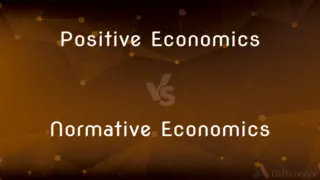
Previous Comparison
Positive Economics vs. Normative Economics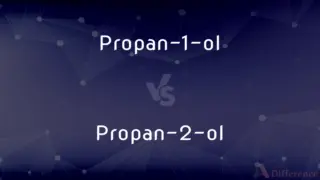
Next Comparison
Propan-1-ol vs. Propan-2-olAuthor Spotlight
Written by
Fiza RafiqueFiza Rafique is a skilled content writer at AskDifference.com, where she meticulously refines and enhances written pieces. Drawing from her vast editorial expertise, Fiza ensures clarity, accuracy, and precision in every article. Passionate about language, she continually seeks to elevate the quality of content for readers worldwide.
Edited by
Tayyaba RehmanTayyaba Rehman is a distinguished writer, currently serving as a primary contributor to askdifference.com. As a researcher in semantics and etymology, Tayyaba's passion for the complexity of languages and their distinctions has found a perfect home on the platform. Tayyaba delves into the intricacies of language, distinguishing between commonly confused words and phrases, thereby providing clarity for readers worldwide.