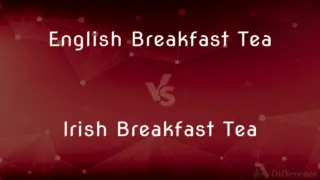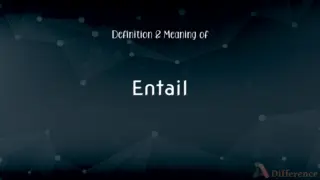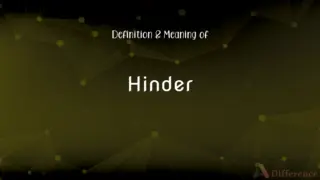HTML vs. HTML5 — What's the Difference?
By Urooj Arif & Fiza Rafique — Published on September 21, 2024
HTML is the foundation of web content, focusing on structure, while HTML5 introduces advanced multimedia and semantic elements for richer web experiences.

Difference Between HTML and HTML5
Table of Contents
ADVERTISEMENT
Key Differences
HTML, or HyperText Markup Language, forms the backbone of web content, defining the structure and layout of a web page through various tags and elements. It's the standard markup language used to create and design web pages. Whereas HTML5 is the latest version of HTML, it introduces a range of new features designed to support modern web applications. These include new semantic elements like <article>, <section>, and <nav>, which allow for better document structure and accessibility.
HTML allows for the insertion of text, images, links, and other elements into a web page, making it accessible and functional across different web browsers. HTML5 also supports multimedia elements such as <video> and <audio>, enabling native playing of media files without the need for external plugins.
HTML focuses on the basic structure and content of a web page, using elements like <p> for paragraphs, <a> for links, and <img> for images. These elements are essential for creating the fundamental layout and design of websites. On the other hand, HTML5 enhances interactivity and user experience by incorporating form controls such as date pickers, sliders, and new input types. This makes it easier for web developers to create forms for data entry without relying on additional JavaScript or CSS.
HTML's styling and behavior are largely dependent on external CSS (Cascading Style Sheets) and JavaScript. This separation of concerns ensures that HTML can focus on document structure, while CSS handles presentation, and JavaScript deals with behavior. HTML5, however, integrates more closely with CSS3 and JavaScript, offering APIs for drawing (Canvas), offline storage, drag-and-drop, and more. This integration enables the development of complex applications and games directly within the browser, enhancing the capabilities of web pages beyond simple document viewing.
Comparison Chart
Semantic Elements
Limited, with basic elements like <div> and <span>.
Extensive, introducing <header>, <footer>, <article>, etc.
ADVERTISEMENT
Multimedia Support
Requires third-party plugins like Flash for video and audio.
Native support for video and audio with <video> and <audio> tags.
Graphics
Primarily dependent on external resources.
Includes native support for 2D and 3D graphics via <canvas> and WebGL.
Form Controls
Basic input types (text, checkbox, radio).
Extended input types (date, range, email, etc.) and validation attributes.
APIs and Interactivity
Limited; relies heavily on JavaScript for dynamic content.
Rich set of APIs for offline storage, drag-and-drop, etc., enhancing interactivity.
Compare with Definitions
HTML
It structures web content through tags and attributes.
<img src=image.jpg alt=A sample image>
HTML5
HTML5 introduces semantic elements for better structure.
<article> for blog posts.</article>
HTML
HTML links documents to each other via hyperlinks.
<a href=page2.html>Go to Page 2</a>
HTML5
HTML5 is the latest version of HTML with advanced features.
<canvas> for drawing graphics.</canvas>
HTML
HTML forms collect user input.
<input type=text name=firstname>
HTML5
It supports multimedia elements natively.
<video src=movie.mp4></video>
HTML
It allows insertion of various media types.
Using <img> for images.
HTML5
It includes new form elements and attributes.
<input type=date name=birthdate>
HTML
HTML is a markup language for creating web pages.
<p>This is a paragraph in HTML.</p>
HTML5
HTML5 facilitates offline application storage.
Using the local storage API.
HTML
A markup language used to structure text and multimedia documents and to set up hypertext links between documents, used extensively on the World Wide Web.
HTML
A set of tags and rules (conforming to SGML) for using them in developing hypertext documents
Common Curiosities
How does HTML5 differ from previous HTML versions?
HTML5 introduces new semantic elements, multimedia support, and APIs for enhanced functionality.
Can HTML5 applications run offline?
Yes, HTML5 provides offline storage capabilities allowing web applications to run without an internet connection.
What is HTML?
HTML is the standard markup language used to create and structure web pages.
What kind of new form elements does HTML5 introduce?
HTML5 introduces new form elements like date pickers, range sliders, and new input types.
Are HTML5 applications secure?
While HTML5 offers many features, security depends on proper implementation and web development practices.
How does HTML5 improve web application development?
HTML5 provides APIs for offline storage, geolocation, drag-and-drop, and more, enabling more complex web applications.
Is HTML5 compatible with all browsers?
HTML5 is widely supported across modern browsers, though some older versions may have limited support.
What are semantic elements in HTML5?
Semantic elements, like <article>, <section>, and <nav>, clearly define the structure of web documents.
Can HTML5 be used for developing mobile applications?
Yes, HTML5's features make it suitable for developing responsive and mobile-friendly web applications.
What is HTML5?
HTML5 is the fifth version of HTML, featuring new elements and APIs for richer web development.
Do I need to use plugins with HTML5 for video and audio?
No, HTML5 supports video and audio natively through <video> and <audio> tags.
How do HTML and HTML5 handle multimedia differently?
HTML relies on plugins for multimedia, while HTML5 has built-in multimedia elements.
What is the significance of the <canvas> element in HTML5?
The <canvas> element allows for dynamic rendering of 2D shapes and images, enhancing graphic capabilities.
What are the main benefits of using HTML5?
HTML5 enhances user experience with better multimedia support, semantic elements, and advanced web application features.
Can I convert an HTML website to HTML5?
Yes, websites can be updated to HTML5 by incorporating new elements and features, improving functionality and compatibility.
Share Your Discovery
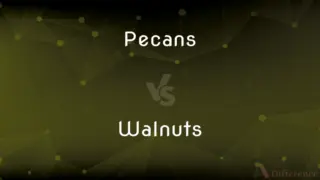
Previous Comparison
Pecans vs. Walnuts
Next Comparison
Human Centered Design vs. User Centered DesignAuthor Spotlight
Written by
Urooj ArifUrooj is a skilled content writer at Ask Difference, known for her exceptional ability to simplify complex topics into engaging and informative content. With a passion for research and a flair for clear, concise writing, she consistently delivers articles that resonate with our diverse audience.
Co-written by
Fiza RafiqueFiza Rafique is a skilled content writer at AskDifference.com, where she meticulously refines and enhances written pieces. Drawing from her vast editorial expertise, Fiza ensures clarity, accuracy, and precision in every article. Passionate about language, she continually seeks to elevate the quality of content for readers worldwide.