I5 vs. I7 — What's the Difference?
By Tayyaba Rehman — Published on January 16, 2024
I5 and I7 are Intel's processor lines, with I5 being mid-range offering good performance for most tasks, and I7 being high-end with better performance for intensive tasks.
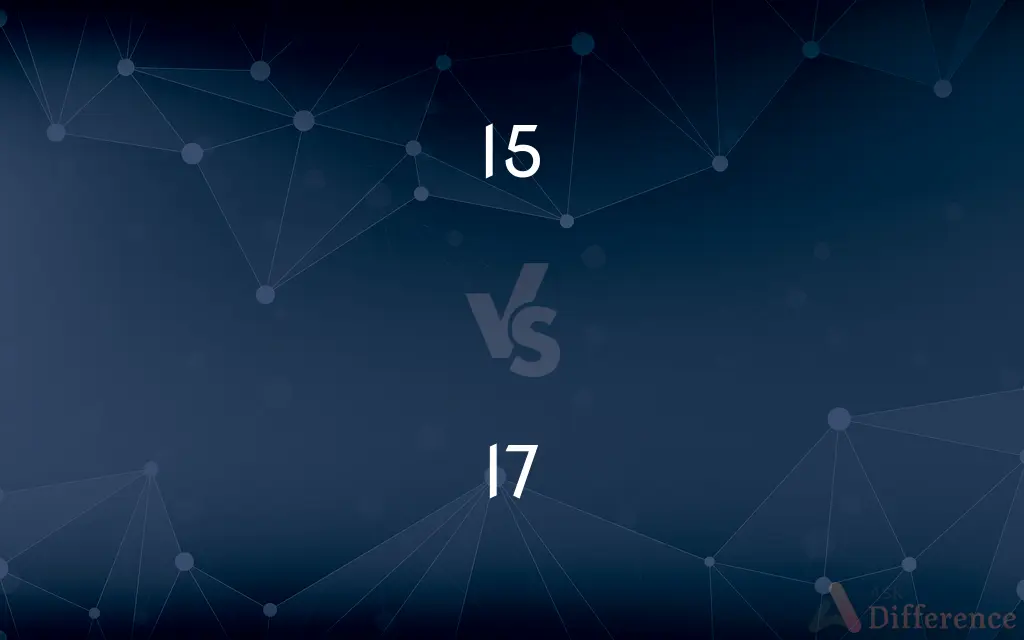
Difference Between I5 and I7
Table of Contents
ADVERTISEMENT
Key Differences
The Intel Core i5 processors are designed as mid-range CPUs, suitable for everyday computing needs including moderate gaming, multimedia consumption, and office tasks. Intel Core i7 processors are high-end, delivering enhanced performance, making them ideal for intensive tasks like high-end gaming, video editing, and demanding applications.
Core i5 processors typically have fewer cores and threads compared to i7s, which impacts multitasking and complex computing tasks. Core i7 processors often feature higher core and thread counts, providing better multitasking and efficiency in demanding processes.
In terms of cache size, which influences processing speed, i5s usually have smaller caches than i7s. This means i7 processors can handle data more efficiently, leading to faster and smoother performance in resource-intensive tasks.
Core i5 processors are generally more cost-effective, appealing to users with general computing needs and a tighter budget. In contrast, i7 processors are more expensive but provide a noticeable performance boost for power users and professionals.
The i5 line is typically sufficient for the majority of users, offering a balance between performance and cost. The i7, with its advanced features like hyper-threading and higher base clock speeds, is geared towards users who require top-tier performance.
ADVERTISEMENT
Comparison Chart
Target User
General users with moderate computing needs.
Power users needing high performance.
Core and Thread Count
Fewer cores and threads.
Higher core and thread count for better multitasking.
Cache Size
Smaller cache sizes.
Larger caches for more efficient data processing.
Performance
Adequate for everyday tasks and moderate gaming.
Superior for intensive tasks like video editing.
Price
More cost-effective, suitable for budget-conscious users.
More expensive, catering to professionals and enthusiasts.
Compare with Definitions
I5
A mid-range processor suitable for everyday tasks.
My new laptop with an i5 processor handles all my office work seamlessly.
I7
A high-end processor for intensive computing tasks.
I use an i7 processor for video editing and graphic design work.
I5
Favored for general productivity and computing.
For my daily computing, an i5 is more than adequate.
I7
Features higher core and thread counts for advanced multitasking.
My i7 effortlessly handles multiple heavy applications simultaneously.
I5
Balances performance and energy efficiency.
I chose an i5 for my computer to get good performance without excessive power use.
I7
Ideal for power users and professionals.
As a software developer, I rely on an i7 for its high performance.
I5
Offers quad-core processing in most models.
The quad-core i5 processor provides sufficient speed for my multitasking.
I7
Suitable for high-end gaming and professional software.
For the latest AAA games, an i7 provides the necessary power.
I5
Ideal for moderate gaming and multimedia.
The i5 CPU is perfect for my gaming needs at a reasonable price.
I7
Offers larger cache sizes for efficient data processing.
The larger cache in my i7 speeds up complex data computations.
Common Curiosities
Can I use an i7 for everyday computing?
Yes, though it may be more power than needed for basic tasks.
What's the main difference between i5 and i7?
The i7 has higher performance with more cores and threads than the i5.
Is i5 good for gaming?
Yes, i5 is suitable for most gaming needs.
Do i5 processors save more energy?
Yes, i5s generally have better energy efficiency.
Is the i5 cost-effective?
Yes, it offers a good balance of performance and cost.
Do I need an i7 for video editing?
An i7 is preferable for heavy video editing due to its superior performance.
Do i7 processors heat up more?
They can generate more heat due to higher performance.
Are there i5 and i7 laptops?
Yes, both are available in various laptop models.
Are i7 processors much faster than i5?
i7s are faster, especially in multitasking and intensive tasks.
Is i5 enough for software development?
It depends on the complexity, but an i5 is generally sufficient.
Can I upgrade from i5 to i7?
Yes, if the motherboard is compatible.
Is the i7 worth the extra cost?
For power users and intensive tasks, the i7 is worth the investment.
Are i5 processors outdated?
No, they are still very capable and suitable for most users.
Are i7 processors better for multitasking?
Yes, their higher core and thread count make them better for multitasking.
Do i5 and i7 have integrated graphics?
Most models come with integrated graphics, but performance varies.
Share Your Discovery
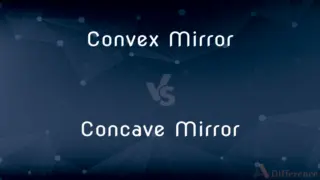
Previous Comparison
Convex Mirror vs. Concave Mirror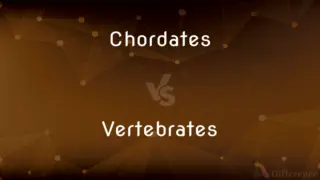
Next Comparison
Chordates vs. VertebratesAuthor Spotlight
Written by
Tayyaba RehmanTayyaba Rehman is a distinguished writer, currently serving as a primary contributor to askdifference.com. As a researcher in semantics and etymology, Tayyaba's passion for the complexity of languages and their distinctions has found a perfect home on the platform. Tayyaba delves into the intricacies of language, distinguishing between commonly confused words and phrases, thereby providing clarity for readers worldwide.














































