ImageReady vs. Photoshop — What's the Difference?
Edited by Tayyaba Rehman — By Fiza Rafique — Published on November 30, 2023
ImageReady specializes in web graphics, while Photoshop focuses on photo editing and graphic design; both are Adobe products.

Difference Between ImageReady and Photoshop
Table of Contents
ADVERTISEMENT
Key Differences
ImageReady was an Adobe software tool specifically designed to streamline the process of creating web graphics. On the other hand, Photoshop is a robust image editing software, best known for photo manipulation, retouching, and graphic design.
While ImageReady excelled at creating web-ready animations, rollovers, and slicing images to optimize web performance, Photoshop provided a comprehensive set of tools for photographers, artists, and designers to manipulate and enhance their images at a granular level.
One of the unique features of ImageReady was its ability to optimize graphics for web use, ensuring that images loaded quickly without compromising on quality. In contrast, Photoshop focuses more on aspects like color correction, layer manipulation, and various effects and filters.
Integration was a significant aspect of these two software tools. ImageReady was closely integrated with Photoshop so that users could easily switch between them, enhancing the workflow for those creating both web graphics and more intricate designs or photo edits.
Although both ImageReady and Photoshop were created by Adobe, they had different primary functions. ImageReady was eventually discontinued and its features integrated into Photoshop, underlining the latter's comprehensive nature and Adobe's vision of consolidating its graphic tools.
ADVERTISEMENT
Comparison Chart
Primary Purpose
Web graphics design
Photo editing and graphic design
Unique Features
Web animations, rollovers, slicing
Layer manipulation, effects, and filters
Integration
Was closely integrated with Photoshop
Incorporated ImageReady features over time
Longevity
Discontinued by Adobe
Continues to be updated and widely used
User Base
Web designers and developers
Photographers, artists, and graphic designers
Compare with Definitions
ImageReady
Adobe's ImageReady was closely integrated with Photoshop.
Transitioning between ImageReady and Photoshop was seamless for designers.
Photoshop
Photoshop is renowned for its layer-based editing system.
With Photoshop, artists can work on different layers to create intricate designs.
ImageReady
ImageReady was known for web-specific features like slicing and rollovers.
With ImageReady, creating interactive buttons for websites became straightforward.
Photoshop
Adobe's Photoshop supports a vast array of tools, filters, and effects.
From basic adjustments to complex manipulations, Photoshop has the tools needed.
ImageReady
ImageReady specialized in animations for web purposes.
Animated banners were often crafted using ImageReady.
Photoshop
Photoshop is a comprehensive image editing software by Adobe.
Photographers often use Photoshop to retouch and enhance their captures.
ImageReady
Adobe discontinued ImageReady, integrating its features into Photoshop.
After the discontinuation of ImageReady, Photoshop became the primary tool for web graphics too.
Photoshop
Photoshop has evolved over time, integrating features from other tools, like ImageReady.
Many web-based features in Photoshop today were initially part of ImageReady.
ImageReady
ImageReady was a graphics design tool tailored for web use.
Designers used ImageReady to create optimized web graphics efficiently.
Photoshop
Photoshop is used widely in various industries, from photography to graphic design.
The movie industry often uses Photoshop for creating promotional posters.
Photoshop
To digitally edit or alter a picture or photograph.
Photoshop
A digitally altered image.
Common Curiosities
Is Photoshop just for photo editing?
No, Photoshop is used for both photo editing and graphic design.
Can Photoshop create web graphics like ImageReady did?
Yes, modern versions of Photoshop have integrated web graphic features from ImageReady.
What was ImageReady primarily used for?
ImageReady was designed for creating and optimizing web graphics.
How does Photoshop handle web animations?
With the integration of ImageReady features, Photoshop can handle basic web animations.
Can you still get ImageReady?
No, Adobe discontinued ImageReady, and its features were merged into Photoshop.
Why was ImageReady discontinued?
Adobe integrated many of ImageReady's features into Photoshop, making a separate tool redundant.
Were ImageReady and Photoshop sold together?
Yes, for a time, they were bundled together, allowing seamless integration.
Was ImageReady's interface similar to Photoshop's?
They had similar interfaces, but ImageReady was tailored for web graphics tasks.
Can you create rollovers in Photoshop like in ImageReady?
Yes, with the integrated ImageReady features, Photoshop can create rollovers for web design.
What is the latest version of Photoshop?
Photoshop's versions are regularly updated, so it's best to check Adobe's official website.
Was ImageReady used for photo editing like Photoshop?
ImageReady was primarily for web graphics, while photo editing was a strength of Photoshop.
Are there alternatives to Photoshop for image editing?
Yes, there are various alternatives, but Photoshop remains one of the most popular and comprehensive tools.
Is Photoshop suitable for beginners?
While Photoshop has a learning curve, there are numerous tutorials and resources for beginners.
Were ImageReady's slicing features moved to Photoshop?
Yes, Photoshop now includes the slicing tools that were once part of ImageReady.
How have Photoshop's web tools evolved since ImageReady's discontinuation?
Photoshop has enhanced and expanded its web tools, offering more capabilities than ImageReady had.
Share Your Discovery
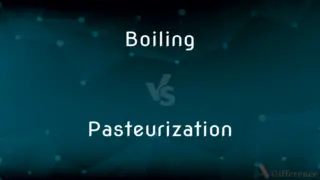
Previous Comparison
Boiling vs. Pasteurization
Next Comparison
Back Titration vs. Direct TitrationAuthor Spotlight
Written by
Fiza RafiqueFiza Rafique is a skilled content writer at AskDifference.com, where she meticulously refines and enhances written pieces. Drawing from her vast editorial expertise, Fiza ensures clarity, accuracy, and precision in every article. Passionate about language, she continually seeks to elevate the quality of content for readers worldwide.
Edited by
Tayyaba RehmanTayyaba Rehman is a distinguished writer, currently serving as a primary contributor to askdifference.com. As a researcher in semantics and etymology, Tayyaba's passion for the complexity of languages and their distinctions has found a perfect home on the platform. Tayyaba delves into the intricacies of language, distinguishing between commonly confused words and phrases, thereby providing clarity for readers worldwide.














































