Inbox vs. Outbox — What's the Difference?
By Fiza Rafique & Maham Liaqat — Updated on May 16, 2024
Inbox is where incoming messages are received and stored, while outbox is where outgoing messages are held before being sent. Inbox focuses on received communication, whereas outbox handles sent communication.

Difference Between Inbox and Outbox
Table of Contents
ADVERTISEMENT
Key Differences
An inbox is a digital or physical location where incoming messages, emails, or documents are received and stored. In an email context, the inbox is where new emails arrive, allowing the user to read, reply, or organize them. An outbox, on the other hand, is where outgoing messages are stored temporarily before being sent. In email systems, the outbox holds emails that have been composed and are in the process of being transmitted to the recipient.
In terms of functionality, the inbox is primarily for receiving and managing incoming messages, providing a space to view and respond to communications. The outbox serves as a staging area for outgoing messages, ensuring they are sent correctly and on time. Both are integral parts of communication systems, but they serve different purposes in the message flow.
The inbox often includes features like spam filtering and priority sorting to help manage the volume of incoming messages. The outbox, while usually simpler, may show the status of messages being sent, such as "sending" or "failed to send," indicating whether the message needs further action.
While both inbox and outbox are fundamental to email and messaging systems, they are distinct in their roles: the inbox for receiving and organizing received messages, and the outbox for managing and dispatching outgoing messages.
Comparison Chart
Purpose
Stores incoming messages
Holds outgoing messages before sending
ADVERTISEMENT
Usage Context
Managing received communications
Managing messages being sent
Typical Features
Sorting, filtering, spam management
Status indicators (e.g., sending, failed)
Functionality
Reading, replying, organizing messages
Ensuring messages are sent correctly
Location in System
Primary interface for new communications
Temporary storage until sending is complete
Compare with Definitions
Inbox
A place where incoming messages are received and stored.
I checked my inbox for new emails.
Outbox
Indicates the status of outgoing communications.
The outbox shows the email as 'sending.'
Inbox
A primary email folder for incoming mail.
Her inbox was full of unread messages.
Outbox
A place where outgoing messages are temporarily stored before sending.
The email is still in my outbox, waiting to be sent.
Inbox
Used in both digital and physical mail systems.
The office has a separate inbox for each department.
Outbox
Holds emails that have been composed but not yet sent.
There's a network issue; my messages are stuck in the outbox.
Inbox
A section in messaging apps for new messages.
Notifications popped up in my inbox.
Outbox
Clears once the messages are successfully sent.
After sending, the email left the outbox and appeared in the sent folder.
Inbox
An electronic folder for incoming emails or text messages.
Outbox
A temporary holding area in email systems for messages being sent.
I moved the draft to the outbox.
Inbox
A container for incoming documents, located in or near one's office or work area.
Outbox
An electronic folder for outgoing emails or text messages.
Inbox
A container in which papers to be dealt with are put.
Outbox
A container for outgoing documents, located in or near one's office or work area.
Inbox
(computing) An electronic folder serving the same purpose, but for electronic files, especially email.
Outbox
A box holding papers to be transmitted to others, eg, by mail.
Inbox
(figuratively) The aggregate of items that demand one's attention or effort.
The kids, my ex, my parents, the job, bills — my inbox is full.
Outbox
(computing) An electronic folder serving the same purpose, for electronic mail.
Inbox
(transitive) To put (something) in someone's inbox.
I just inboxed you the presentation.
Outbox
To box better than.
Inbox
(transitive) To communicate with (a person) by writing to their electronic inbox.
Inbox
The interface in email systems where received messages appear.
I organized my inbox by sender.
Common Curiosities
What is an outbox?
An outbox is where outgoing messages are temporarily stored before being sent.
How do inbox and outbox differ?
The inbox handles received messages, while the outbox manages messages being sent.
Can messages in the inbox be edited?
No, messages in the inbox are typically read-only and cannot be edited.
What happens to an email after it leaves the outbox?
It moves to the sent folder once successfully sent.
Can messages in the outbox be edited?
Yes, messages in the outbox can often be edited before they are sent.
Is the inbox used for organizing emails?
Yes, the inbox is used for organizing and managing received emails.
Is the outbox used for organizing emails?
No, the outbox is primarily for managing the sending process.
Can you view sent emails in the inbox?
No, sent emails are typically moved to the sent folder, not the inbox.
What is an inbox?
An inbox is where incoming messages are received and stored.
Can you manually move emails to the outbox?
Yes, you can move drafts to the outbox to prepare them for sending.
What features are common in an inbox?
Common features include sorting, filtering, and spam management.
What features are common in an outbox?
Common features include status indicators like "sending" or "failed."
Can you view incoming emails in the outbox?
No, incoming emails are stored in the inbox, not the outbox.
Why might an email remain in the outbox?
An email may remain in the outbox due to issues like network problems or incorrect recipient addresses.
Do all email systems have an outbox?
Most email systems have an outbox to manage outgoing messages.
Share Your Discovery

Previous Comparison
Processual vs. Procedural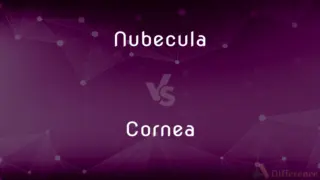
Next Comparison
Nubecula vs. CorneaAuthor Spotlight
Written by
Fiza RafiqueFiza Rafique is a skilled content writer at AskDifference.com, where she meticulously refines and enhances written pieces. Drawing from her vast editorial expertise, Fiza ensures clarity, accuracy, and precision in every article. Passionate about language, she continually seeks to elevate the quality of content for readers worldwide.
Co-written by
Maham Liaqat











































