Installer vs. Portable — What's the Difference?
Edited by Tayyaba Rehman — By Urooj Arif — Updated on April 16, 2024
Installers set up software directly into the system, modifying system directories and registries; portable apps run independently without such modifications.

Difference Between Installer and Portable
Table of Contents
ADVERTISEMENT
Key Differences
Installers typically require administrative rights to add or modify files in system directories, while portable apps can be run from any location, including removable drives, without such permissions.
Installer-based applications often integrate more deeply with the operating system, enabling features like automatic updates and system-level integration. Portable apps, on the other hand, generally do not interact deeply with the OS, prioritizing independence and isolation.
The installation process for installer-based software usually involves a setup wizard that configures the application according to user preferences and system specifications. Portable apps bypass such processes, offering a straightforward ‘plug-and-play’ experience.
Installers may place dependencies and libraries within system directories, potentially affecting system performance and stability. Portable applications contain all necessary components within their own folder, avoiding potential conflicts with system files.
Uninstalling installer-based software often requires using the system's standard uninstallation procedures, which might not always remove all files and settings. Portable apps can be removed simply by deleting their folders, leaving no residue behind.
ADVERTISEMENT
Comparison Chart
Installation Requirement
Yes, modifies system directories
No, runs independently
Administrative Rights
Usually required
Not required
System Integration
High (e.g., file associations)
Low
Portability
Limited to installation machine
High, can run from external drives
Uninstallation
Through system uninstallation process
Simple deletion of application folder
Compare with Definitions
Installer
Typically creates entries in the Windows Registry.
The software installer added several new registry keys.
Portable
Ideal for temporary use without leaving traces on the host.
I used a portable browser to keep my browsing history private.
Installer
May require administrative permissions to run.
The installer requested administrator privileges to continue.
Portable
Does not alter Windows Registry or system files.
This portable application runs without adding anything to the registry.
Installer
Often includes setup options like custom configurations.
During the installation, the installer offered various network settings.
Portable
Easily transportable and usable on multiple systems.
He carried the portable app on his flash drive for use at school.
Installer
A software utility used for installing applications.
The installer prompted me to choose an installation directory.
Portable
Software designed to run without formal installation.
I ran the portable version from my USB stick.
Installer
Programs that integrate into an operating system.
The game’s installer created shortcuts on my desktop.
Portable
Can be stored and run from external storage devices.
She stored her portable apps on an external hard drive for convenience.
Installer
To connect or set in position and prepare for use
Installed the new furnace.
Installed software on my computer.
Portable
Carried or moved with ease
A portable typewriter.
A portable generator.
Installer
To induct into an office, rank, or position
A ceremony to install the new governor.
Portable
Capable of being transferred from one employer to another. Used of an employee benefit.
Installer
To settle in an indicated place or condition; establish
Installed myself in the spare room.
Portable
(Computers) Relating to or being software that can run on two or more kinds of computers or with two or more kinds of operating systems.
Installer
One who installs.
Portable
(Obsolete) Bearable; endurable.
Installer
(computing) A program that installs software in a computer and prepares it for use.
Portable
Something, such as a light or small typewriter, that can be carried or moved with ease.
Portable
Able to be carried or easily moved.
Portable
Able to be transferred from one organization to another.
A portable pension plan
Portable
(computing) Of software: able to be run on multiple hardware or operating systems.
Portable
Create cross-platform, portable programs, and why can't C++ do the same?}}
Portable
(computing) Of a program: able to be copied directly from one machine to another without the use of an installer.
Portable
A portable building used for temporary purposes, particularly:
Portable
Clipping of portable toilet
Portable
A trailer or other movable structure used for classes at a school.
Portable
(computing) portable computer
Portable
(video games) A hand-held video gaming device.
Portable
Capable of being borne or carried; easily transported; conveyed without difficulty; as, a portable bed, desk, engine.
Portable
Possible to be endured; supportable.
How light and portable my pain seems now!
Portable
A small light typewriter; usually with a case in which it can be carried
Portable
Easily or conveniently transported;
A portable television set
Portable
Of a motor designed to be attached to the outside of a boat's hull;
A portable outboard motor
Common Curiosities
What is an installer?
An installer is a software tool used to install applications onto a computer’s operating system, usually accompanied by options for customization.
Can portable apps be updated as easily as installed apps?
Updating portable apps usually requires manually downloading the new version, whereas installed apps often feature automatic update capabilities.
Are portable apps less secure than installed apps?
Not necessarily; their security depends more on the application itself and how it’s used rather than on whether it is portable or installed.
Do portable apps leave any personal data on the computer?
They typically do not leave any personal data or settings on the host computer.
Can I use a portable app on any computer?
Yes, portable apps can typically be used on any Windows computer without installation.
What is a silent installer?
A silent installer installs software without user interaction, often used in batch installs across multiple machines.
Do installers always require internet access?
Not always, but many installers download the latest software components from the internet during installation.
What does portable mean in software?
Portable software is designed to run independently of the host computer’s system files, often from a USB drive or other removable media, without installation.
How do I remove a portable app?
Simply delete the app’s folder from wherever it is stored.
What are the advantages of using an installer?
Installers provide a more integrated and often more secure installation, taking advantage of native OS features like automatic updates.
How do I create a portable version of a software?
Some software offers portable versions directly, or you can use special tools designed to create portable applications from standard software.
Share Your Discovery
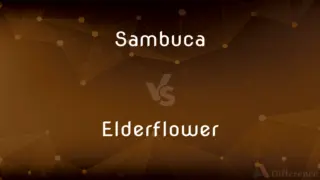
Previous Comparison
Sambuca vs. Elderflower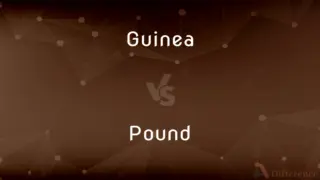
Next Comparison
Guinea vs. PoundAuthor Spotlight
Written by
Urooj ArifUrooj is a skilled content writer at Ask Difference, known for her exceptional ability to simplify complex topics into engaging and informative content. With a passion for research and a flair for clear, concise writing, she consistently delivers articles that resonate with our diverse audience.
Edited by
Tayyaba RehmanTayyaba Rehman is a distinguished writer, currently serving as a primary contributor to askdifference.com. As a researcher in semantics and etymology, Tayyaba's passion for the complexity of languages and their distinctions has found a perfect home on the platform. Tayyaba delves into the intricacies of language, distinguishing between commonly confused words and phrases, thereby providing clarity for readers worldwide.












































