Like Button on Facebook vs. Share Button on Facebook — What's the Difference?
Edited by Tayyaba Rehman — By Fiza Rafique — Published on November 29, 2023
The Like Button on Facebook allows users to show appreciation or agreement with content. The Share Button lets users repost the content on their own timeline or a friend's. Both influence content reach and visibility.

Difference Between Like Button on Facebook and Share Button on Facebook
Table of Contents
ADVERTISEMENT
Key Differences
The Like Button on Facebook serves as an avenue for users to express a simple positive sentiment towards content, whether it's a post, comment, or photo. This action can be likened to a virtual nod of agreement or applause. Conversely, the Share Button on Facebook is a tool that allows users to take someone else's content and post it on their own timeline, thereby extending the content's visibility to a new audience.
When a user clicks on the Like Button on Facebook, the action primarily remains a part of the specific post's metrics. It increases the number of likes the post has, which can influence its reach and how it appears in others' news feeds. On the other hand, clicking on the Share Button on Facebook creates a new post on the user's timeline, potentially multiplying the original content's reach and exposure.
From a content creator's perspective, the Like Button on Facebook provides insight into how well-received a post is. A higher number of likes often signifies approval or resonance among the audience. The Share Button on Facebook, however, indicates that users found the content significant enough to personally disseminate and associate with it on their own profiles.
Both the Like Button on Facebook and the Share Button play crucial roles in the platform's algorithm. While likes help in gauging immediate reactions and can boost content visibility in real-time, shares can lead to prolonged engagement, as shared content continues to circulate among different user groups.
It's also worth noting that while the Like Button on Facebook has evolved to include various reactions (like love, wow, sad), the essence remains expressing sentiment. The Share Button on Facebook retains its primary function: replication and redistribution of content.
ADVERTISEMENT
Comparison Chart
Primary Function
Express positive sentiment
Repost content to user's timeline
Effect on Reach
Increases visibility based on immediate reactions
Multiplies visibility as content gets reposted
Content Association
Associated with original content
Creates a new post on user's timeline
Role in Algorithm
Influences real-time visibility
Can lead to prolonged engagement
Evolution of Feature
Expanded to include various reactions
Remained focused on content redistribution
Compare with Definitions
Like Button on Facebook
A metric for gauging content's resonance with an audience.
The high number of clicks on the Like Button on Facebook indicated the post's popularity.
Share Button on Facebook
A tool for redistributing content to one's own timeline or a friend's.
When she found an informative article, she used the Share Button on Facebook to let her friends see it.
Like Button on Facebook
A quick way to interact and engage with posts.
By hitting the Like Button on Facebook, users can show content creators their appreciation.
Share Button on Facebook
A feature promoting community sharing and discussion.
The Share Button on Facebook fosters a sense of communal interaction as users share and discuss content.
Like Button on Facebook
A tool to express approval or enjoyment of content.
Whenever she finds a post amusing, she clicks the Like Button on Facebook.
Share Button on Facebook
A means to extend content visibility and reach.
Viral posts often get multiple hits on the Share Button on Facebook, spreading them across the platform.
Like Button on Facebook
A means to boost content visibility in real-time.
Content creators aim for more clicks on the Like Button on Facebook to enhance reach.
Share Button on Facebook
An action that creates a new post, amplifying the original content.
Every click on the Share Button on Facebook means the content resonated enough to be re-shared.
Like Button on Facebook
A feature that has evolved to include varied reactions.
Beyond the basic Like Button on Facebook, users can now also express love, surprise, and sadness.
Share Button on Facebook
A way for users to associate personally with content they find significant.
By using the Share Button on Facebook, he publicly aligned with the message of the post.
Common Curiosities
Can I share content privately using the Share Button on Facebook?
Yes, when using the Share Button on Facebook, you can choose to share content in a private message.
What's the primary use of the Like Button on Facebook?
The Like Button on Facebook is used to express approval or enjoyment of content.
Which button, Like or Share on Facebook, contributes more to content virality?
While both can boost content, the Share Button on Facebook is often more influential in making content go viral.
Is the Like Button on Facebook only for positive reactions?
Initially yes, but now the Like Button on Facebook includes various reactions to express different sentiments.
Has the Like Button on Facebook evolved over time?
Yes, the Like Button on Facebook has expanded to include various reactions like love, wow, and sad.
Is it possible to disable the Like Button on Facebook for my posts?
No, the Like Button on Facebook is a standard feature for all posts, but you can adjust post visibility.
Can I track how many times a post has been shared using the Share Button on Facebook?
Yes, posts display a share count indicating how often the Share Button has been used.
How does the Share Button on Facebook affect a post's visibility?
The Share Button on Facebook can greatly extend a post's visibility by redistributing it to new audiences.
Do content creators see individual users who click the Like Button on Facebook?
Yes, content creators can view the list of users who've clicked the Like Button on their posts.
If I click the Share Button on Facebook, can I add my own comments to the shared content?
Yes, when using the Share Button on Facebook, you can add personal commentary to the shared post.
Can using the Share Button on Facebook also notify specific friends?
Yes, you can tag friends when using the Share Button on Facebook to ensure they see the content.
How does the Like Button on Facebook influence what I see in my news feed?
Facebook's algorithm considers your interactions, including likes, to curate content you'd find relevant.
How do the Like and Share buttons on Facebook impact advertisers and businesses?
Both buttons provide valuable metrics on audience engagement and content reach, guiding marketing strategies.
Which is more indicative of content resonance, the Like Button on Facebook or the Share Button?
While both provide insights, the Share Button on Facebook often indicates deeper resonance, as users choose to redistribute the content.
Can I undo a share made through the Share Button on Facebook?
Yes, you can delete a post made using the Share Button on Facebook from your timeline.
Share Your Discovery
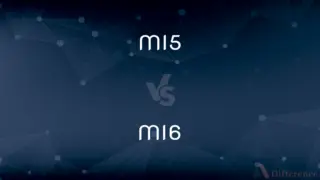
Previous Comparison
MI5 vs. MI6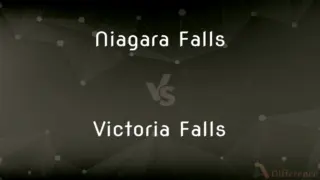
Next Comparison
Niagara Falls vs. Victoria FallsAuthor Spotlight
Written by
Fiza RafiqueFiza Rafique is a skilled content writer at AskDifference.com, where she meticulously refines and enhances written pieces. Drawing from her vast editorial expertise, Fiza ensures clarity, accuracy, and precision in every article. Passionate about language, she continually seeks to elevate the quality of content for readers worldwide.
Edited by
Tayyaba RehmanTayyaba Rehman is a distinguished writer, currently serving as a primary contributor to askdifference.com. As a researcher in semantics and etymology, Tayyaba's passion for the complexity of languages and their distinctions has found a perfect home on the platform. Tayyaba delves into the intricacies of language, distinguishing between commonly confused words and phrases, thereby providing clarity for readers worldwide.












































