MDI vs. SDI — What's the Difference?
Edited by Tayyaba Rehman — By Fiza Rafique — Published on December 12, 2023
MDI (Multiple Document Interface) allows multiple child windows within a parent window, while SDI (Single Document Interface) dedicates one window for each open document.

Difference Between MDI and SDI
Table of Contents
ADVERTISEMENT
Key Differences
MDI, or Multiple Document Interface, is a graphical user interface principle that allows a user to work with several documents in one parent window. This model often comes with a 'Window' menu, which can be used to switch between different child windows. In contrast, SDI, the Single Document Interface, ensures that each document or task occupies its own standalone window. SDI is more straightforward because each task is isolated, reducing the complexity of navigation.
However, MDI is more efficient for multitasking as multiple child windows can be managed under one parent window, streamlining work in applications where multiple documents or tasks need simultaneous attention. A clear illustration of MDI can be found in older versions of Microsoft Office, where multiple Word documents could be opened within one Word window. In contrast, modern applications, including most web browsers, use SDI, where every new document or webpage is opened in a new window or tab.
Comparison Chart
Basic Definition
Multiple documents in one parent window
One window per document
User Navigation
Through child windows within a parent window
Through separate standalone windows
Efficiency
Suitable for multitasking within one application
Simpler, but requires switching between multiple windows
ADVERTISEMENT
Window Isolation
Child windows are not isolated from each other
Each window is isolated
Example Applications
Older Microsoft Office versions
Modern web browsers, most contemporary applications
Compare with Definitions
MDI
A graphical user interface allowing multiple child windows in one parent window.
In the older software versions, MDI was used to manage multiple documents.
SDI
A user interface where each document or task has its own window.
Most modern apps use SDI, opening each file in a new window.
MDI
Refers to applications that can open several documents inside a single program.
MDI applications have a Window menu to navigate between documents.
SDI
Ensures standalone windows for every single document or task.
SDI designs are straightforward as every file has its dedicated window.
MDI
Efficient for multitasking within a single application.
With MDI, I can view different documents side by side without switching applications.
SDI
Common in modern web browsers and applications.
My web browser uses SDI, allowing me to open multiple sites in separate windows.
MDI
Commonly found in older software designs.
Classic text editors often used MDI for document management.
SDI
Simplifies user experience by separating tasks.
SDI's clear distinction between tasks helps in reducing interface complexity.
MDI
Enables embedded windows within a primary interface.
The MDI design of the program helps consolidate my work.
SDI
Promotes window isolation, keeping tasks separated.
With SDI, I never worry about mixing up documents.
MDI
A Sunni organization formed in 1989 and based in Pakistan; opposes missionary groups from the United States; has Lashkar-e-Tayyiba as its armed wing
Common Curiosities
Can SDI applications open multiple documents?
Yes, but each document will be in a separate, standalone window.
How does SDI differ from MDI?
SDI (Single Document Interface) opens each document in its own window, whereas MDI allows multiple documents in a single parent window.
Is MDI still commonly used in software design?
MDI is less common in modern applications, with many shifting to SDI for simplicity.
Which interface is more efficient for multitasking?
MDI can be more efficient for multitasking within a single application, while SDI simplifies navigation between documents.
How do users navigate in an MDI application?
MDI often includes a 'Window' menu to switch between various child windows.
Was MDI more popular in older software designs?
Yes, older versions of certain software, like Microsoft Office, used MDI.
Is one interface objectively better than the other?
Neither is objectively better; it depends on the application's purpose and user preference.
Are modern web browsers typically MDI or SDI?
Most modern web browsers use SDI, opening new pages in separate windows or tabs.
Does SDI promote better task isolation?
Yes, SDI ensures that each task or document is isolated in its own window.
Why has SDI become more prevalent in modern software?
SDI's simpler design and clear separation between tasks align with modern UI/UX principles, enhancing user experience.
What does MDI stand for?
MDI stands for Multiple Document Interface.
How does window management differ between MDI and SDI?
MDI manages multiple child windows within one parent window, while SDI requires managing multiple standalone windows.
Can I convert an MDI application to SDI?
Conversion depends on the application and its design; some might offer both modes or require software modification.
How do I know if an application uses MDI or SDI?
If multiple documents or tasks are within one window, it's MDI; if each has its own window, it's SDI.
Is MDI more complex than SDI for users?
MDI can be more complex due to multiple documents in one window, but it offers efficiency for multitasking within an app.
Share Your Discovery
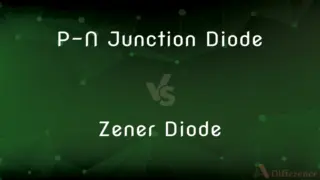
Previous Comparison
P-N Junction Diode vs. Zener Diode
Next Comparison
BJT vs. MOSFETAuthor Spotlight
Written by
Fiza RafiqueFiza Rafique is a skilled content writer at AskDifference.com, where she meticulously refines and enhances written pieces. Drawing from her vast editorial expertise, Fiza ensures clarity, accuracy, and precision in every article. Passionate about language, she continually seeks to elevate the quality of content for readers worldwide.
Edited by
Tayyaba RehmanTayyaba Rehman is a distinguished writer, currently serving as a primary contributor to askdifference.com. As a researcher in semantics and etymology, Tayyaba's passion for the complexity of languages and their distinctions has found a perfect home on the platform. Tayyaba delves into the intricacies of language, distinguishing between commonly confused words and phrases, thereby providing clarity for readers worldwide.












































