Memory vs. Hard Disk — What's the Difference?
By Maham Liaqat & Urooj Arif — Published on November 9, 2024
Memory is volatile and temporarily stores data for quick access, while hard disks are non-volatile, storing data permanently.

Difference Between Memory and Hard Disk
Table of Contents
ADVERTISEMENT
Key Differences
Memory, often referred to as RAM (Random Access Memory), is a computer's short-term data storage, which is directly accessible by the CPU for processing current tasks. It is volatile, meaning it loses its content when the power is turned off. On the other hand, a hard disk is a type of permanent storage, also known as a hard drive, used for storing and retrieving digital information using rapidly rotating disks coated with magnetic material. Unlike memory, data stored on a hard disk remains even when the computer is turned off.
While memory is crucial for the speed and performance of computing tasks, providing temporary storage for the operating system, applications, and data currently in use, hard disks are essential for long-term data storage. They hold the operating system, software applications, and files. This difference in function affects both the speed and the way computers use these components.
The speed at which data can be read from or written to these devices is a significant difference. Memory operates at a much higher speed compared to hard disks. This speed allows for the quick loading and execution of applications and data. Whereas hard disks, especially traditional mechanical ones, have slower read and write speeds, which can affect the loading time of applications and files.
Capacity is another area where memory and hard disks differ significantly. Typically, computers have much less memory than hard disk space. Memory sizes range from a few gigabytes to tens of gigabytes in most modern computers, while hard disk capacities can extend from several hundred gigabytes to several terabytes, allowing for the storage of vast amounts of data.
The durability and reliability of memory versus hard disks also vary. Memory, with no moving parts, is generally more durable and less prone to physical damage compared to hard disks, which contain spinning disks and moving read/write heads. However, solid-state drives (SSDs), which use flash memory, offer durability and speed advantages similar to RAM but are used for long-term storage like hard disks.
ADVERTISEMENT
Comparison Chart
Type
Volatile storage
Non-volatile storage
Purpose
Stores data temporarily for quick access
Stores data permanently
Speed
Higher, due to direct access by the CPU
Lower, due to mechanical operation (for HDDs) or electronic operation (for SSDs)
Capacity
Lower (GBs)
Higher (TBs)
Durability
Higher, no moving parts
Lower for HDDs, higher for SSDs
Data Retention
Loses data when power is off
Retains data without power
Usage
Processing current tasks
Long-term data storage
Compare with Definitions
Memory
Temporary storage that loses data when power is off.
When you shut down your computer, anything stored in memory is lost.
Hard Disk
Stores data permanently, retaining it without power.
Your documents remain on the hard disk even after turning off the computer.
Memory
Designed for quick data retrieval by the CPU.
Memory allows for the rapid switching between applications.
Hard Disk
Takes longer to retrieve data compared to memory.
Loading a program from a hard disk into memory can take a few seconds.
Memory
Generally smaller in size compared to hard disks.
A typical computer may have 16 GB of memory.
Hard Disk
Can store much more data than memory.
Hard disks can hold several terabytes of data.
Memory
Not suitable for long-term storage.
You wouldn't use memory to save files or documents.
Hard Disk
Ideal for storing files, documents, and software.
You use a hard disk to save work documents and personal photos.
Memory
Affects the speed at which applications and tasks run.
More memory can reduce the time it takes to load complex programs.
Hard Disk
Contains moving parts (in HDDs), which can affect durability.
Dropping a laptop can damage the hard disk, potentially leading to data loss.
Memory
(computing) The part of a computer that stores variable executable code or data (RAM) or unalterable executable code or default data (ROM).
This data passes from the CPU to the memory.
Memory
An electronic memory device;
A memory and the CPU form the central part of a computer to which peripherals are attached
Common Curiosities
What is a hard disk?
A hard disk is a non-volatile storage medium for permanent data storage.
Can memory be used for long-term storage?
No, memory is volatile and loses its data when the computer is turned off.
How does a hard disk store data?
It stores data magnetically (HDD) or electronically (SSD), allowing for permanent retention.
Do SSDs have any disadvantages compared to HDDs?
SSDs are generally more expensive per gigabyte and may have limited write cycles compared to HDDs.
What happens to data in memory when the power goes off?
Data in memory is lost when the power is turned off.
What is memory in a computer?
Memory, or RAM, is volatile storage used for temporary data access by the CPU.
Why is memory faster than a hard disk?
Memory is designed for quick access by the CPU, while hard disks have mechanical parts (HDDs) or slower electronic circuits (SSDs).
What's the difference between an SSD and a hard disk?
SSDs are a type of hard disk that use flash memory for faster access and durability.
How much memory does a typical computer have?
It ranges from a few gigabytes to tens of gigabytes.
Is it possible to upgrade memory and hard disk?
Yes, both memory and hard disks can often be upgraded to improve capacity and performance.
Why do computers need both memory and a hard disk?
Memory provides fast access for current tasks, while hard disks offer long-term storage.
Can data on a hard disk be recovered if it's damaged?
Sometimes, through professional data recovery services, but it's not always possible.
Is it better to have more memory or a larger hard disk?
It depends on the use case: more memory for performance and multitasking, a larger hard disk for storage.
How does the capacity of a hard disk affect a computer?
Larger capacities allow for more data to be stored, such as software, files, and documents.
What affects the speed of a hard disk?
For HDDs, the rotation speed of the disks and the speed of the read/write heads; for SSDs, the speed of the flash memory chips.
Share Your Discovery
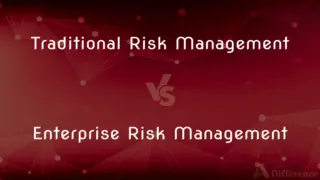
Previous Comparison
Traditional Risk Management vs. Enterprise Risk Management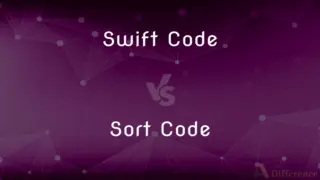
Next Comparison
Swift Code vs. Sort CodeAuthor Spotlight
Written by
Maham LiaqatCo-written by
Urooj ArifUrooj is a skilled content writer at Ask Difference, known for her exceptional ability to simplify complex topics into engaging and informative content. With a passion for research and a flair for clear, concise writing, she consistently delivers articles that resonate with our diverse audience.














































