Messages vs. Messages+ — What's the Difference?
By Tayyaba Rehman — Published on January 20, 2024
Messages generally refers to a standard text messaging app, while Messages+ often denotes an enhanced version with additional features like enhanced messaging services, synchronization across devices, and more.
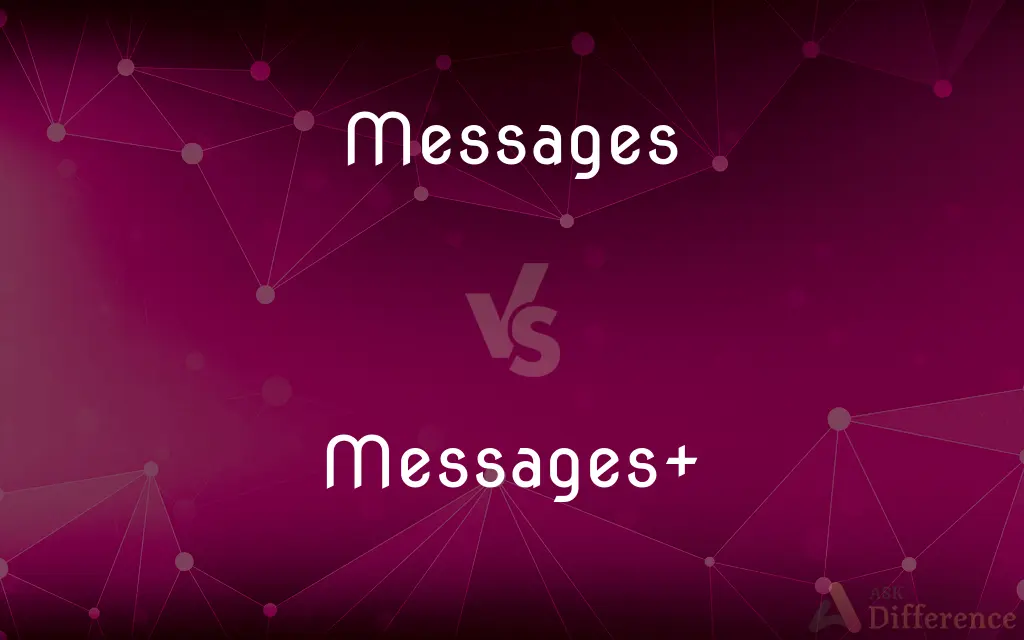
Difference Between Messages and Messages+
Table of Contents
ADVERTISEMENT
Key Differences
Messages is typically the default SMS and MMS messaging app on smartphones, used for sending text, pictures, and videos. Messages+, on the other hand, is often an upgraded or enhanced version, often specific to a carrier or manufacturer, offering features like message syncing across devices, Wi-Fi messaging, and advanced multimedia sharing capabilities.
The basic Messages app usually comes pre-installed on phones and provides essential messaging functionalities. Messages+ often requires a separate download or subscription and includes additional features like read receipts, typing indicators, and larger group messaging limits.
Messages works primarily through a cellular network for SMS and MMS. In contrast, Messages+ may offer the ability to send messages over Wi-Fi, use data for sending multimedia messages, and even integrate with other messaging platforms.
Messages app has a straightforward interface focused on simplicity and ease of use. Messages+ might offer a more sophisticated interface with customization options, such as themes, font styles, and chat backgrounds.
In terms of compatibility, Messages is universally compatible with any SMS/MMS-capable phone. Messages+, however, might have compatibility limitations and be exclusive to certain carriers or devices.
ADVERTISEMENT
Comparison Chart
Core Functionality
Standard SMS and MMS messaging
Enhanced messaging with additional features
Network Use
Primarily cellular network
Cellular and Wi-Fi, with data integration
Additional Features
Basic text, picture, and video messaging
Advanced features like read receipts, Wi-Fi messaging
User Interface
Simple and straightforward
More sophisticated with customization options
Compatibility
Universal for SMS/MMS-capable devices
May be limited to specific carriers or devices
Compare with Definitions
Messages
Pre-installed on most mobile devices.
The Messages app came pre-installed on my phone.
Messages+
Offers features like Wi-Fi messaging and syncing.
With Messages+, I can text over Wi-Fi and sync my messages across devices.
Messages
Basic interface for text communication.
I like the Messages app for its simple and user-friendly interface.
Messages+
Enhanced messaging app with additional features.
I use Messages+ for its advanced group chat capabilities.
Messages
Supports sending SMS and MMS.
I sent a video through my phone's Messages app.
Messages+
Customizable user interface and chat themes.
I customized my chat background in Messages+.
Messages
Standard text messaging application on smartphones.
I use the Messages app for daily texting.
Messages+
May include read receipts and typing indicators.
Messages+ shows me when someone is typing a response.
Messages
Used for sending pictures and videos via MMS.
I sent a photo using the Messages app on my phone.
Messages+
Often specific to certain carriers or devices.
Messages+ is available exclusively for users of my mobile carrier.
Common Curiosities
Do I need to download Messages+?
Depending on the device and carrier, Messages+ may require a separate download.
What is Messages+?
Messages+ is an enhanced version of the standard messaging app with additional features.
Does Messages+ show when someone is typing?
Many versions of Messages+ include typing indicators and read receipts.
What is the Messages app?
Messages is a standard SMS and MMS messaging app on smartphones.
Can I use Messages to communicate with someone on Messages+?
Yes, communication between Messages and Messages+ is typically seamless.
Is the Messages app the same on all phones?
While the core functionality is similar, the interface and some features might vary between devices.
Is Messages+ free to use?
Messages+ might be free or require a subscription, depending on the carrier and service plan.
Do both apps support group messaging?
Yes, but Messages+ might offer enhanced group messaging features.
Can Messages+ send texts over Wi-Fi?
Yes, Messages+ often allows sending texts over Wi-Fi.
Are Messages+ features available for international texting?
This can vary depending on the carrier and specific service plan.
Is there a difference in message security between the two?
Security levels can vary, but both aim to provide secure messaging.
Do both apps require an internet connection?
Messages uses a cellular network for SMS/MMS, while Messages+ can use Wi-Fi or data.
Can I send MMS over Wi-Fi using Messages+?
Yes, Messages+ often allows sending MMS over Wi-Fi.
Can I customize the background in the standard Messages app?
Generally, the standard Messages app has limited customization options.
Can Messages+ sync messages across devices?
Yes, one of the key features of Messages+ is syncing messages across multiple devices.
Share Your Discovery
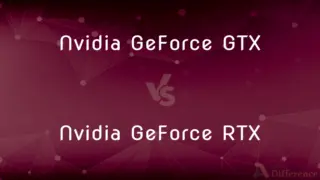
Previous Comparison
Nvidia GeForce GTX vs. Nvidia GeForce RTX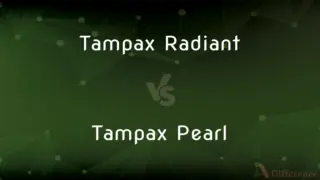
Next Comparison
Tampax Radiant vs. Tampax PearlAuthor Spotlight
Written by
Tayyaba RehmanTayyaba Rehman is a distinguished writer, currently serving as a primary contributor to askdifference.com. As a researcher in semantics and etymology, Tayyaba's passion for the complexity of languages and their distinctions has found a perfect home on the platform. Tayyaba delves into the intricacies of language, distinguishing between commonly confused words and phrases, thereby providing clarity for readers worldwide.














































