Microsoft Excel vs. Google Sheets — What's the Difference?
By Maham Liaqat & Fiza Rafique — Published on November 3, 2024
Excel offers advanced features and offline access, ideal for complex data analysis, while Google Sheets excels in real-time collaboration and is web-based.
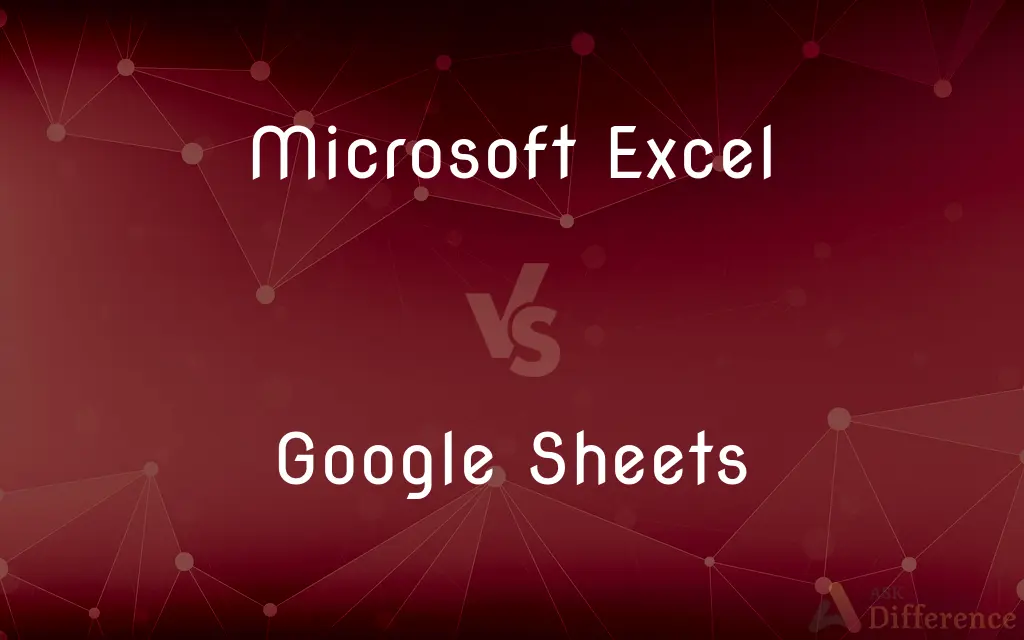
Difference Between Microsoft Excel and Google Sheets
Table of Contents
ADVERTISEMENT
Key Differences
Microsoft Excel, a part of the Microsoft Office suite, is a powerful spreadsheet tool known for its comprehensive features, including advanced data analysis, complex formulas, pivot tables, and macro programming with Visual Basic for Applications (VBA). It is widely used in business, finance, and academia for its robust capabilities in handling large datasets and performing intricate calculations. Excel allows for offline access, making it suitable for users who need to work without an internet connection.
Google Sheets, part of Google Workspace, is a web-based spreadsheet tool that emphasizes ease of use and collaboration. It allows multiple users to work on a spreadsheet simultaneously, with changes reflected in real-time for all participants. Sheets is accessible from any device with an internet connection, offering convenience and flexibility. While it may not match Excel in terms of advanced features, Google Sheets provides a range of functions, pivot tables, and basic scripting with Google Apps Script, making it powerful enough for many users' needs.
One of the key differences between the two is their approach to collaboration. Excel has introduced more collaboration features in its latest versions, including co-authoring and sharing through OneDrive or SharePoint, but Google Sheets was built with online collaboration in mind from the start. This makes Sheets particularly user-friendly for teams that require multiple members to access and edit documents simultaneously.
In terms of cost, Excel is typically part of a paid Microsoft Office subscription, although it also offers a free online version with limited features. Google Sheets is available for free with a Google account, with additional functionality available through paid Google Workspace subscriptions. This difference can make Google Sheets more accessible for individuals and organizations with limited budgets.
Both Excel and Google Sheets offer integration with other apps and services. Excel integrates seamlessly with other Microsoft Office products, enhancing its utility in a Microsoft-centric environment. Google Sheets integrates with other Google services, such as Google Drive and Google Forms, facilitating workflows within the Google ecosystem.
ADVERTISEMENT
Comparison Chart
Accessibility
Offline and online (with Office 365)
Web-based, requires internet
Collaboration
Co-authoring via OneDrive/SharePoint
Real-time, simultaneous editing
Advanced Features
More advanced data analysis, VBA
Basic scripting with Google Apps Script
Cost
Part of Microsoft Office subscription
Free with a Google account
Integration
Integrates with Microsoft Office suite
Integrates with Google Workspace services
Usability
Steeper learning curve for advanced features
User-friendly, easy to learn
Compare with Definitions
Microsoft Excel
Ideal for complex calculations and large datasets.
Excel is used for financial modeling.
Google Sheets
Custom functions with Google Apps Script.
Creating custom spreadsheet functions.
Microsoft Excel
VBA enhances automation capabilities.
Automating repetitive tasks with macros.
Google Sheets
Works well with Google Workspace.
Importing data from Google Forms.
Microsoft Excel
Requires a Microsoft Office subscription.
Excel is included in Office 365 plans.
Google Sheets
Free with a Google account.
Small businesses can use Sheets without additional software costs.
Microsoft Excel
Works without an internet connection.
Users can edit spreadsheets while offline.
Google Sheets
Accessible from any device with internet.
Editing spreadsheets on a smartphone.
Microsoft Excel
Seamless with Microsoft Office products.
Embedding Excel charts in PowerPoint.
Google Sheets
Multiple users can edit simultaneously.
Teams can collaborate on a project budget in real-time.
Common Curiosities
Can Excel and Google Sheets files be interchanged?
Yes, both can import and export files in each other's formats, though some features may not be fully compatible.
Can I use Google Sheets for offline work?
Yes, but you need to enable offline mode in Google Drive settings first.
Is Excel more expensive than Google Sheets?
Yes, Excel requires a Microsoft Office subscription, while Sheets is free with a Google account.
Which is better for data analysis, Excel or Google Sheets?
Excel is generally better for complex data analysis due to its advanced features and computational power.
Are there any accessibility advantages to using Google Sheets over Excel?
Google Sheets is accessible from any device with internet access, offering greater flexibility than Excel, which is traditionally desktop-based.
Which platform is best for collaborative projects?
Google Sheets is designed with collaboration in mind, offering real-time editing and sharing capabilities.
Can Google Sheets handle large datasets as well as Excel?
Google Sheets can handle large datasets, but Excel is typically more robust for very large or complex datasets.
Do I need to install software to use Google Sheets?
No, Google Sheets is web-based and requires only a web browser.
How do Excel's macro capabilities compare to Google Sheets?
Excel's VBA offers more advanced and powerful macro capabilities than Google Sheets' Google Apps Script.
How does the integration of Excel and Google Sheets with other apps compare?
Excel integrates with other Microsoft Office products, while Google Sheets integrates with Google Workspace services, each enhancing workflow within their respective ecosystems.
Is training required to use Excel or Google Sheets?
Both platforms are user-friendly, but mastering Excel's advanced features may require more training.
How do the mobile versions of Excel and Google Sheets compare?
Both have mobile apps that allow for editing and sharing on the go, though the experience may be more limited compared to the desktop versions.
Can I use Google Sheets for project management?
Yes, Google Sheets offers various templates and tools that can be effectively used for project management.
How do updates and new features compare between Excel and Google Sheets?
Google Sheets updates automatically with new features available to all users instantly, while Excel updates depend on the version or subscription model.
What are the security features of Excel and Google Sheets?
Both offer strong security features, including encryption and secure sharing options, but details vary based on the user's subscription and settings.
Share Your Discovery
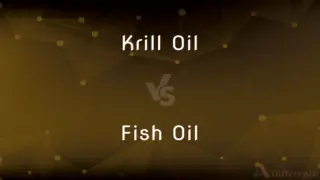
Previous Comparison
Krill Oil vs. Fish Oil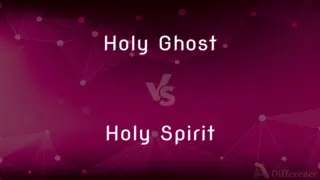
Next Comparison
Holy Ghost vs. Holy SpiritAuthor Spotlight
Written by
Maham LiaqatCo-written by
Fiza RafiqueFiza Rafique is a skilled content writer at AskDifference.com, where she meticulously refines and enhances written pieces. Drawing from her vast editorial expertise, Fiza ensures clarity, accuracy, and precision in every article. Passionate about language, she continually seeks to elevate the quality of content for readers worldwide.














































