Microsoft Keyboard vs. Apple Keyboard — What's the Difference?
By Tayyaba Rehman — Published on January 21, 2024
Microsoft Keyboards are versatile, compatible with multiple OS, and often ergonomic. Apple Keyboards are sleek, designed for macOS/iOS compatibility, and emphasize minimalism.
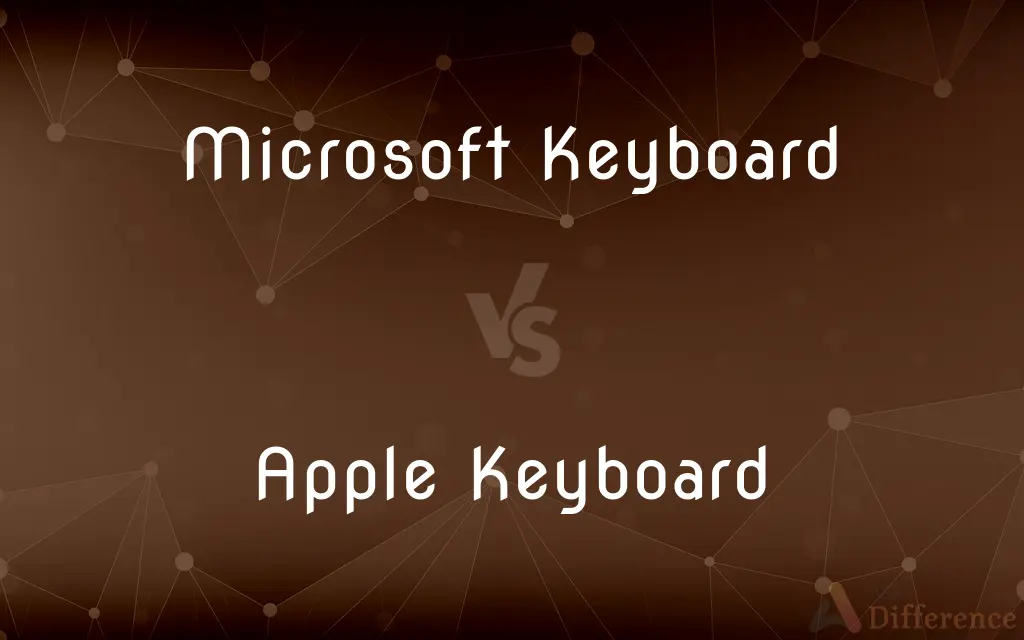
Difference Between Microsoft Keyboard and Apple Keyboard
Table of Contents
ADVERTISEMENT
Key Differences
Microsoft Keyboards are designed to be compatible with a wide range of devices and operating systems, including Windows, macOS, and Android. They often focus on ergonomic designs to enhance user comfort. Apple Keyboards, on the other hand, are specifically designed for seamless integration with Apple's ecosystem, including macOS and iOS devices, emphasizing a minimalist and sleek design.
In terms of build and aesthetics, Microsoft Keyboards come in various styles, from standard to ergonomic and gaming-focused designs, often with additional features like customizable keys and backlighting. Apple Keyboards are known for their slim profile, aluminum build, and low-travel keys, aligning with Apple's aesthetic of simplicity and elegance.
Functionality-wise, Microsoft Keyboards offer a range of options, from basic typing to advanced programmable keys for gaming or professional use. Apple Keyboards focus on providing a smooth and efficient typing experience, with features like the butterfly mechanism (in some models) and integration with Apple-specific functions like Siri and media controls.
Microsoft Keyboards often come with software support allowing for customization of key functions and settings, catering to a diverse user base. Apple Keyboards are plug-and-play with Apple devices, offering immediate functionality but with less customization outside of the standard macOS settings.
Price-wise, Microsoft offers a wider range in terms of affordability, with options from budget-friendly to high-end keyboards. Apple Keyboards are generally positioned at a premium price point, reflecting their design and integration with Apple devices.
ADVERTISEMENT
Comparison Chart
Compatibility
Wide range: Windows, macOS, Android
Primarily macOS and iOS
Design and Build
Various styles, ergonomic options
Sleek, minimalist, aluminum build
Functionality
From basic to advanced programmable keys
Efficient typing, Apple-specific functions
Customization
Software support for customization
Limited to macOS settings, less customizable
Price Range
Budget to high-end
Generally premium pricing
Compare with Definitions
Microsoft Keyboard
Microsoft Keyboard is compatible with multiple operating systems.
He used his Microsoft Keyboard with both his Windows laptop and Android tablet.
Apple Keyboard
Apple Keyboards offer a smooth typing experience.
Typing on her Apple Keyboard felt efficient and quiet.
Microsoft Keyboard
Microsoft Keyboards include customizable and gaming keyboards.
He customized the keys on his Microsoft Keyboard for a better gaming experience.
Apple Keyboard
It features a slim profile and aluminum build.
The sleek design of the Apple Keyboard matched her iMac perfectly.
Microsoft Keyboard
Microsoft Keyboards range from basic to advanced models.
She chose a basic Microsoft Keyboard for her home office setup.
Apple Keyboard
Some models use a butterfly mechanism for low-travel keys.
The butterfly keys on her Apple Keyboard were responsive and comfortable.
Microsoft Keyboard
It offers ergonomic designs for comfortable typing.
The ergonomic Microsoft Keyboard reduced strain during her long work hours.
Apple Keyboard
Apple Keyboards have integrated Apple-specific functions.
He used the special function keys on his Apple Keyboard to control media playback.
Microsoft Keyboard
They often come with backlighting features.
The backlighting on his Microsoft Keyboard was helpful for working in low light.
Apple Keyboard
Apple Keyboard is designed for seamless integration with Apple devices.
Her Apple Keyboard connected instantly with her MacBook.
Common Curiosities
Can I use an Apple Keyboard with a Windows PC?
Yes, but functionality may be limited compared to use with Apple devices.
Can I program keys on a Microsoft Keyboard?
Yes, many Microsoft Keyboards offer programmable keys.
Is the Apple Keyboard durable?
Yes, it's known for its build quality and durability.
Are Microsoft Keyboards good for gaming?
Yes, they offer specific models designed for gaming.
Is ergonomic design available in Microsoft Keyboards?
Yes, Microsoft offers several ergonomic keyboard models.
Do Apple Keyboards have a numeric keypad?
Apple offers both models with and without a numeric keypad.
Do Apple Keyboards require batteries?
Some models are battery-powered, while others are rechargeable.
How is the typing experience on an Apple Keyboard?
Apple Keyboards provide a smooth and efficient typing experience.
Do Microsoft Keyboards come in wireless versions?
Yes, there are both wired and wireless options available.
Can I use an Apple Keyboard for gaming?
While possible, Apple Keyboards are not specifically designed for gaming.
Do Microsoft Keyboards work with macOS?
Yes, but some keys may function differently on macOS.
Is the Apple Keyboard lightweight?
Yes, it's known for its lightweight and slim design.
Are Microsoft Keyboards affordable?
Microsoft offers a range of keyboards, from budget-friendly to premium models.
Which is better for professional use, Microsoft or Apple Keyboard?
It depends on the user's device ecosystem and specific needs. Both offer professional-grade options.
Can I customize backlighting on a Microsoft Keyboard?
Some models offer customizable backlighting.
Share Your Discovery

Previous Comparison
Mom Jeans vs. High-Waisted Jeans
Next Comparison
IMAX Digital 3D vs. RealD 3DAuthor Spotlight
Written by
Tayyaba RehmanTayyaba Rehman is a distinguished writer, currently serving as a primary contributor to askdifference.com. As a researcher in semantics and etymology, Tayyaba's passion for the complexity of languages and their distinctions has found a perfect home on the platform. Tayyaba delves into the intricacies of language, distinguishing between commonly confused words and phrases, thereby providing clarity for readers worldwide.













































