Onedrive vs. Dropbox — What's the Difference?
By Tayyaba Rehman & Urooj Arif — Published on October 2, 2024
OneDrive integrates closely with Microsoft Office and offers 5GB of free storage, while Dropbox is known for its simplicity and 2GB of free storage.

Difference Between Onedrive and Dropbox
Table of Contents
ADVERTISEMENT
Key Differences
OneDrive is deeply integrated with Microsoft's ecosystem, enhancing productivity for those who rely on Office applications. It automatically syncs with Microsoft Office online, allowing users to edit documents directly in their browser, which is a boon for productivity and collaboration. On the other hand, Dropbox emphasizes simplicity and device compatibility, offering a straightforward file storage solution that works seamlessly across different operating systems and devices.
OneDrive offers 5GB of free storage space to start with, appealing to users who need a bit more space without any initial cost. This is particularly beneficial for those already using Windows and Office products, as it allows for a smoother integration of file storage and sharing within the Microsoft ecosystem. Conversely, Dropbox starts its users off with 2GB of free storage. While less than OneDrive, Dropbox often encourages users to earn more free storage through referrals and other activities, which can be an engaging way for users to increase their storage capacity without paying.
In terms of pricing for additional storage, OneDrive provides various plans that can be more economical for those already subscribed to Microsoft 365, as it includes additional OneDrive storage along with the suite of Office tools. This integration offers a compelling package for individuals and businesses that are heavily invested in Microsoft products. Dropbox, while it may appear more expensive at first glance, offers standalone storage plans that are straightforward and easy to understand, catering to users who prefer a dedicated file storage solution without the need for additional software suites.
Security is a paramount concern for both services. OneDrive benefits from Microsoft's robust security measures, including two-factor authentication and the Personal Vault for sensitive files. Dropbox matches this with its own set of security features, such as two-factor authentication and extensive file recovery options, ensuring users' data is protected against unauthorized access and loss.
Collaboration features in OneDrive are seamlessly integrated with Microsoft Office, allowing multiple users to edit documents, spreadsheets, and presentations in real-time, making it an ideal choice for businesses and teams that rely on Microsoft's suite of productivity tools. Dropbox counters with Dropbox Paper, a collaborative workspace that supports real-time document editing and sharing, proving itself to be a versatile tool for teamwork and project planning, regardless of the users' preferred office suite.
ADVERTISEMENT
Comparison Chart
Free Storage
5GB
2GB
Integration
Microsoft Office
Wide range of apps and services
Pricing for Additional Storage
More economical with Microsoft 365 subscription
Standalone plans can be more straightforward
Security
Two-factor authentication, Personal Vault
Two-factor authentication, file recovery
Collaboration
Integrated with Office for real-time editing
Dropbox Paper for versatile document collaboration
Compare with Definitions
Onedrive
Cloud storage service provided by Microsoft, allowing users to store files and data online.
OneDrive seamlessly syncs with Microsoft Word, enabling auto-save and easy sharing.
Dropbox
Encourages storage expansion through referrals and other activities.
Earn extra storage on Dropbox by referring friends to the service.
Onedrive
Allows sharing files and folders with external parties.
Share your project files stored on OneDrive with clients or teammates.
Dropbox
A cloud-based file storage and sharing service known for its simplicity and ease of use.
Dropbox makes it easy to share large files with anyone, even if they don’t have an account.
Onedrive
Supports file versioning, letting users recover previous versions of documents.
Accidentally deleted a paragraph? OneDrive's file versioning can help you recover it.
Dropbox
Offers cross-platform apps for seamless access to files across devices.
Edit a document on your phone and continue on your laptop with Dropbox.
Onedrive
Offers Personal Vault for an extra layer of security for sensitive files.
Store your passport copy in OneDrive's Personal Vault for added protection.
Dropbox
Features Dropbox Paper, a collaborative tool for document editing.
Use Dropbox Paper to brainstorm ideas with your team in real-time.
Onedrive
Integrated with Windows 10, offering a built-in cloud storage solution.
Access your OneDrive files directly from File Explorer without needing additional software.
Dropbox
Provides file versioning, allowing recovery of previous file versions.
Made a mistake? Roll back to an earlier version of your file in Dropbox.
Dropbox
A box wherein objects can be deposited by one person for later collection by another.
Dropbox
(computing) A computer folder to which files may be dragged and dropped and from which users of other computers on the network can access those files.
Common Curiosities
How secure are OneDrive and Dropbox?
Both services offer robust security features, including two-factor authentication and encryption, to protect your data.
What is the main difference between OneDrive and Dropbox?
The main difference lies in their integration and initial free storage offerings: OneDrive is closely integrated with Microsoft Office and provides 5GB of free storage, whereas Dropbox is known for its simplicity and offers 2GB of free storage.
Can I edit documents directly in OneDrive or Dropbox?
Yes, OneDrive allows direct editing of Microsoft Office documents in the browser, while Dropbox offers Dropbox Paper for collaborative editing.
Can I use OneDrive or Dropbox for backing up my computer?
Both services can be used for backing up certain files, but they are primarily designed for cloud storage and file sharing.
How do OneDrive and Dropbox handle file versioning?
Both services provide file versioning, allowing users to recover previous versions of their files.
Can I increase my storage on OneDrive or Dropbox without paying?
Yes, both services offer ways to increase storage without direct payment, such as through referrals or promotional activities.
Which service is better for users without Microsoft 365?
Dropbox might be a better option for users without Microsoft 365 due to its simplicity and standalone storage plans.
Are there mobile apps available for OneDrive and Dropbox?
Yes, both OneDrive and Dropbox offer mobile apps for accessing and managing files on the go.
Which service is better for collaboration?
Both services offer collaboration tools, but OneDrive might be more suited for those heavily using Microsoft Office, while Dropbox Paper is a versatile tool for various collaborative needs.
Can I share files with people who don't use OneDrive or Dropbox?
Yes, both services allow you to share files with external parties, even if they don't have an account.
Is Dropbox easier to use than OneDrive?
Dropbox is often praised for its simplicity and ease of use across various platforms.
Which service integrates better with third-party apps?
Dropbox is known for its extensive integration with a wide range of third-party apps and services.
Do OneDrive and Dropbox offer any educational discounts?
Both services offer plans that may include discounts for educational institutions or students.
Which service offers more free storage initially?
OneDrive offers more free storage initially with 5GB compared to Dropbox's 2GB.
Share Your Discovery
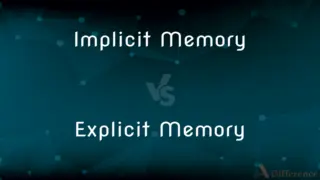
Previous Comparison
Implicit Memory vs. Explicit Memory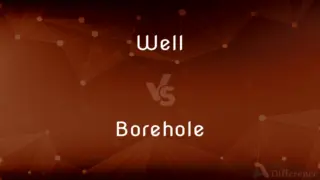
Next Comparison
Well vs. BoreholeAuthor Spotlight
Written by
Tayyaba RehmanTayyaba Rehman is a distinguished writer, currently serving as a primary contributor to askdifference.com. As a researcher in semantics and etymology, Tayyaba's passion for the complexity of languages and their distinctions has found a perfect home on the platform. Tayyaba delves into the intricacies of language, distinguishing between commonly confused words and phrases, thereby providing clarity for readers worldwide.
Co-written by
Urooj ArifUrooj is a skilled content writer at Ask Difference, known for her exceptional ability to simplify complex topics into engaging and informative content. With a passion for research and a flair for clear, concise writing, she consistently delivers articles that resonate with our diverse audience.













































