Photoshop vs. Photoshop Elements — What's the Difference?
By Tayyaba Rehman — Published on January 5, 2024
Photoshop is a professional-grade image editing software; Photoshop Elements is a simplified, user-friendly version with core functionalities.
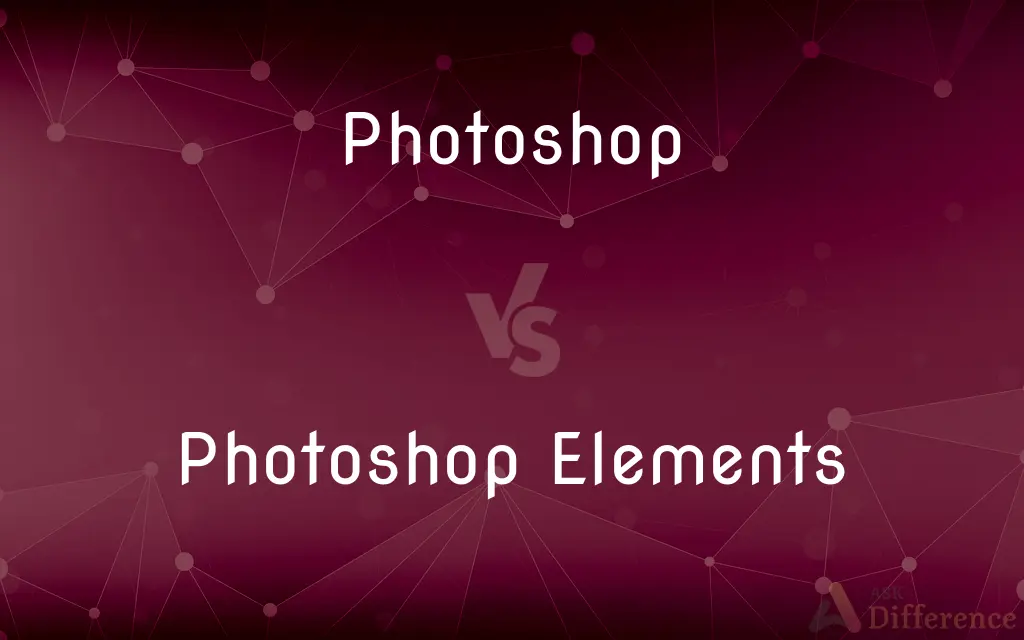
Difference Between Photoshop and Photoshop Elements
Table of Contents
ADVERTISEMENT
Key Differences
Adobe Photoshop is a widely-used professional image editing software offering a vast range of features for photo manipulation, graphic design, and digital art. It's known for its comprehensive toolset, including advanced layer management, 3D design capabilities, and extensive filter options. Photoshop Elements, however, is designed for hobbyists and casual users. It simplifies the Photoshop experience, focusing on easy-to-use tools for basic photo editing and creative projects.
Photoshop provides intricate and precise editing tools, catering to professionals and artists who require detailed control over their images. It includes features like advanced color grading, complex selection tools, and support for RAW file formats. Photoshop Elements streamlines the editing process, offering guided edits and automated options, making it more accessible for beginners or those who don't require the depth of Photoshop.
In terms of user interface, Photoshop offers a customizable workspace with a variety of panels and toolbars that can be daunting for new users. Photoshop Elements presents a more straightforward interface, with quick and expert modes, allowing users to easily navigate through basic editing functions.
The pricing models differ significantly between the two. Photoshop is available through Adobe's Creative Cloud subscription model, which might be expensive for casual users. Photoshop Elements is available as a one-time purchase, making it a more affordable option for non-professionals.
While Photoshop excels in offering creative freedom and professional-grade tools, Photoshop Elements focuses on ease of use, with automatic features like photo organization, quick edits, and built-in templates for creative projects.
ADVERTISEMENT
Comparison Chart
Target Audience
Professionals and advanced users
Hobbyists and casual users
Tool Complexity
Advanced and customizable
Simplified and automated
Editing Capabilities
Comprehensive for all image editing needs
Basic to moderate, with guided options
Interface
Complex, with a steep learning curve
User-friendly and easy to navigate
Pricing
Subscription-based (Creative Cloud)
One-time purchase
3D Design and Animation
Supports 3D and complex animation
Limited or no support
File Format Support
Extensive, including RAW and PSD
More limited, primarily focused on common formats
Layer Management
Advanced layer management and manipulation
Basic layer functionality
Automation and Guides
Less emphasis on automation
Strong focus on automated features and guides
Color Grading and Correction
Advanced tools for professionals
Basic to moderate tools
Compare with Definitions
Photoshop
Photoshop offers advanced graphic design tools.
Creating complex digital art is easy with Photoshop.
Photoshop Elements
Photoshop Elements is a simplified photo editing software.
I quickly edited our vacation photos with Photoshop Elements.
Photoshop
Photoshop provides comprehensive layer management.
Managing multiple layers in my design was simplified using Photoshop.
Photoshop Elements
Photoshop Elements offers automated editing options.
I enhanced my photos automatically using Photoshop Elements.
Photoshop
Photoshop supports detailed photo manipulation.
I altered the background of the picture using Photoshop.
Photoshop Elements
Photoshop Elements is suitable for hobbyist photographers.
As a hobbyist, I find Photoshop Elements perfectly meets my needs.
Photoshop
Photoshop is a professional image editing software.
I used Photoshop to retouch the photoshoot images.
Photoshop Elements
Photoshop Elements includes easy-to-use editing tools.
Photoshop Elements made it easy to create a photo collage.
Photoshop
Photoshop is used for professional photo editing.
For my graphic design project, I rely heavily on Photoshop.
Photoshop Elements
Photoshop Elements is designed for casual photo editing.
For basic image adjustments, I use Photoshop Elements.
Photoshop
To digitally edit or alter a picture or photograph.
Photoshop
A digitally altered image.
Common Curiosities
What is Adobe Photoshop?
Adobe Photoshop is a professional image editing software for detailed and complex photo manipulation.
Who should use Photoshop?
Photoshop is ideal for professionals and advanced users in photography, graphic design, and digital art.
Is Photoshop Elements easier to use than Photoshop?
Yes, Photoshop Elements has a more user-friendly interface and simpler tools compared to Photoshop.
Can Photoshop Elements do everything Photoshop can?
No, Photoshop Elements has limited features and tools compared to the comprehensive capabilities of Photoshop.
What is Photoshop Elements?
Photoshop Elements is a simplified version of Photoshop, designed for casual and hobbyist users.
Does Photoshop offer 3D editing?
Yes, Photoshop has 3D editing capabilities, unlike Photoshop Elements.
Is Photoshop better for professional graphic design?
Yes, due to its advanced features and tools.
Are the automation features better in Photoshop Elements?
Yes, Photoshop Elements focuses more on automation and guided edits for ease of use.
Can I use Photoshop Elements for professional work?
It depends on the requirements; Photoshop Elements is more suited for basic to moderate editing needs.
Is Photoshop available without a subscription?
No, Photoshop is only available through Adobe’s Creative Cloud subscription.
Is Photoshop Elements good for beginners?
Yes, its simplified interface and guided edits make it suitable for beginners.
Can Photoshop Elements handle RAW files?
Yes, but with more limited capabilities compared to Photoshop.
Does Photoshop Elements support layer editing?
Yes, but with more basic functionality compared to Photoshop.
Are there educational discounts for Photoshop?
Yes, Adobe offers educational discounts for students and teachers on their Creative Cloud subscriptions.
Can I edit videos in Photoshop?
Photoshop allows basic video editing, but it's primarily designed for image editing.
Share Your Discovery
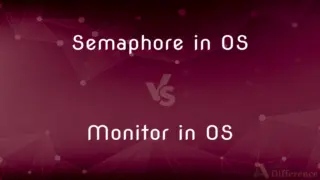
Previous Comparison
Semaphore in OS vs. Monitor in OS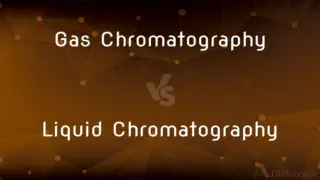
Next Comparison
Gas Chromatography vs. Liquid ChromatographyAuthor Spotlight
Written by
Tayyaba RehmanTayyaba Rehman is a distinguished writer, currently serving as a primary contributor to askdifference.com. As a researcher in semantics and etymology, Tayyaba's passion for the complexity of languages and their distinctions has found a perfect home on the platform. Tayyaba delves into the intricacies of language, distinguishing between commonly confused words and phrases, thereby providing clarity for readers worldwide.














































