POP vs. IMAP — What's the Difference?
By Urooj Arif & Maham Liaqat — Published on March 8, 2024
POP downloads emails from a server to a single device and deletes them from the server, whereas IMAP allows for managing emails across multiple devices without removing them from the server.
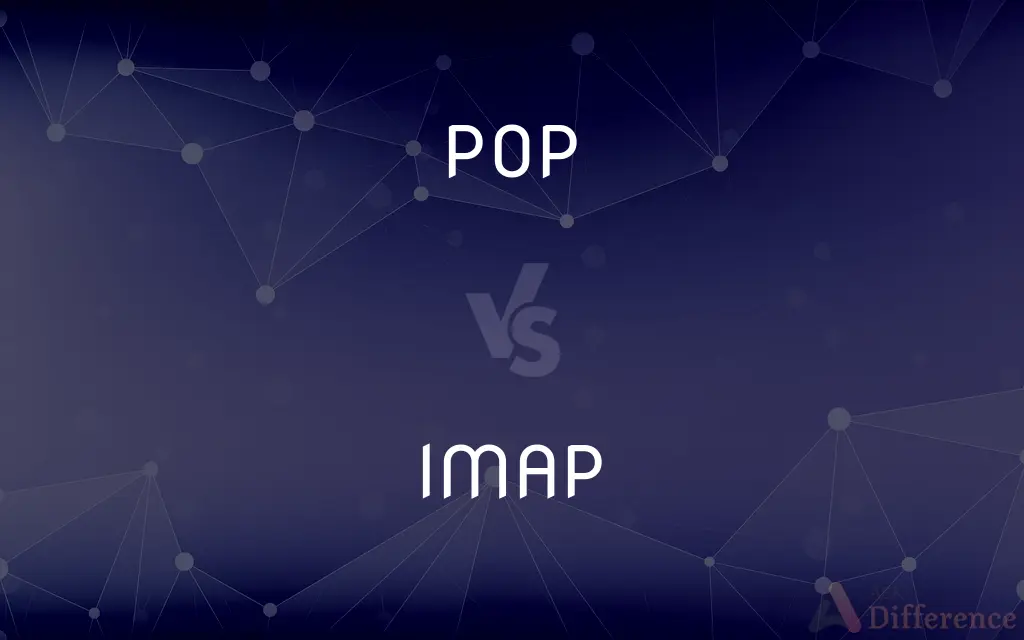
Difference Between POP and IMAP
Table of Contents
ADVERTISEMENT
Key Differences
POP (Post Office Protocol) is designed for downloading emails from a server to a single device, after which the emails are usually deleted from the server. This makes it ideal for users who prefer to access their email from one location and need offline access. IMAP (Internet Message Access Protocol), on the other hand, allows users to access and manage their emails from multiple devices without downloading or deleting them from the server, providing a more flexible and synchronized email experience.
With POP, once emails are downloaded, they are typically removed from the email server, which can limit access to these emails from other devices. IMAP, however, keeps emails on the server and syncs changes across all devices, so users can access their mailboxes from anywhere, reflecting any actions taken (like read, delete, or flag) across all devices.
POP is simpler and may use less server space since emails are not stored long-term on the server. This can be beneficial for users with limited server storage. However, IMAP offers the advantage of server-side storage, making it easier to manage large volumes of email and ensuring that emails are not lost if a device is damaged or lost.
In terms of setup, POP typically requires less configuration on the server side because it uses a straightforward download-and-delete approach. IMAP setup might be slightly more complex due to its need for continuous sync and storage management on the server.
Security-wise, both protocols can be configured with SSL/TLS to encrypt email data during transmission. However, since IMAP stores emails on the server, it may require more robust security measures to protect the stored data.
ADVERTISEMENT
Comparison Chart
Email Storage
On device, deleted from server.
On server, accessible from multiple devices.
Use Case
Single device access, offline viewing.
Multiple devices, synchronized access.
Server Storage
Less demand, emails not stored long-term.
More demand, emails stored for access.
Setup Complexity
Typically simpler.
May be more complex due to sync needs.
Security
Secure with SSL/TLS.
Requires secure storage plus SSL/TLS.
Compare with Definitions
POP
Best for users who access their email from a single device.
He preferred POP for his desktop email client, as he only checked email there.
IMAP
A protocol that allows email to be accessed and managed from multiple devices.
With IMAP, she could read her emails from both her phone and laptop.
POP
A protocol used to download emails from a server to a client.
She used POP to download her emails, ensuring she could read them offline.
IMAP
Keeps emails on the server, syncing changes across devices.
Deleting an email on his tablet also removed it from the server and his phone, thanks to IMAP.
POP
Downloads and usually deletes emails from the server.
After downloading his email via POP, the messages were removed from the server.
IMAP
Requires more server storage to keep emails accessible.
Their company chose an IMAP server with ample storage to accommodate all employees' emails.
POP
Reduces server storage needs by deleting emails after download.
Using POP helped her keep within her email server's storage limit.
IMAP
Needs secure storage on the server in addition to transmission encryption.
To protect client emails, the firm implemented advanced security measures on their IMAP server.
POP
Can be secured with encryption during transmission.
They ensured their POP email setup was secured with SSL to protect their data.
IMAP
Perfect for users who use multiple devices to access their email.
As a traveler, she relied on IMAP to keep her email in sync across all her devices.
POP
(computing) The removal of a data item from the top of a stack.
Common Curiosities
What does POP stand for?
Post Office Protocol.
Is POP3 the same as POP?
POP3 is the third version of POP, the most widely used version today.
Can I switch from POP to IMAP?
Yes, most email services allow you to switch, but you'll need to adjust your email client settings and possibly move emails back to the server.
Why would I use POP if IMAP offers more features?
POP is simpler and may be preferable if you only use one device and need to save server storage space.
Can I access my emails offline with IMAP?
Yes, if your email client supports caching or offline access.
What is the main advantage of IMAP over POP?
IMAP allows for managing and accessing emails across multiple devices, keeping them synchronized.
Does IMAP use more server storage than POP?
Yes, because IMAP stores emails on the server to allow access from multiple devices.
Is IMAP more secure than POP?
Both can be equally secure in transmission, but IMAP requires additional security for stored emails on the server.
What happens if I delete an email from a device using IMAP?
It will be deleted from the server and all other devices synced with that account.
Can I use POP without deleting emails from the server?
Yes, many email clients allow you to modify settings to keep copies of emails on the server.
What should I do if I'm running out of server storage with IMAP?
Consider deleting old emails, emptying the trash, or upgrading your storage plan.
Can POP and IMAP work together?
While they serve different purposes, some email setups allow using both, depending on device and user needs.
How does POP affect my email storage limit?
POP can help keep you within your limit by removing emails from the server after download.
How do I know if my email uses POP or IMAP?
Check your email client settings or contact your email provider for details.
Is IMAP better for mobile device use?
Yes, because it allows for email access and synchronization across multiple devices, including mobile phones.
Share Your Discovery
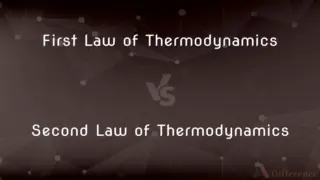
Previous Comparison
First Law of Thermodynamics vs. Second Law of Thermodynamics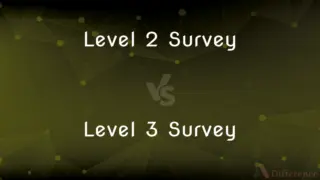
Next Comparison
Level 2 Survey vs. Level 3 SurveyAuthor Spotlight
Written by
Urooj ArifUrooj is a skilled content writer at Ask Difference, known for her exceptional ability to simplify complex topics into engaging and informative content. With a passion for research and a flair for clear, concise writing, she consistently delivers articles that resonate with our diverse audience.
Co-written by
Maham Liaqat













































