Powerpoint vs. Publisher — What's the Difference?
By Urooj Arif & Fiza Rafique — Updated on April 29, 2024
PowerPoint is designed for creating dynamic presentations, focusing on visual and textual slides, while Publisher excels in detailed layout and design for printed materials.
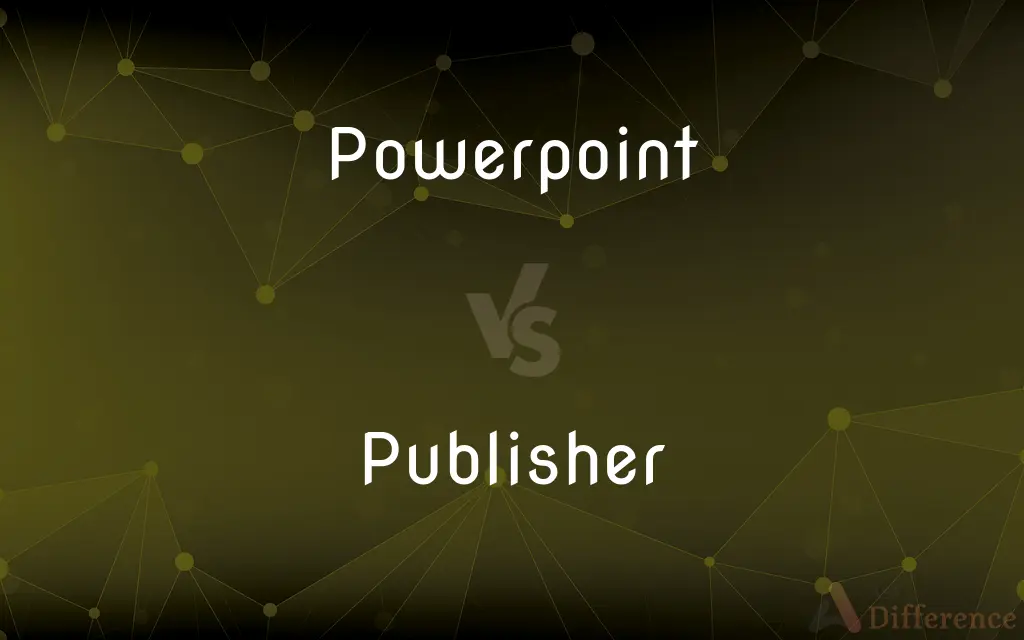
Difference Between Powerpoint and Publisher
Table of Contents
ADVERTISEMENT
Key Differences
PowerPoint is primarily used for creating presentations that are intended for live viewing, such as business meetings or classroom settings. It offers tools for slide creation, incorporating multimedia elements, and transition effects. On the other hand, Publisher is tailored for creating print materials like brochures, newsletters, and posters, emphasizing page layout and design.
PowerPoint provides a variety of pre-designed templates and themes that help users quickly set up visually appealing presentations. These templates are designed to be engaging and are often used in professional and educational environments. Whereas Publisher offers extensive layout and design options that cater to high-quality print production, allowing for precise control over elements like typography and page setup.
In PowerPoint, users can easily integrate multimedia elements such as videos, images, and charts to enhance the visual impact of their presentations. This integration is straightforward, with tools specifically geared towards non-designers. In contrast, Publisher provides advanced tools for graphic design, including more sophisticated options for handling images and texts within complex layouts.
PowerPoint presentations are typically dynamic and can include animations and transitions between slides, which are not just visually appealing but also help in keeping the audience engaged. Conversely, Publisher focuses on static content, optimized for readability and print quality, without the features for motion or inter-slide transitions.
The audience and usage context of PowerPoint and Publisher are distinctly different. PowerPoint is best suited for a scenario where information needs to be communicated effectively in real-time to an audience. Publisher, however, is more suited for creating written materials that people can read at their own pace, which requires attention to detail in the design and layout.
ADVERTISEMENT
Comparison Chart
Primary Use
Creating presentations
Designing print materials
Design Focus
Visual and textual slides
Page layout and typography
Multimedia Integration
High (videos, images, animations)
Moderate (mainly images and text)
Templates
Numerous presentation templates
Layouts for brochures, flyers
Output Type
Digital slides, can be printed
Primarily intended for printing
Compare with Definitions
Powerpoint
Widely used in education and business for visual communication.
The teacher used PowerPoint to explain the science concepts visually.
Publisher
Emphasizes advanced layout and design control.
Publisher allowed me to adjust the margins and typography precisely.
Powerpoint
A presentation software for creating slideshows.
I used PowerPoint to create my conference presentation.
Publisher
A desktop publishing software for creating printed materials.
We designed our event flyers using Publisher.
Powerpoint
Features dynamic transitions and animations.
Adding animations in PowerPoint made my slides more engaging.
Publisher
Suitable for designing complex document layouts.
Creating a multi-page brochure was easier with Publisher.
Powerpoint
Can export presentations to various formats.
I exported my PowerPoint presentation as a PDF for easy sharing.
Publisher
Supports detailed image and text formatting.
I fine-tuned the text wrapping around images in Publisher.
Powerpoint
Offers multimedia integration in presentations.
I embedded a video in my PowerPoint slide for visual impact.
Publisher
Often used for marketing materials, like brochures and posters.
The marketing team created promotional posters in Publisher.
Powerpoint
An electronic slide presentation.
Publisher
A person or business that produces and distributes something, such as a book or magazine, in printed or electronic form.
Publisher
One who publishes, especially books.
Publisher
(programming) A system or component that allows other components (subscribers) to receive notifications of something, such as an event.
Publisher
One who publishes; as, a publisher of a book or magazine.
For love of you, not hate unto my friend,Hath made me publisher of this pretense.
Publisher
A firm in the publishing business
Publisher
A person engaged in publishing periodicals or books or music
Publisher
The proprietor of a newspaper
Common Curiosities
What type of projects is Publisher best suited for?
Publisher is best suited for creating detailed print materials like brochures, newsletters, and flyers.
Does Publisher support multimedia like PowerPoint?
Publisher supports images and text but lacks the advanced multimedia integration and animation features of PowerPoint.
What is the main purpose of using PowerPoint?
PowerPoint is used for creating dynamic presentations for displaying information visually during meetings or educational sessions.
Can PowerPoint be used for designing print materials?
While PowerPoint can be used for creating printed content, it is primarily optimized for digital presentations.
Which software offers better template options for beginners?
PowerPoint offers a wide range of ready-to-use templates making it easier for beginners to create effective presentations.
What are the learning curves like for PowerPoint and Publisher?
PowerPoint tends to have a gentler learning curve due to its straightforward interface, while Publisher requires more familiarity with design principles.
What kind of support material is available for PowerPoint and Publisher?
Both have extensive online tutorials and community support forums.
Can I use Publisher for creating presentations?
Publisher is not ideal for presentations; it is better used for static materials that require precise layout and typography.
How does the output quality of print materials compare between PowerPoint and Publisher?
Publisher's output is typically higher quality for print due to its advanced design and layout features.
Is Publisher available on Mac?
As of the latest updates, Publisher remains a Windows-only application.
Can I collaborate on projects using PowerPoint and Publisher?
PowerPoint supports collaboration features like simultaneous editing, whereas Publisher has limited collaboration tools.
What are the file types that PowerPoint presentations can be saved as?
PowerPoint files can be saved in various formats including PPT, PPTX, PDF, and others.
Can animations be added in Publisher?
Publisher does not support animations; it focuses on static content.
Which software is more versatile for different types of projects?
PowerPoint is more versatile for both digital and printed presentations, though it excels in live presentations.
How do the costs of PowerPoint and Publisher compare?
Both are part of Microsoft Office suite and are available via subscription, but standalone costs may vary based on the version and licensing.
Share Your Discovery
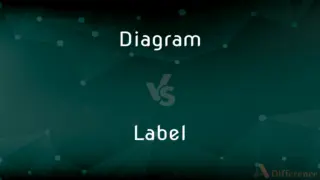
Previous Comparison
Diagram vs. Label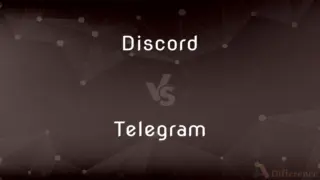
Next Comparison
Discord vs. TelegramAuthor Spotlight
Written by
Urooj ArifUrooj is a skilled content writer at Ask Difference, known for her exceptional ability to simplify complex topics into engaging and informative content. With a passion for research and a flair for clear, concise writing, she consistently delivers articles that resonate with our diverse audience.
Co-written by
Fiza RafiqueFiza Rafique is a skilled content writer at AskDifference.com, where she meticulously refines and enhances written pieces. Drawing from her vast editorial expertise, Fiza ensures clarity, accuracy, and precision in every article. Passionate about language, she continually seeks to elevate the quality of content for readers worldwide.














































