PowerShell vs. Command Prompt — What's the Difference?
Edited by Tayyaba Rehman — By Fiza Rafique — Published on January 9, 2024
PowerShell is a scripting environment; Command Prompt is a command-line interface. Both interpret commands but differ in capability and integration.
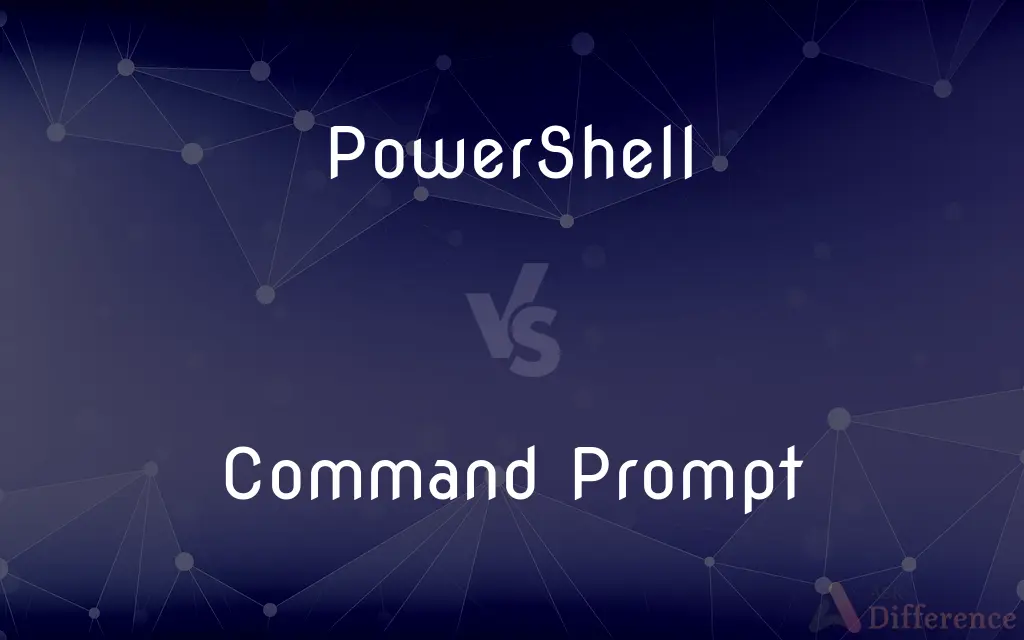
Difference Between PowerShell and Command Prompt
Table of Contents
ADVERTISEMENT
Key Differences
PowerShell is an advanced scripting environment developed by Microsoft that allows for task automation and configuration management. Command Prompt, on the other hand, is a simpler command-line interface used for executing commands in Windows. While PowerShell builds on Command Prompt's foundation, it offers more advanced capabilities, supporting complex scripting and automation. Command Prompt is recognized for its straightforward execution of commands and is a staple for many older Windows tasks. However, PowerShell boasts a more intuitive syntax, pulling from popular scripting languages. Command Prompt sticks to its classic DOS-based commands, which some may find more familiar.
PowerShell integrates with the .NET framework, enabling it to access many functionalities beyond just system administration. Command Prompt, conversely, doesn't have such a broad reach, focusing primarily on file and system operations. PowerShell also offers an extensive set of cmdlets (command-lets) that make scripting more efficient and versatile. While Command Prompt gets the job done for basic tasks, PowerShell's cmdlets and integration with .NET make it a powerhouse for a wider range of operations.
PowerShell's capability to deal with objects directly, rather than just text, sets it apart from Command Prompt. This object-oriented approach means scripts can manipulate data in a more structured manner. In contrast, Command Prompt primarily works with text output, which can be limiting when dealing with complex data structures. Both have their strengths; PowerShell excels in advanced operations and scripting, while Command Prompt remains a reliable tool for quick and straightforward tasks.
Comparison Chart
Nature
Advanced scripting environment
Simple command-line interface
Integration
.NET Framework
Limited to basic file operations
ADVERTISEMENT
Command Structure
Uses cmdlets
Uses DOS-based commands
Handling Data
Deals with objects directly
Works with text output
Primary Use
Task automation and configuration management
Basic tasks and file operations
Compare with Definitions
PowerShell
A tool integrated with .NET framework for automation.
With PowerShell, accessing .NET classes becomes easier.
Command Prompt
The precursor to modern Windows scripting tools.
Many old-school techs prefer Command Prompt for its simplicity.
PowerShell
An object-oriented scripting language for Windows administration.
He wrote a PowerShell script to retrieve user profiles.
Command Prompt
A tool for executing DOS-based commands.
She used Command Prompt to navigate through directories.
PowerShell
An advanced Microsoft scripting platform.
I used PowerShell to automate server tasks.
Command Prompt
A straightforward tool for system and file operations.
He rebooted the system using a command from Command Prompt.
PowerShell
An enhancement over traditional command-line interfaces.
PowerShell's flexibility makes it preferable for modern tasks.
Command Prompt
The default terminal for many older Windows tasks.
Before PowerShell, we depended on Command Prompt for scripts.
PowerShell
A tool for managing and automating Windows environments.
The sysadmin relied on PowerShell for efficient system management.
Command Prompt
A Windows command-line interface.
I opened Command Prompt to run a quick ping test.
Common Curiosities
Why would someone use Command Prompt over PowerShell?
For familiarity, certain legacy tasks, or if they only require basic command execution.
What is the primary function of PowerShell?
PowerShell is used for task automation and configuration management in Windows environments.
Can PowerShell run Command Prompt commands?
Yes, PowerShell can execute most Command Prompt commands.
Can Command Prompt handle scripting like PowerShell?
While Command Prompt supports batch scripting, PowerShell provides a more robust scripting environment.
Is PowerShell more secure than Command Prompt?
PowerShell offers more advanced security features, including execution policies and logging.
What does it mean that PowerShell is object-oriented?
It means PowerShell can manipulate data as structured objects rather than plain text.
How do I transition from Command Prompt to PowerShell?
Familiarize yourself with PowerShell's syntax, cmdlets, and make use of its extensive documentation and community resources.
How does Command Prompt differ from PowerShell?
Command Prompt is a simpler command-line interface, while PowerShell offers advanced scripting capabilities.
Do I need to know Command Prompt to learn PowerShell?
No, but understanding Command Prompt can provide context.
Why was PowerShell introduced when Command Prompt already existed?
PowerShell was introduced to provide advanced automation, scripting capabilities, and better integration with modern technologies.
Are there tasks that Command Prompt can do but PowerShell can't?
Generally, PowerShell can do everything Command Prompt can, and more. However, some users might find specific tasks simpler in Command Prompt.
Can I customize the appearance of Command Prompt and PowerShell?
Yes, both allow customization in terms of font, color, and window size.
Are all Command Prompt commands available as cmdlets in PowerShell?
Not necessarily, but most Command Prompt commands can be executed in PowerShell.
Which is more future-proof: Command Prompt or PowerShell?
PowerShell, given its advanced features, integration, and Microsoft's continued investment in its development.
Is PowerShell available on non-Windows platforms?
Yes, there's PowerShell Core which is cross-platform, working on Windows, Linux, and macOS.
Share Your Discovery
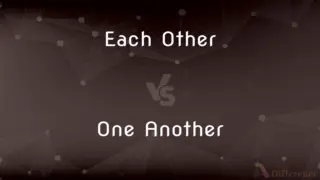
Previous Comparison
Each Other vs. One Another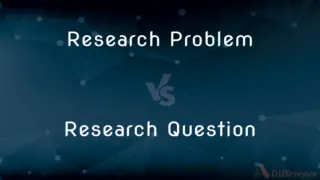
Next Comparison
Research Problem vs. Research QuestionAuthor Spotlight
Written by
Fiza RafiqueFiza Rafique is a skilled content writer at AskDifference.com, where she meticulously refines and enhances written pieces. Drawing from her vast editorial expertise, Fiza ensures clarity, accuracy, and precision in every article. Passionate about language, she continually seeks to elevate the quality of content for readers worldwide.
Edited by
Tayyaba RehmanTayyaba Rehman is a distinguished writer, currently serving as a primary contributor to askdifference.com. As a researcher in semantics and etymology, Tayyaba's passion for the complexity of languages and their distinctions has found a perfect home on the platform. Tayyaba delves into the intricacies of language, distinguishing between commonly confused words and phrases, thereby providing clarity for readers worldwide.














































