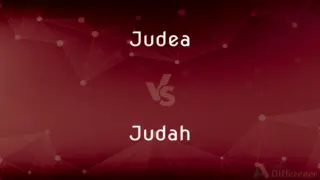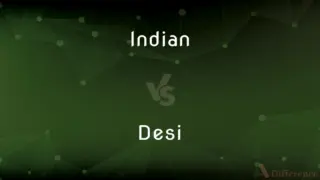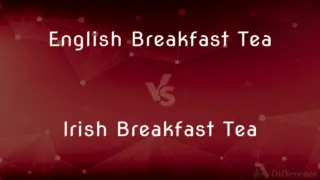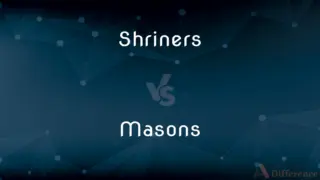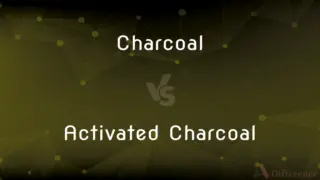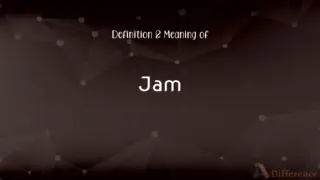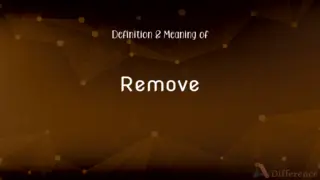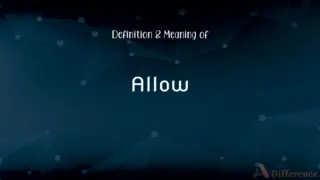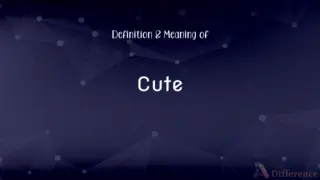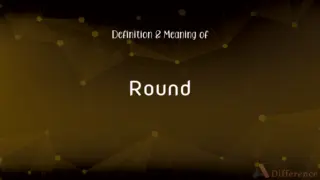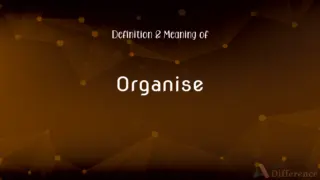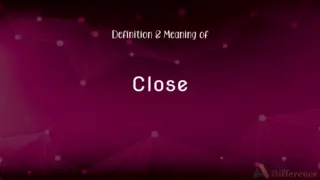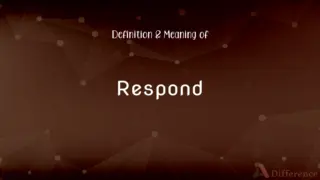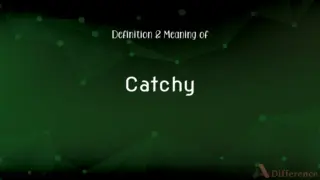Primary Storage vs. Secondary Storage — What's the Difference?
By Urooj Arif & Maham Liaqat — Published on March 4, 2024
Primary storage is volatile and fast, directly accessible by the CPU. Secondary storage is non-volatile, used for data backup and archiving.
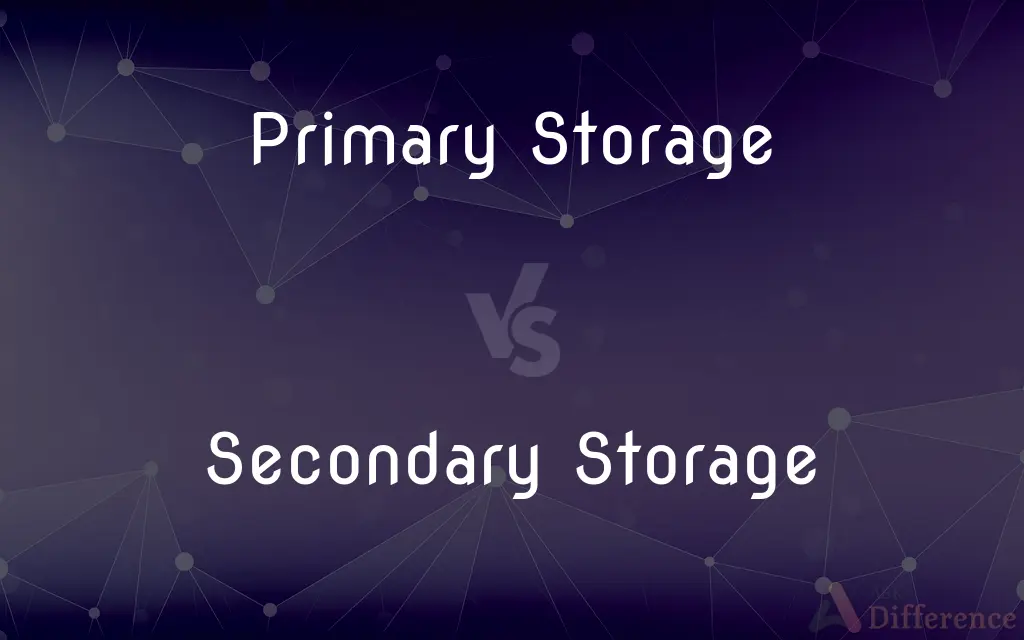
Difference Between Primary Storage and Secondary Storage
Table of Contents
ADVERTISEMENT
Key Differences
Primary storage, also known as main memory, is integral for a computer's active operations. It temporarily holds data and instructions that the CPU needs immediate access to. In contrast, secondary storage provides long-term data storage. Devices like hard drives, SSDs, and memory cards fall into this category, offering a durable repository for data not in active use.
Primary storage is directly accessible by the CPU, facilitating quick data retrieval and processing, whereas secondary storage cannot be accessed directly. Data from secondary storage needs to be transferred to primary storage before the CPU can process it. This difference underscores primary storage's role in speed and performance, versus secondary storage's role in capacity and persistence.
In terms of volatility, primary storage typically includes volatile memory types like RAM, which lose their data when power is turned off. Secondary storage, on the other hand, is non-volatile, retaining data even when the device is powered down, making it ideal for long-term data retention.
Capacity and speed also differentiate the two. Primary storage is limited in size but operates at high speeds to keep up with the CPU. Secondary storage offers much larger capacities at lower costs but with slower access times, suited for data that is less frequently accessed.
The use cases for primary and secondary storage highlight their functional differences. Primary storage is essential for the system's current operations, holding the operating system, applications, and data currently in use. Secondary storage is used for backing up and archiving data, storing media, and applications not currently in execution, emphasizing its role in data management over performance.
ADVERTISEMENT
Comparison Chart
Volatility
Volatile (data lost on power off)
Non-volatile (retains data without power)
Access Speed
High (direct CPU access)
Lower (indirect CPU access)
Capacity
Limited (few GBs to TBs)
Large (up to several PBs)
Use Case
Immediate data processing and temporary storage
Long-term data storage and backup
Examples
RAM, Cache
HDDs, SSDs, USB drives
Compare with Definitions
Primary Storage
Cache Memory.
The CPU cache speeds up data access by storing frequently used instructions and data.
Secondary Storage
Solid-State Drive (SSD).
The SSD offers faster data access and reliability for my critical applications compared to traditional HDDs.
Primary Storage
Registers.
CPU registers temporarily hold data that the processor is currently manipulating.
Secondary Storage
Optical Discs (CDs, DVDs).
DVDs store movies and software for use on computers and media players.
Primary Storage
ROM (Read-Only Memory).
ROM stores the BIOS, which is essential for booting the computer.
Secondary Storage
Cloud Storage.
Cloud storage allows me to access my files from any device with internet connectivity.
Primary Storage
RAM (Random Access Memory).
The computer's RAM temporarily stores the operating system and application data while in use.
Secondary Storage
Hard Disk Drive (HDD).
The HDD stores my extensive collection of photos and videos for long-term access.
Primary Storage
Main Memory.
Main memory acts as a bridge between the CPU and data storage, facilitating fast data processing.
Secondary Storage
USB Flash Drive.
I use a USB flash drive to transfer presentations and documents between computers.
Common Curiosities
What is secondary storage?
Secondary storage refers to devices used for long-term data storage and backup, such as HDDs and SSDs.
What is primary storage?
Primary storage is the computer's main memory, directly accessible by the CPU for fast data processing.
Can data be directly processed from secondary storage?
No, data must first be moved to primary storage before the CPU can process it.
Why is primary storage volatile?
It's designed for temporary data holding and quickly loses its data without power, ensuring fast access speeds.
What role does RAM play in a computer?
RAM serves as primary storage, temporarily holding data and programs that the CPU is actively using.
What's the difference between a hard drive and SSD in secondary storage?
HDDs are mechanical and offer large capacities at lower costs, while SSDs are faster and more reliable but more expensive.
Is SSD a primary or secondary storage?
SSD is typically used as secondary storage for data persistence, although it can also speed up primary storage tasks.
How does cache memory work?
It stores frequently accessed data and instructions, allowing for quicker access by the CPU than accessing RAM.
Why is primary storage faster than secondary?
Primary storage is designed for speed to quickly feed data to the CPU, while secondary storage prioritizes capacity and durability.
How does secondary storage retain data without power?
It uses non-volatile memory technologies that do not require power to maintain data.
Can primary storage be used for data backup?
No, its volatility and limited capacity make it unsuitable for backup compared to secondary storage.
How can I increase my computer's storage capacity?
You can add more secondary storage devices like external hard drives or upgrade existing ones.
Does upgrading RAM improve performance?
Yes, increasing RAM can improve system performance by allowing more data to be processed quickly.
Why is cloud storage considered secondary storage?
Because it provides long-term data storage accessible over the internet, not directly by the CPU.
Is it possible to convert secondary storage into primary storage?
No, their roles and technologies are fundamentally different and cannot be interchanged.
Share Your Discovery
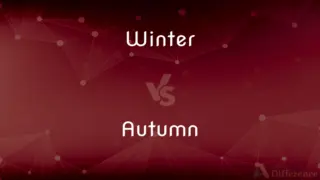
Previous Comparison
Winter vs. Autumn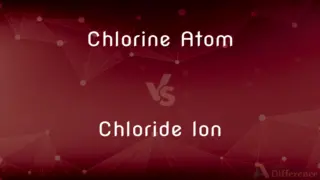
Next Comparison
Chlorine Atom vs. Chloride IonAuthor Spotlight
Written by
Urooj ArifUrooj is a skilled content writer at Ask Difference, known for her exceptional ability to simplify complex topics into engaging and informative content. With a passion for research and a flair for clear, concise writing, she consistently delivers articles that resonate with our diverse audience.
Co-written by
Maham Liaqat